We are all concerned about the integrity of our smartphones. Over the years and the increased penetration of mobile devices, hackers and crooks, in general, have turned all their efforts into developing malware capable of infecting them for truly varied purposes, from mining cryptocurrencies to stealing social media accounts. In this situation, it is essential to identify the factors that may indicate that our security has been compromised and that our phone has been hacked.
The average user would tell you that the best way is to install an antivirus and run a scan, although we have already said on more than one occasion that these applications hinder more than they help. Knowing if your mobile has been hacked is much easier than all that, and in this article, you will find out.
If you suffer from one of these problems, your mobile has likely been hacked.
It’s too hot (more than usual)

In general, the malware constantly runs in the background, causing the processor to run at maximum speed. This causes the device to overheat and can be a good indicator that something is wrong. If your smartphone does not usually heat up and has started to do so suddenly or after installing an app from suspicious sources, you may have been hacked. Uninstall that app as soon as possible.
It works worse and uses more battery
This first indicator brings us to the second point. An overheating and excessive use of the terminal resources will cause a reduction in performance and an increase in battery consumption. If these three points are met, it is more than evident that something is wrong and that your safety may have been compromised.
You get suspicious messages from services you don’t know about
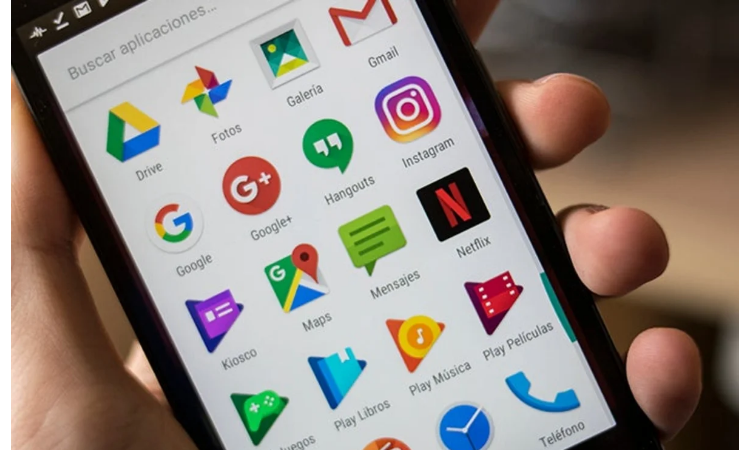
The vast majority of malware on Android works by taking your mobile number and subscribing it without permission to premium services (such as the horoscope, for example). If you are receiving many messages from services that you do not know and that you have not subscribed to, not only do you have malware, but you will get a huge bill at the end of the month.
It is also possible that you are the one who is sending messages to your contacts without knowing it. If a friend tells you that you have sent them anything strange or have published updates on your social networks without knowing it, or you have a connected app going off the list, or you are infected.
Ads and pop-ups appear where they shouldn’t appear
If you are receiving ad notifications or ads appear when you unlock your phone, don’t hesitate, they have adware installed, and it is taking advantage of you. The solution is to uninstall the application it is hosted, which are usually adult apps, flashlight applications, utilities, and, of course, RAM optimizers.
You have apps that you have not installed

Is there an app on your desktop that has gotten there suddenly? If you have not installed it, it is possible that some malware is doing its thing . As in the other indicators, the app that is doing this may be one that you installed from unknown sources recently.
These five points are only indicators . It does not mean that if your phone is hot it is that it is hacked, because it will depend a lot on the apps you use and the cane you give to your mobile. You have to pay attention to the details and connect the dots. If you have installed something recently and, since then, your mobile does not behave as it has been up to now, it is certain that this infected app is playing it on you. Remember: common sense first. In case you suffer any of these problems on your mobile, but you don’t know the cause, you can carry out some simple tests to discover if, indeed, the device has been hacked.
3 codes to know if your mobile has been hacked
With these combinations of numbers you will be able to know if your mobile is hacked
First code
##002#
The first one is a universal code; what is it for? With it, it will be possible to deactivate all call forwarding. In other words, mobile phone redirects will be instantly disabled.

For this reason, if you think that your calls may be being redirected to other recipients that are not the real ones, dial the code on the phone and heal yourself. Since as they say, prevention is better than cure, and it costs nothing to type the code, it is a matter of seconds.
Second code
* #62#
What is * # 62 #? It is another very interesting code that we can use at any time. If on any occasion our friends or family tell us that our number is out of service or does not respond, we should check it with this code.

The reason? Very simple, when you mark it, it will tell us where all those calls, messages, and data are being redirected. It will be necessary to verify that the number to which everything is being redirected is from our own company, if not, it is best to act immediately, resorting to the telephone company.
Third code
* #21#
We could say that this code is very similar to the previous one, since like * # 62 # this will also indicate if our calls, messages, data, even the fax are being intercepted or diverted to another number, but it has an important difference.
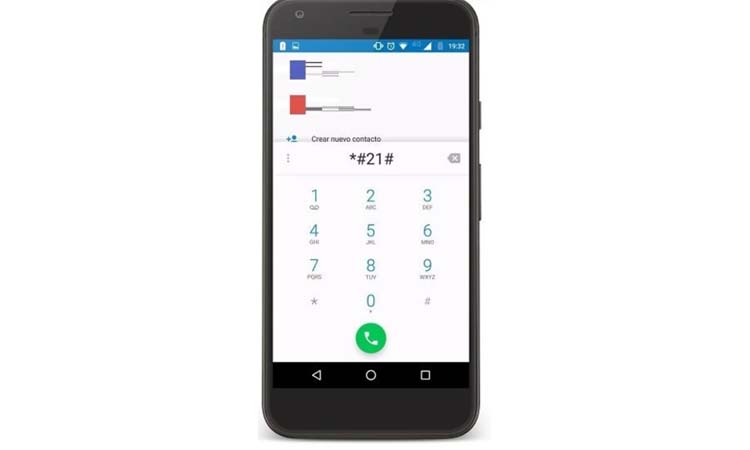
In the previous one, it indicated the number to which the data is redirected, which in most cases usually corresponds to the number of the telephone operator itself. However, this * # 21 # shows a small screen where it is indicated by text if a service is actually being diverted, very useful.
In addition to this, you may also be interested in knowing the IMEI number of the device in case of loss or theft, as it can help you locate your mobile. To do this, you must use the code * # 06 #.
I think my mobile has been hacked, how do I fix it?

If you have already carried out all the previous tests to check if your mobile has been hacked, and you have indeed found something strange, I am afraid that it only remains to try to solve the problem and be more careful next time. Now, how do you fix a hacked mobile? There are several different ways that you can root out problems.
Identify and remove the app causing the problems.
Logically, the first step to fix a hacked mobile is to eliminate the software that is causing the problems. Some time ago, we talked about an application that, posing as a “battery optimizer,” could steal up to 1,000 euros from users each time the PayPal app was launched. In that case, the root of the problem is the optimization app itself and not PayPal’s. Therefore, in that case, all the data of the malicious application in question will have to be uninstalled and deleted.
Fortunately, Google Play Protect can quickly identify all those apps that could cause any damage to our device, so it should be easy to know which one to uninstall to prevent the problems from becoming more and more serious.
Update your phone software
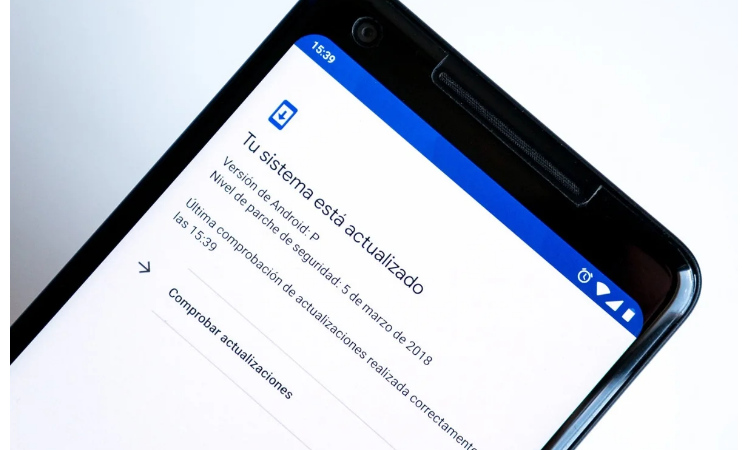
At the beginning of each month, Google publishes the Android Security Bulletin, which lists some of the security flaws discovered in the operating system and software of the company’s partners. Along with it, the monthly Android security update is released, which is later deployed so that devices are immune to these security breaches.
That is why it is a bad idea not to update the mobile even if new versions are available. This type of security patch can end the problems of a hacked mobile by solving the vulnerabilities discovered by Google’s security experts.
If nothing works: reset your mobile to factory settings.
The bluntest solution is, in turn, the most effective. Without any of the above procedures works, it is best to perform a hard reset or reset to factory settings of the device. All data stored on it will be deleted – which shouldn’t be a problem if you have a full backup – including apps and information related to the virus used to hack the device.
This process is carried out directly from the system settings, in Settings> System> Recovery options> Erase all data. Once finished, the mobile will be new and free of malware…

Sharlene Meriel is an avid gamer with a knack for technology. He has been writing about the latest technologies for the past 5 years. His contribution in technology journalism has been noteworthy. He is also a day trader with interest in the Forex market.




![How to Watch UFC 295 Live Stream Free [Updated 2023] UFC 259 Live Stream Free](https://techsmartest.com/wp-content/uploads/2022/03/UFC-259-Live-Stream-Free-218x150.jpg)


![How to Watch UFC 295 Live Stream Free [Updated 2023] UFC 259 Live Stream Free](https://techsmartest.com/wp-content/uploads/2022/03/UFC-259-Live-Stream-Free-100x70.jpg)
![How to Access UFC 296 Live Stream Free [Updated 2023] UFC 260 Live Stream Free](https://techsmartest.com/wp-content/uploads/2022/03/UFC-260-Live-Stream-Free-100x70.jpg)


