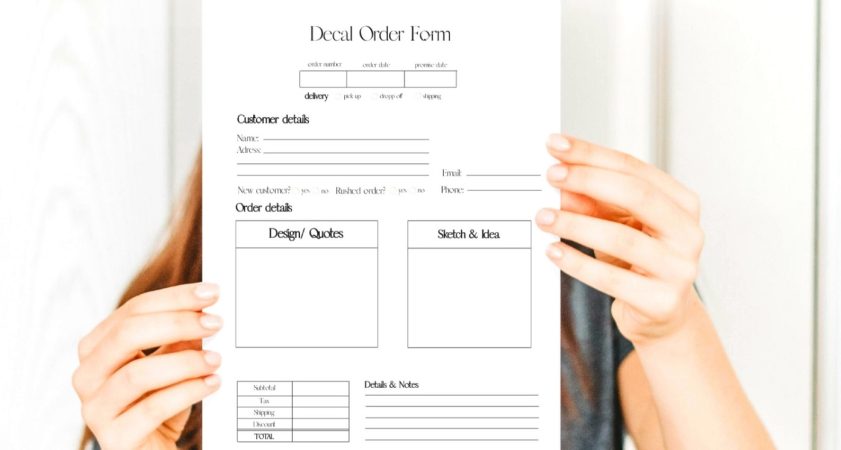
Purchase orders play a crucial role in cash management and accounting. They are a must-have in any small business company’s procedures. However, if you have never dealt with purchase order forms, you may not understand their true value or what should be taken into account and included when they are generated.
Why we use purchase order forms
An order form is a special written authorization submitted by the purchaser to acquire goods or services. Such a document authorizes the supplier to deliver particular goods or services to the customer in accordance with the price, quality level, delivery time, and some other terms and conditions specified in the agreement. A purchase order is legally binding when the supplier signs it.
In addition to being a legal agreement between two parties that details the agreed-upon terms and conditions of sale, the purchase order form template enables users to create a tracking system that helps them accurately adjust costs, minimize overpayments and plan expenditures more effectively.
As to bigger companies, purchase orders also enable them to respond more quickly when personnel needs supplies or repairs. They can call the vendor directly with an authorized purchase order number and get the service or product they need right away without the need to go through the billing process or wait for funds before they can place an order.
Here are some of the benefits of implementing online purchase order forms:
- They ensure effective monitoring of the purchases of goods and services.
- They generate verification of prices and quantities of materials or services purchased.
- They incorporate employee liability for business purchases.
- They ensure better and more efficient fiscal control.
- They provide visualization of expenditures.
Items included in an order form template
Most order form samples include the following important parts:
- The names of the buyer and seller.
- Purchase order number.
- Description of products or services.
- Quantity of items requested.
- Billing address.
- Payment information.
- Signatures of both parties.
- Date when the order was placed.
If the seller ships the items indicated in the order, the delivery address of the buyer must also be included in the order form. The seller can add the delivery date after receiving the order form. The order is accepted and approved by the seller’s signature.
Generating the order form
If you don’t want to waste time creating or customizing your own purchase order form, there are many templates and ready-to-use purchase order forms available. While store-bought pre-printed purchase order books are not as tailored to your particular business activities as a customizable purchase order form, they are still an appropriate option for very small companies that make purchases at a modest scale.
Most word processing programs also have very simple purchase order templates that can be slightly modified without much effort to meet your specific needs. For more detailed or industry-specific purchase order forms, there are downloadable versions of the templates available online.
PandaDoc is an online solution that combines technical and legal frameworks to provide secure authentication as well as proof of consent for digital documents. It provides services that enable users to quickly create a purchase order form that suits specific requirements and the particular company’s needs.
PandaDoc facilitates the automation of various document generation options, as well as document management since it features such integrated functions as digital signature, workflow monitoring and management, document builder, and CPQ functions. The use of advanced electronic services significantly improves remote workflow support and saves time.

Taylor is a freelance SEO copywriter and blogger. His areas of expertise include technology, pop culture, and marketing.











