Bonjour (also known as “Rendezvous”) is Apple’s implementation of “Zeroconf”, a protocol that enables the discovery of devices and services within the network. The goal is to make mutual recognition possible by the various tools without entering IP addresses or configure DNS servers.
The name “Rendezvous” was changed by Apple to “Bonjour” following a legal action suffered by the company of Steve Jobs (there was already a software with the same name, on the market since 1994).
Bonjour technology is widely used in Mac OS X and installed on Windows by software such as iTunes, iChat, Safari, the Adobe suite, and other popular programs.
If you feel you do not need Bonjour’s services in a Windows environment, know that it is possible to uninstall it quite easily. However, the procedure differs from how it is usually used to remove various applications. Once installed on the system, Bonjour starts automatically by running a service and launching a process called mDNSResponder.exe that cannot be terminated in any way using the Task Manager.
As a first step, click on the Windows Start, Run … button by typing the following:
“% PROGRAMFILES% \ Bonjour \ mDNSResponder.exe” –remove
Clicking the OK button will not get any message: this is a behavior of everything OK.
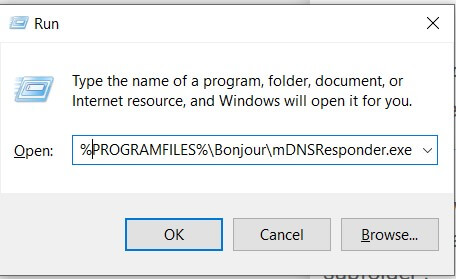
Still, in Start, Run … type % PROGRAMFILES% \ Bonjour
This will access the contents of the Bonjour installation folder. Proceed to rename the mdnsNSP.dll file in mdnsNSP.old and then restart the personal computer.
At this point, once the reboot is complete, you can go to the % PROGRAMFILES% folder (generally C: \ Program Files ) and delete the entire Bonjour subfolder.
The first command you execute allows you to stop and remove the service-connected to Bonjour. By accessing the Control Panel, then the Administrative Tools section, Services (or, Start, Run …, services.msc ), no services referring to Bonjour should be listed anymore.
By clicking here, it is possible to download a small program ( TurnOffBonjour.exe ) that disables and removes the service linked to Bonjour. However, the utility does not delete the Bonjour folder from C: \ Program Files: the operation must then be carried out manually.
In case you encounter problems or want to reinstall Bonjour, simply download the appropriate file from the official Apple page.

I’m Mr.Love . I’m admin of Techsmartest.com











