Memoji or virtual avatars to be used in messaging apps can also be created on Android. Here’s how to do it.
Apple introduced in iOS 12, to the iPhone launch time X, its memoji . These are “avatars” that can be freely used, instead of the classic “smilies” or emojis, in the various instant messaging applications.
Memoji is now a prerogative of iOS: Apple uses artificial intelligence to examine a photo of the mobile device owner and, starting from it, generate a 3D avatar. Memoji reproduces the distinctive traits of each subject and then generate various facial expressions.
How to make memoji stickers on Android
Google has added a similar approach to that used by Apple in its Gboard, one of the most installed virtual keyboards ever and the one configured as default in the vast majority of Android devices.
To create a memoji with the Google Gboard keyboard starting from your photo, just go to any Android app that accepts text entry, bring up the virtual keyboard, and then touch the sticker icon immediately to the right of the Google “G”.
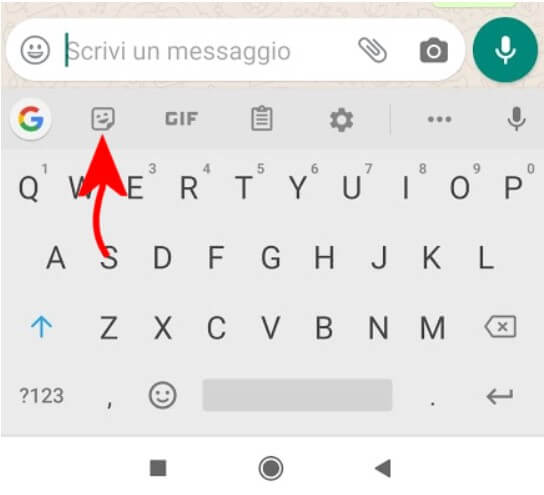
Using the little cog on the right, then selecting the Browse tab, you will see a box labeled Your Mini, and the Create button appears.

Gboard will activate the smartphone’s front camera and ask to take a selfie: analyzing the image, some sets of emojis will be proposed from now on that can be used in any Android app.

Generate new better memojis with Bitmoji
Among the best apps that allow you to generate emojis is Bitmoji : we suggest blocking all permissions except the one relating to the camera, which is used to capture a selfie.
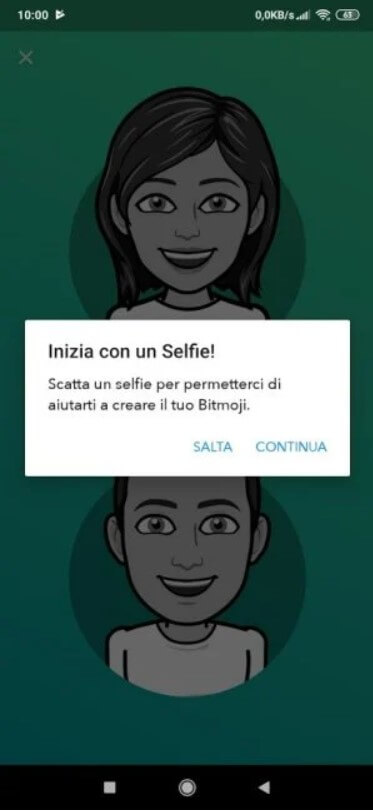
After starting the application, it offers the possibility to take a user photo, which is then automatically processed. If the proposed result is not to your liking, it is possible to intervene on all the avatar characteristics by using the buttons below.
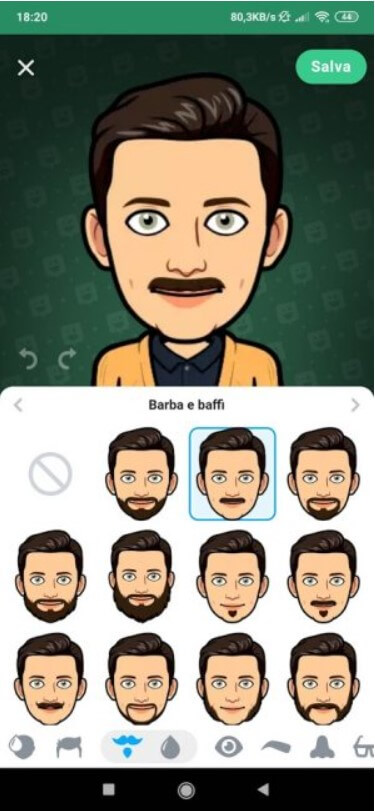
To use the emojis generated with Bitmoji, simply go to any Android app that accepts text entry, bring up the Gboard keyboard, then tap the button for inserting stickers already seen previously.
You will finally have to use the Bitmoji button highlighted in the figure on the screen that will appear.
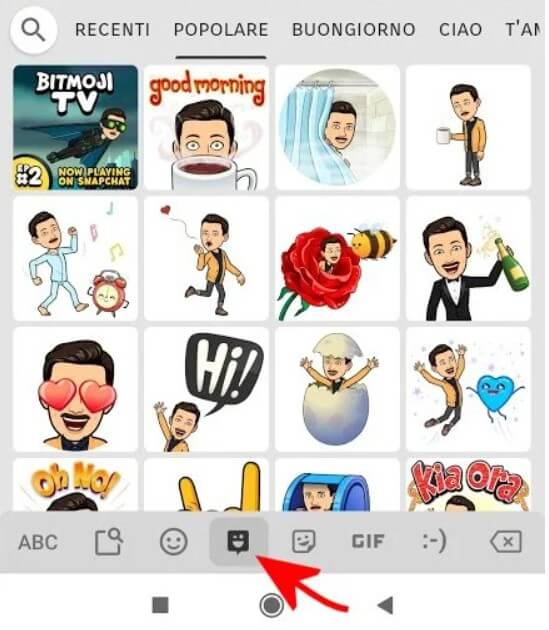
The stickers generated with Bitmoji can therefore be used within WhatsApp, Telegram conversations, and any other messaging app.

I’m Mr.Love . I’m admin of Techsmartest.com













