Just a few days ago, we were talking about the ways in Android to locate a stolen mobile lost or. Among all of them, one of the most classic and used by users of the Google mobile platform is Cerberus; an application created back in 2011 by the Milan-based company LSDroid, which has become one of the most used alternatives when it comes to locating lost or stolen Android devices.
Today, even though both Google and some popular smartphone manufacturers offer their tools to users to find stolen phones, Cerberus continues to be the preferred option for millions of users. Today, the app already has more than 5,000 .000 installations through Google Play.
If you have not yet started using an anti-theft application on your Android mobile, and you want to make sure that if it is lost or stolen, you will be able to locate it, today we explain how to configure and start using Cerberus on your Android, in addition to offering you some alternatives to the famous app.
Cerberus for Android: what it is and how it works
The tool creators themselves define their product as a “complete anti-theft application.” And the truth is that it offers practically all the functions that any user could need in the event of the unfortunate situation of losing the mobile or being the victim of a robbery. First of all, it is necessary to review all its characteristics:
- Possibility of locating the lost or stolen mobile on the map.
- Sound an alarm on the phone.
- Block access and erase all data on the phone.
- Take pictures to try to “hunt down” the thief.
- Save a backup copy of mobile data.
- Remote control of the mobile, by Internet or via SMS.
- Personalized automatic alerts.
But more than its number of features, what has made Cerberus famous since its launch more than five years ago is its accuracy and reliability in locating lost or stolen Android smartphones or tablets. For this, the tool offers us two different operating options.
First of all, Cerberus can work over the Internet. This option will be available if the stolen mobile remains connected to the network. On the other hand, if there is no established connection, Cerberus will use SMS messages – who said they were obsolete? – to be able to triangulate the phone’s position and locate it on the map.
Locate your stolen mobile with Cerberus for Android

Once we have seen how Cerberus works and all the features it offers, it is time to see how to configure the application and, if necessary, how to locate the lost or stolen mobile step by step. As soon as you open the application for the first time, it will be required to grant various permissions that the app needs to carry out its function and create an account – or logging into an existing one – that will be used to track the phone more ahead.
When the necessary permissions have been accepted and the application is logged in, Cerberus is ready to locate the Android phone or tablet in question should it be lost. However, before seeing how to do it, it is worth looking at some of the most valuable functions of the app.
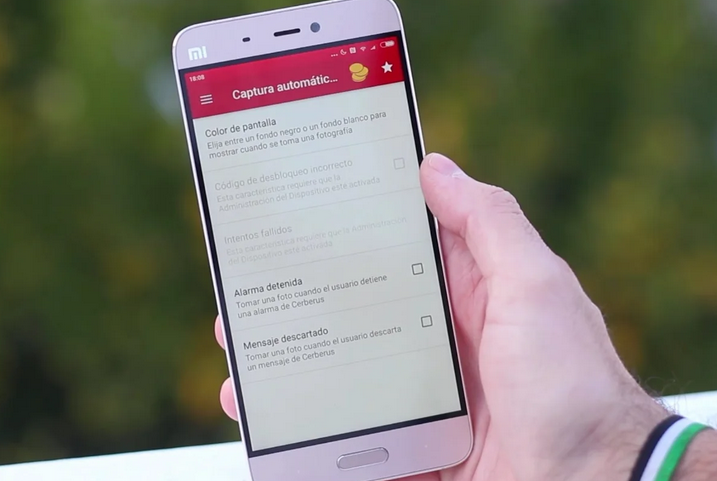
For example, on the home screen, we find the possibility of making a backup copy of the files stored on the phone, either in Dropbox or in Google Drive, remotely in case of having lost the phone. It is also possible to activate remote data cleaning or the possibility of deleting the information saved on the memory card – if there is one -.
An exciting option is a possibility of protecting the app from a possible uninstallation attempt so that whoever steals the phone or finds it on the street cannot remove Cerberus from the device. It is also possible to prevent the phone’s shutdown menu from working on the lock screen – although, unfortunately, it will still be possible to turn it off by pressing and holding the terminal’s power button for a few seconds.
Now it is time to locate the mobile with Cerberus. The first step would be to enter the official Cerberus website, either from another Android device, an iPad or iPhone, or a computer in case of loss or theft. Once inside, the option appears in the upper right, “Log in,” where you will have to enter the username and password that we have chosen when creating our Cerberus account.
Through this page, it is possible to observe the exact position of the device on the map and carry out a series of actions such as blocking it, deleting its data, or performing the previous backup.
How much does Cerberus cost?

Now, Cerberus is not a free application. Although anyone can download and test the application for a while, as soon as we install Cerberus for the first time on our Android smartphone or tablet, we will see a notice that indicates the days of free trial that we still have available. Once finished, you will have to go through the box or, otherwise, Cerberus will become a practically useless app. Today, without taking into account specific offers and discounts, these are the prices of the different plans that Cerberus offers:
- One device: 5 euros per year
- Up to 3 devices: 14 euros per year
- Up to 5 devices: 22.50 euros per year
- Up to 10 machines: 42 euros per year
The best alternatives to Cerberus for Android

Suppose the range does not convince you of Cerberus options, or you want to resort to a free alternative on Google Play. In that case, there are also other anti-theft applications that, although in most cases they are not as complete as the LSDroid app, can work just as well if you’ve lost your phone. These are our chosen ones.
Android Device Manager (Find my Device)

Google itself has one of the most versatile options for locating stolen or lost mobiles. The main advantage of the Find my device app is that it is not even necessary to have it installed since it will be enough to associate a Google account with the phone, and later enter the platform’s website to locate it – as long as it is connected to the Internet–.
Samsung Find my mobile
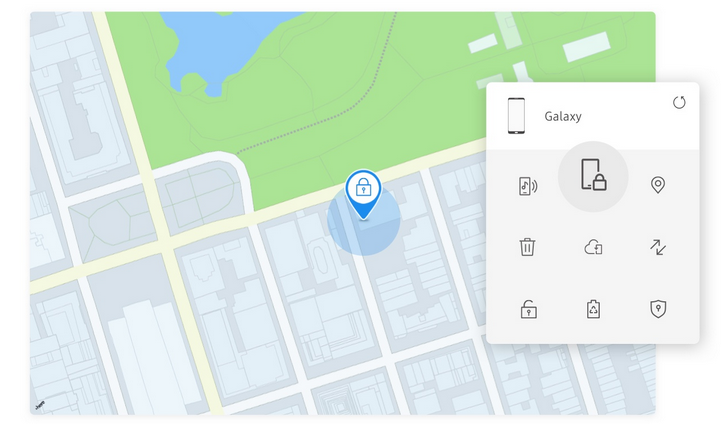
If you have a Samsung phone, you should know that South Korea also has a tool that will allow you to locate your phone if necessary. This option, of course, will be available only if you have a Samsung account associated with the device in question.
As in the case of the Google application, it will not be necessary to download a separate app. If you lose your mobile, you have to access the platform’s web version and login with the Samsung account associated with the telephone. You can be reached.
Prey Anti-Theft
If you do not have a Samsung mobile, but you do not want to use the Google tool and what you are looking for is an app in the style of Cerberus, Prey is one of the best options that exist in the application store. It is an anti-theft app that, like Cerberus, offers various options to keep the device located at all times.
One of its significant advantages concerning this article’s main application is that it is not necessary to pay to locate the mobile in case of theft since its free variant offers all the basic options that could be necessary for a situation of this style.

Sharlene Meriel is an avid gamer with a knack for technology. He has been writing about the latest technologies for the past 5 years. His contribution in technology journalism has been noteworthy. He is also a day trader with interest in the Forex market.








