
It has been months since Apple presented OS 16, the latest version of the operating system for its iPhone. It is one of the most significant changes in Apple’s history, with improvements in customization, a good number of renewed applications, and the promise of being one of the most relevant versions of iOS. We tell you all the news about iOS 16, compatible devices, and how to install the new version of iOS on your iPhone.
What devices are compatible with iOS 16?
Apple has already made the list of devices compatible with iOS 16 official, and we have bad news for iPhone 7 owners. These models are left out of the update, so we will need a later iPhone to enjoy the latest version. We leave you with the official list of iPhones that support iOS 16.
- iPhone 8
- iPhone 8 Plus
- iPhone X
- iPhone XS
- iPhone XS Max
- iPhone XR
- iPhone 11
- iPhone 11 Pro
- iPhone 11 Pro Max
- iPhone 12
- iPhone 12mini
- iPhone 12 Pro
- iPhone 12 Pro Max
- iPhone 13
- iPhone 13 mini
- iPhone 13 Pro
- iPhone 13 Pro Max
- iPhone SE (2nd gen.)
- iPhone SE (3rd gen.)
- iPhone 14
- iPhone 14 Pro Max
- iPhone 14 Pro
- iPhone 15
What is the design of iOS 16 like?

At the design level, the main interface of iOS 16 does not seem to have too many changes. There has not been a single word dedicated to the general UI, animations, or system elements that have changed profoundly. The big change comes to the lock screen, which is customizable for the first time in the history of the iPhone. Inspired by the complications of the Apple Watch, we now have modular customization, being able to change elements such as text, accent colors, and even the widgets within the lock screen.
It is now an interactive element, where we will have different templates to customize its design, as well as the possibility of saving our designs, in case we want to change between them. A function inherited from some Android ROMs, but which is more important than ever in Apple’s operating system.
What are the main new features of iOS 16?

iOS 16 is a system focused on new apps, without too many changes to the interface, as we have mentioned. Added to the customizable lock screen is a new notification system. Now, notifications are dynamic, so they become “live” elements of the system. Apple gives the example of waiting for an Uber, being able to see from the application notification itself and in real-time how much the driver has left.
Regarding applications, we have improvements in many of the system applications: Apple Maps, CarPlay, iMessage, and a few more. They are renovations aimed, above all, at functionality, making these apps make more sense as native apps.
-
Apple Maps: From now on we will have routes with up to 15 stops. Likewise, elements such as Apple Wallet will be integrated to be able to quickly check the balance of our transportation cards and other related elements.
-
iMessage: With iOS 16, we can edit messages in iMessage, as well as cancel messages we have already sent. Likewise, the app now has integration with SharePlay, so that we can view multimedia content simultaneously with our contacts.
-
Live Text: Live text goes from being a marginal system function to being more integrated than ever into the system and the camera interface. It is now capable of analyzing elements in video, so we can play any from the gallery and isolate text elements in real-time.
-
Apple CarPlay: CarPlay wants to compete with Android Automotive. It adapts to any type of screen in our car, it works as its interface, showing information about gear engaged, car kilometers, fuel level, etc. A substitute for our car’s operating system.
-
Apple Wallet: Apple continues to focus on Apple Wallet being a keychain, working with multiple companies so that we can do everything from opening our car to the door of an Airbnb. Likewise, they have presented their financing system, so that we can pay in up to four installments using the Wallet app and without commissions of any kind. At the moment, this feature is reserved for the United States.
In addition to these apps, there are improvements in the concentration modes, now integrated into the applications themselves and some web pages. We will be able to create a more customizable concentration mode, with more options than there were in iOS 15.
There are also new developments in the dictation. It is now capable of automatically punctuating if it detects that the text is long, and Apple promises to be based on a new, faster model, capable of detecting words more accurately.
It is also expected that with the arrival of the iPhone 14, Always On Display will arrive, the always active screen technology. There are important doubts about whether it will be a black-and-white screen to save energy, or if it will use the new desktops present in the iOS 16 beta.
How can I download iOS 16 now?

iOS 16 is in beta for developers, so there is no official way to install it. However, we can always resort to the beta profile of beta. profiles, to force the machinery and have it ahead of time. This is the solution for the brave, but the best thing to do is to wait, at least, for the stable beta, which will be free of some of the initial bugs.
You must keep in mind, in the same way, that if you install this first version of iOS 16 and you regret it, you will have to do a complete reset of the iPhone to return to iOS 15. We always recommend making a backup copy in case we decide. to do the process.
News from the second beta of iOS 16

The second beta of iOS 16 has already been released, and it comes with some important new features. The first of them has to do with customization. Now we have a better interface in the funds section.
Likewise, now we can make backup copies of the iPhone with a 4G connection, without needing to be under a WiFi or 5G network, as was previously required to make a copy of our iPhone.
Dynamic wallpapers come to older iPhones, and we can also now save screenshots within a quick note, a very useful option that integrates the screenshot function within the Notes app.
There are also improvements to SMS filtering, with up to 12 subcategories. If we use more than one SIM, we can filter SMS according to the line they come from. Improvements also in the video player, with new gestures to move around it .
News from the third beta of iOS 16
The third beta of iOS 16 is already with us, and these are its main new features:
- iCloud Shared Photo Library: Create family albums with shared photos.
- Choosing photo storage from the Camera app we can send to our private photo library or to the one we share with the family via iCloud.
- Changes to Reminders: Now not only reminders due on previous days can be highlighted, but also those from the current day.
- A new way to see the iOS version.
- Learn more about iCloud+ plans.
iOS 16 is here
Five years later, the battery percentage returns to iOS 16, although in a somewhat different way. Of course, it is not available on the iPhone
iOS 16 has been finished for weeks now until the final betas and first stable versions begin to arrive. The latter will happen after the launch of the iPhone 14, at which point we are expected to start updating to the first stable version of iOS 16.
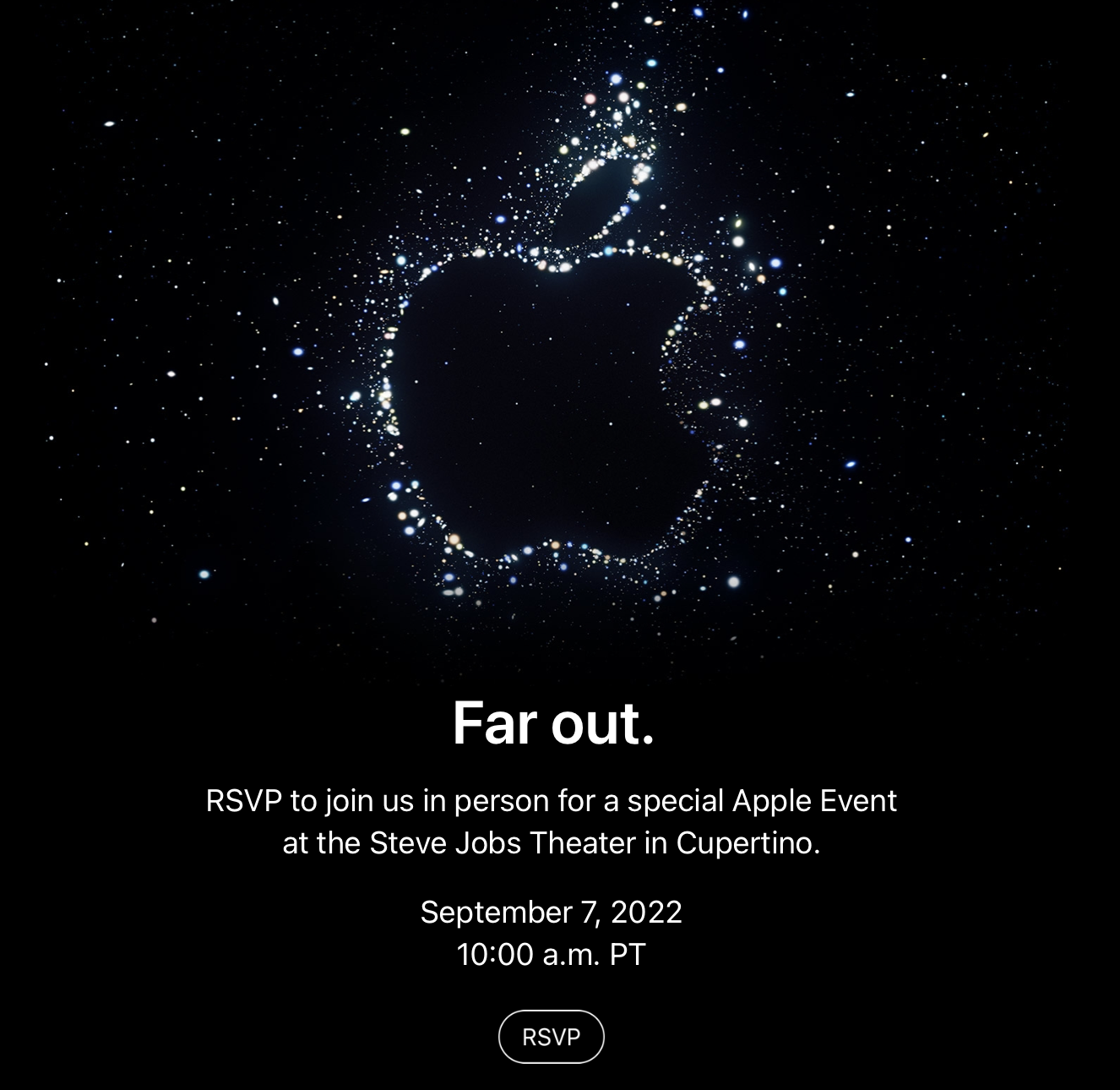
The final version has already reached the iPhone, so anyone who has a compatible device can now enjoy the stable version.
What’s new in iOS 16.1
iOS 16.1 is here, and it is the most important update to date of iOS 16. With it comes important new features such as Passkeys, a new protocol that allows us to log in to websites and apps without entering our password, just using our biometrics. phone.
Support for Live Activities finally arrives, real-time information through the Dynamic Island of the iPhone 14 Pro. We can also use Apple Fitness+ without having an Apple Watch, as well as access the iCloud shared library.
Version 16.2 is already in the testing phase, although it should take a few more weeks to reach the devices, as usual.
What’s new in iOS 16.2
iOS 16.2 is already out, and the biggest news here is the changes to Always on Display. Apple has decided to be “inspired” by Android’s strategy and now allows you to configure AOD mode without wallpaper and notifications.
In this way, they want to minimize energy consumption when this mode is active, taking advantage of the energy efficiency of OLED screens. The OTA has already reached iPhones and iPads, so it can be installed from the settings.
What’s new in iOS 16.3
iOS 16.3 brings a small list of new features, such as new wallpaper, advanced data protection for iCloud, or support for security keys. It is also made compatible with the new generation HomePods, and fixes Freeform bugs.
It also changes emergency calls to avoid making them accidentally, now it is necessary to hold down the side button next to one of the volume buttons and then release them. Apart from this, it also has several bug fixes.
What’s new in iOS 16.4
In March 2023, iOS 16.4 was released, and one of the main new features is Apple Music Classical, a version of Apple Music specially adapted to classical music and its particular way of organizing the catalog. But it also has other interesting improvements.
We have improvements to the quality of phone calls, changes to the Home app, detection of duplicate videos and photos, and push notifications from web pages. The Wallet, iMessage, Shortcuts, or always-on screen apps are also improved, and 21 new emojis are added.
What’s new in iOS 16.5
In May 2023, iOS 16.5 was released, which was a fairly minor update. We do not have one of its main novelties in Spain, a sports section in Apple News. They also added a pride wallpaper.
But in addition to this, it is an update that also includes security and stability improvements, and that fixes recent and known vulnerabilities. Therefore, even if it doesn’t seem like it brings up anything important, it’s always good to update.
What’s new in iOS 16.6
At the end of July 2023, iOS 16.6 arrived, which came without features but with patches. This means that in this version patches were applied to vulnerabilities that have already been exploited by malicious code to modify parts of the system core without the user’s permission.
Full-featured iOS 16 guide
All the new features of iOS 16, both new and those coming from previous versions, are explained and listed in our guide to 54 iOS 16 features and tricks. Here, whether you are a new user or a little more veteran, you will have a good collection of operating system features.
The idea of this guide is that users who have just bought their first iPhone and are launching it with iOS 16 can discover all the secrets of the phone to be able to get the most out of it. Meanwhile, all those slightly more experienced users can also discover some more hidden tricks to take advantage of it.
Set up your lock screens
The main novelty of iOS 16 has been the arrival of the new lock screens, with which you will be able to give your iPhone a personal touch from the moment you activate the screen. At Xataka Basics we have explained step by step how to create new iOS 16 lock screens, so you can customize them to suit you.
The way this function works is really simple, and there are many things that you will be able to change. You will be able to change the wallpaper, as well as the font used by the clock numbers that appear in large. You also have a widget section where you can enter the data that you want to be able to see without having to unlock the device.
Activate the battery percentage
One of the new features of iOS 16 is a function that had disappeared from iOS a few years ago, and that is present once again. This is the possibility of activating the battery percentage in the status bar so that with a simple glance you can know how much you have left.
Find duplicate photos in iOS 16
Another new function that iOS 16 brings is the native photos application, which is now capable of detecting duplicate photos and deleting them. This way, if for some reason you have a photo twice, you can delete one of the two copies to save some space.
The way to access the search for duplicate photos is through the albums tab of the application itself. Inside, in the More items section you have an option called Duplicates, which is used to access a list with photos that are the same. You will be able to know the weight of each one, to be able to identify the one with the highest quality, and you will be able to merge them, keeping the best of them.
Your WhatsApp stickers
The function of extracting elements from your photos will also help you create WhatsApp stickers using your photographs. You simply have to open WhatsApp in the chat you want, and then open photos. Then, you click on the object in the foreground of the photographs, hold it down, and change the app for WhatsApp, leaving this object extracted in the chat.
WhatsApp will ask you if you want to create a sticker with this element, and you will be able to do so with any of your photos. This is something that you can also do with Telegram and other applications that are compatible with the iOS function.
iOS 16 Privacy Guide
At Xataka Basics we also have a complete iOS 16 privacy guide. In it, we tell you all the settings that you can change in Apple’s operating system to improve the privacy of your iPhone. They range from the most basic and simple settings to others that are a little more complex.
The idea of this guide is not that you change everything we mentioned. The idea is that you have at your disposal an explanation of all the available options, and then you are the one who decides which of them you are interested in applying and in which cases you prefer not to lose functionalities to improve privacy.
Notification guide in iOS 16
One of the most important things to configure on a mobile phone is notifications because that will make it only ring and vibrate when it is really necessary. For this reason, in Basics, we also have a guide to configure iOS 16 notifications, so that you can adapt them to your needs.
In the guide, we teach you how to decide which applications show notifications and silence the ones you don’t want to bother you. You can also configure what type of notification each app shows, configure previews, times when there are no applications, and how those you have missed are summarized.
Assign trusted locations
In iOS 16, there’s a Trusted Locations feature to mark places where you commonly stay or leave your devices, so you can avoid the annoying “forgot your device” message. You will be able to do this by opening the Search application, which is where your devices are managed.

Sharlene Meriel is an avid gamer with a knack for technology. He has been writing about the latest technologies for the past 5 years. His contribution in technology journalism has been noteworthy. He is also a day trader with interest in the Forex market.










