This October, the deployment begins MIUI 11, the new version of the operating system Xiaomi’s based on Android, which will gradually spread throughout the Chinese firm’s mobile catalog.
Already in September, we had a first approach to the news of MIUI 11, in addition to having access to a preliminary list of devices that would receive the update. Now, MIUI 11 is already on its way to a total of 27 terminals of the brand, and that is why we wanted to prepare this guide with every one of the news of MIUI 11 and its main differences concerning MIUI 10.
MIUI 11, all the news. What changes compared to MIUI 10?
A revamped design that makes better use of space (and welcomes the dark theme)
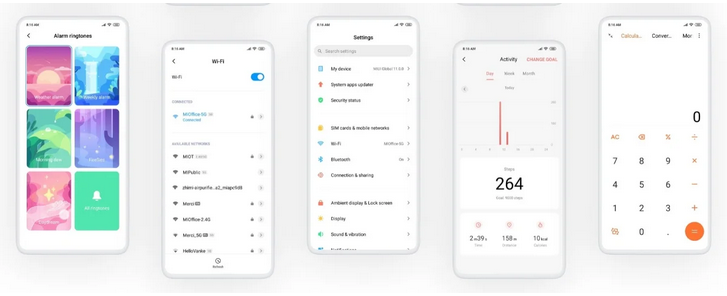
Like every iteration of Xiaomi’s software, MIUI 11 also introduces changes in the user interface. Most applications and menus have been renewed with a cleaner and more orderly appearance. In some cases, it even reminds us of One UI, the customization layer of Samsung mobiles.
On this occasion, Xiaomi relies on transparent backgrounds and an interface card-based well-differentiated. In addition, the colorful icons take center stage, as do other significant graphic elements that appear, for example, when choosing the ringtone.

And since we were in 2019, the dark theme could not be missing. Although it was already possible to activate this function on some Xiaomi phones, MIUI 11 introduces the dark theme for everyone, thus improving the contrast and readability in certain situations.
Another novelty related to the user interface is the arrival of the so-called dynamic wallpapers. Now, users can configure videos as wallpapers or choose between predefined styles that will vary throughout the day, for example, depending on the weather.
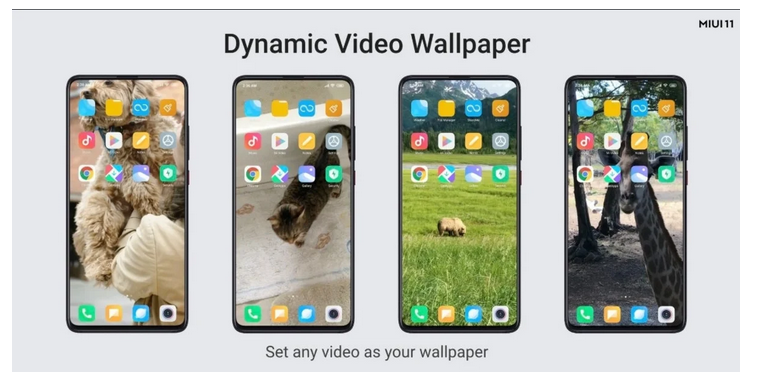
The “Always on Display” mode, more customizable than ever
With MIUI 11, you can take advantage of the screen of your Xiaomi mobile even when it is turned off. Thanks to the mode always-on screen or Always on Display, it will be possible to choose between dozens of widgets displayed while the device is not in use and the screen is off, and even create your style.
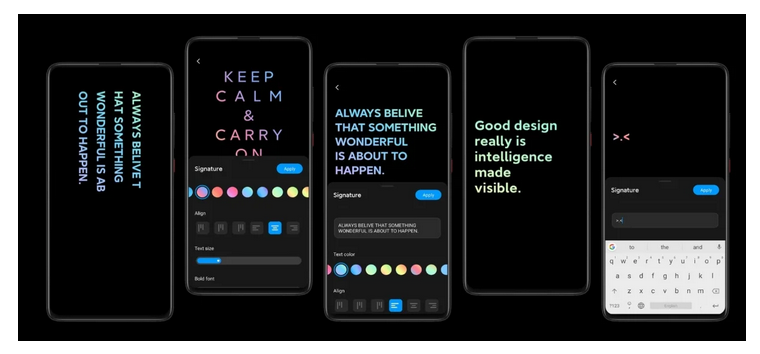
In addition, it is accompanied by a new function that will illuminate the sides of the screen when receiving a notification to make up for the lack of notification LEDs on those phones that do not include it. This light effect can be customized, choosing between several different colors.
Natural and intelligent sounds
Xiaomi assures that nature has been very present in the development of MIUI 11. We can see that this is the case if we look at the new alarm, call, and notification tones, all of them created from sound effects derived from spaces or elements. Natural such as fire, water, or forests. In that sense, a function is introduced that will vary the notification sounds throughout the day intelligently.
Renewed system applications
A good part of the applications and tools pre-installed by Xiaomi has been renewed to adapt to the MIUI 11 philosophy. Among them, the following:
File manager
The application to explore the device’s storage and the files stored in it has undergone a significant facelift. As novelties, the possibility of previewing documents or simply ordering them is introduced. Others now include thumbnails to know what type of file it is without opening it.
In addition, with the help of the famous suite office WPS, Xiaomi now introduces tools for viewing PDF files, text documents, presentations, and spreadsheets integrated directly into the file explorer.
Calculator
The MIUI 11 calculator now floats, and it is also much more complete. Now it is possible to use the tool in a small floating window format to carry out other actions when carrying out calculations. You also receive news such as the possibility of calculating age, discounts, taxes, and more.
Tasks
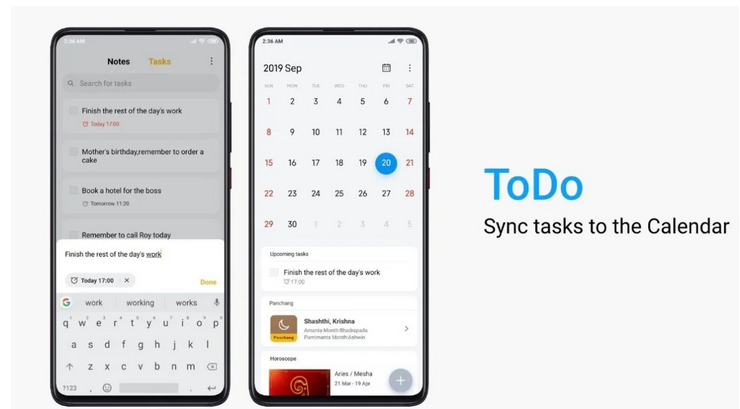
MIUI 11 also cares about your productivity, and that is why it makes the task application an even more complete tool. In addition to the renewed interface, the native tasks app introduces synchronization with the calendar, voice text input, and direct access to the list of notes from the app icon on the home screen.
Calendar
Who would have thought that a calendar app could care about your health? In MIUI 11, the calendar app allows you to keep complete control over the menstrual cycle. In this sense, and has also been introduced to count the steps achieved each day.
Sharing files is easier than ever.
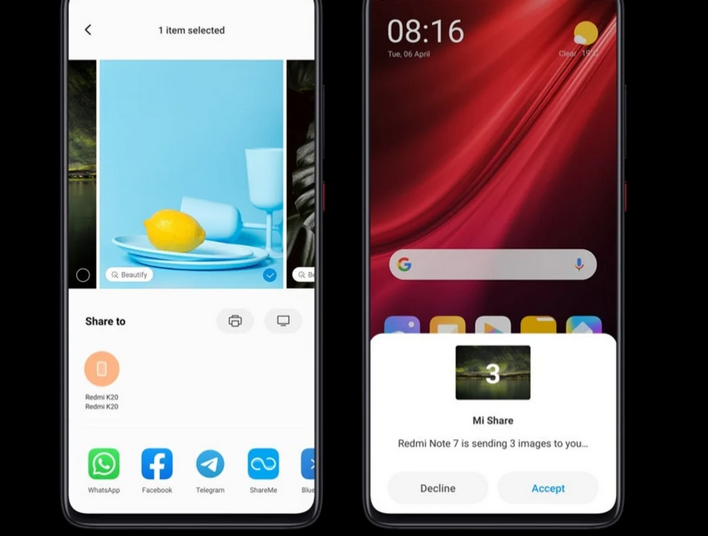
Although Xiaomi already has the ShareMe tool designed to share files between devices without Internet, MIUI 11 improves this aspect through a new function called My Share, which allows you to send documents, applications, images, music, and other files to other mobiles, as long as they have an Android version equal to or greater than Pie.
Print from your mobile on more than 2,000 different printers
In some Android devices, to print documents wirelessly, it is first necessary to install the corresponding application from the manufacturer of the printer in question and then carry out some configuration. MIUI 11 ends this problem by introducing support for a total of 2,000 different printer models
Security before everything
Although this is one of those functions you hope you never have to use, it never hurts to have direct access to the emergency call function. In MIUI 11, press the phone’s power button five times to send a help message with our location to one of the contacts that have been previously configured.
Game Turbo: playing on mobile level up

Mobile “game modes” are nothing new. Many terminals include functions of this type, designed to adjust different parameters of the airport to improve the experience when playing games. In the case of MIUI 11, we find Game Turbo, which in this edition improves with measures such as reducing ghost touches on the screen or improving the phone’s performance by allocating most of the resources to running the game.
In addition to that, the suite Gaming Toolbox 2.0 of tools brings with it functions such as the option to switch between networks quickly, block messages or answer calls in the background, and broadcast our gameplays live and much more, all without having to leave the departure.
MIUI 11 is probably one of the most significant updates ever released by Xiaomi for its devices, and it is not surprising that owners of the brand’s terminals are eager to try the news. It is worth noting that, since some company phones will receive a version of MIUI 11 based on Android 10, many of them will also be present new features of the latest version of Google’s operating system that we saw at the time.

Sharlene Meriel is an avid gamer with a knack for technology. He has been writing about the latest technologies for the past 5 years. His contribution in technology journalism has been noteworthy. He is also a day trader with interest in the Forex market.










