- If you need to view, edit or perform a certain action on a document, take a look at these Android apps.
- 19 essential apps for teleworking
- The best Office apps for your Android
Open Office and Libre Office are two of the most popular office automation tools, but unfortunately, they do not have a version for Android devices. However, do not worry since there are currently a series of Android applications that perfectly fill the gap of both. So that you can get the most out of your documents, don’t miss the opportunity to try the 7 best alternatives to Open Office and Libre Office on Android.
Many users would like to see Open Office Android, but its managers have not adopted it yet, and it does not seem that it is something that is going to happen. But it is not a problem since there are Office apps for Android and office automation suites with which you can perform different types of actions with any document directly from your mobile. Some of them are even available for iOS devices as well.
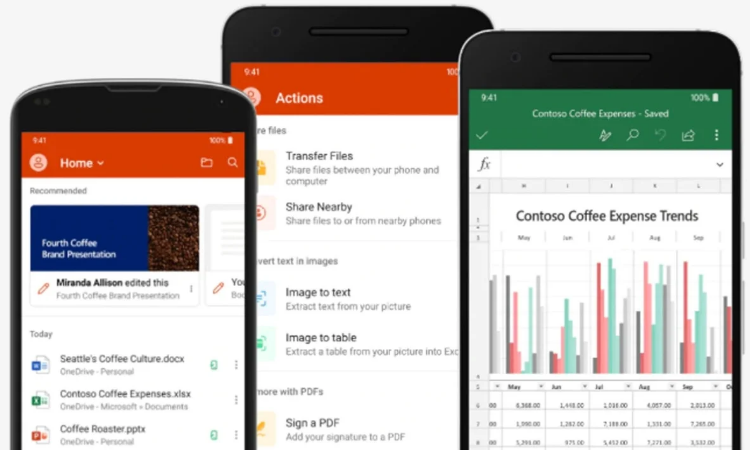
Thanks to the growth of technology, smartphones are becoming more and more like handheld computers in that they can perform a wide variety of functions and include a large number of features. Even the increase in screens also helps more and more users use their mobiles to edit Excel documents or tables, for example. If you are one of them, don’t miss the opportunity to try the following applications.
Google Drive

Google has a really complete office suite, although some of its tools are already pre-installed on Android smartphones, but not on iOS. Special mention for Google Drive, one of the most used applications to edit and view files on mobile phones, even on computers. It stands out for its simplicity, and its interface adapted to smartphones, as well as allowing you to upload and share all kinds of files.
Microsoft Office
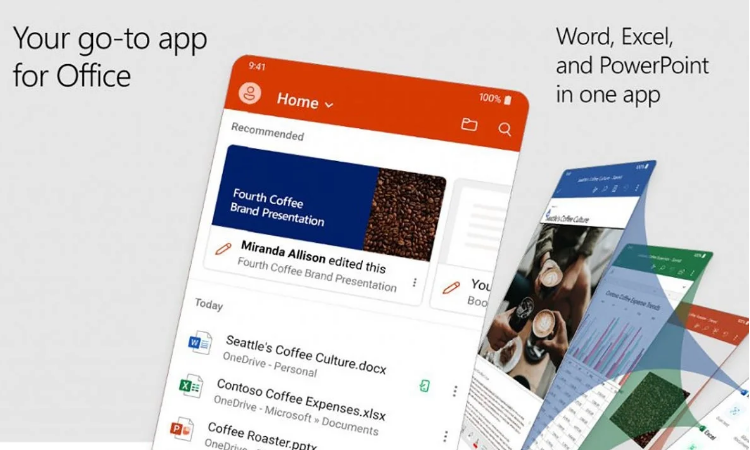
Microsoft Office is possibly the best-known office automation tool globally, and it has an application for Android and iOS mobile devices. With it, you will be able to edit to open any documents, such as excel or word, even without an internet connection. In addition, in a single app, you have available the most popular tools to work from Microsoft’s desktop office suite, such as Word, PowerPoint, Excel, and OneNote, among others.
Polaris Office
Polaris Office is another good alternative to Open Office and Libre Office and one of the oldest office suites on Android since it debuted in 2014. A free app with ads that stands out for its adapted interface and that allows users to open, read and edit a range of files: from spreadsheets to PDF files, as well as presentations and documents. In addition, it is compatible with Google Drive and Dropbox, among other popular clouds.
WPS Office
An app that is used to view and edit Word, PDF, and Excel files, as well as calendars, forms, and template galleries, among others. WPS Office is a free office suite that you can install on both Android and iOS. WPS Office is a free office suite that you can install on both Android and iOS. One of its strengths is that it works perfectly with Zoom, Slack, Google Drive, and Google Classroom, making work more efficient and stable.
Office Suite
A tool capable of opening a wide variety of files, as well as the ability to edit them. Office Suite is also available for free on both Android and iOS, and it is one of the best document editors that can be used on a smartphone. Of course, the free version offers a series of limitations and includes ads, which disappear if you get a paid subscription.
Collaborate Office
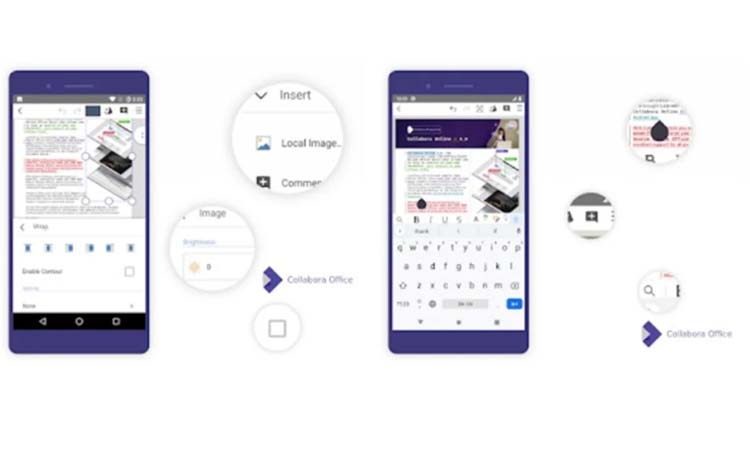
Collabora Office is a text editor, spreadsheet, and presentation program based on LibreOffice, the world’s most popular open-source office suite. A tool that has versions for both Android and iOS and with which you can open different document files, such as excel or presentations. Of course, the app is in active development, so its creators are open to any feedback.
AndrOpen Office
With four million downloads, AndrOpen Office is adapted from the world of Open Office for Android devices and offers a powerful and comprehensive office suite. With this tool, you can view, edit, insert, and export documents using the full OpenOffice functionalities. In addition, it also stands out for having five components: word processor, spreadsheet, presentations, drawing, and equation editor.

Sharlene Meriel is an avid gamer with a knack for technology. He has been writing about the latest technologies for the past 5 years. His contribution in technology journalism has been noteworthy. He is also a day trader with interest in the Forex market.











![How to Watch UFC 295 Live Stream Free [Updated 2023] UFC 259 Live Stream Free](https://techsmartest.com/wp-content/uploads/2022/03/UFC-259-Live-Stream-Free-100x70.jpg)
![How to Access UFC 296 Live Stream Free [Updated 2023] UFC 260 Live Stream Free](https://techsmartest.com/wp-content/uploads/2022/03/UFC-260-Live-Stream-Free-100x70.jpg)
