- Organize your ideas with the best apps to make diagrams and concept maps on Android. We tell you what they are.
- The 4 best apps for getting organized in your studies
- The 5 best apps to focus and be more productive
The diagrams and concept maps are tools that can help you better understand what you’re studying or simply organize your ideas in a clearer.
It is no longer necessary to have a pen and paper on hand to make them, as there are Android apps dedicated to this function. In this article, we recommend the best apps to make diagrams and concept maps with your mobile.
If you need to view the information in a more concise way to retain it in mind better, these apps can help you with the easy creation of diagrams and concept maps. Let’s see what they are!
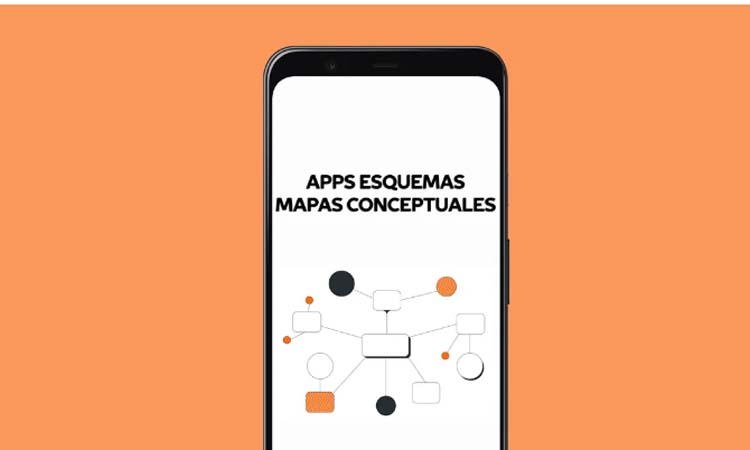
Top apps for making diagrams and concept maps
- Mindly
- miMind
- Mindomo
- XMind
- Orbit Mind
- Mindmeister
- 3D mind maps
Mindly
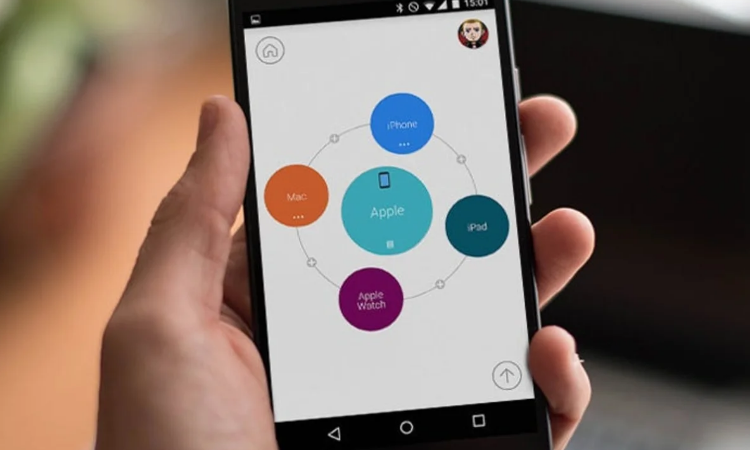
It has been several years since we first recommended Mindly to you, but the application is still one of the most useful for organizing your mind through the creation of diagrams and concept maps.
With Mindly, you can from planning a project to preparing a speech, make a quick outline. This is thanks to the multiple functionalities, such as an infinite hierarchy of elements, integration of notes, images, and icons to any piece, color schemes to make it even more visual, and the possibility of exporting as PDF.
If you are looking for a simple but complete app to organize your ideas in different situations, Mindly is one of the best you can find.
miMind
Another good app to organize your thoughts is miMind, in which you don’t need to register or pay to use its functions. It has an intuitive interface that greatly facilitates the design of diagrams and maps, just as you had imagined.
You can use the app templates, create as many levels of hierarchy as you want, separate and connect the nodes as many times as you need, import the scheme in formats such as JPEG or PDF, share it directly with your colleagues, and even make backup copies in Google Drive.
With this useful tool, you can create diagrams for your educational classes, concept maps for your work, or diagrams to plan your trips; you can give it different uses and get the most out of it.
Mindomo
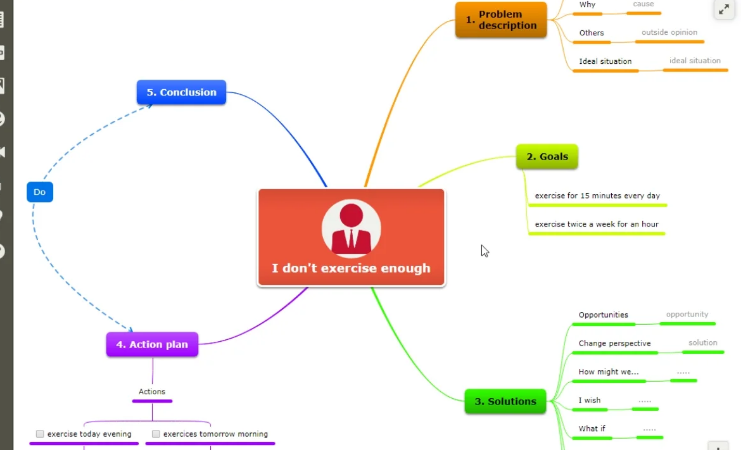
Mindomo is another app that you can download for free to your Android mobile or tablet to make diagrams and concept maps.
It has synchronization between the different devices on which you use the platform, so you can always access your creations and continue developing them, regardless of whether you are on your mobile or PC.
In addition to having the basic functions of this type of apps (multiple templates, editing, and infinite hierarchy), in Mindomo, you can also create collaborative diagrams and maps in real-time to do the work between several people simultaneously.
XMind
XMind has been on the market for more than 12 years; an application focused on students and workers who often use concept maps.
With XMind, you can manage the notes you have taken during a meeting or conference, outline a lesson to understand it better, create a daily plan before traveling, or organize your entire year with a concept map.
Of course, you can choose from several default templates, join or separate the nodes in your own way, give the boxes different colors, and finally share your concept map.
Orbit Mind
Although it is less well known than those mentioned above, Orbit Mind is also an interesting tool for making diagrams and concept maps; it does not matter if it is to prepare an educational lesson or your work.
It is a platform that can only be used on mobile phones that has a simple interface. In fact, it has a single toolbar in which you will find all the available functions, such as adding new boxes, editing them, or giving them a different color.
Your work in Orbit Mind is automatically saved while you edit, which will avoid possible scares. When you’re done, you can save the map as an image or PDF and share it later.
Mindmeister
MindMeister is another free application for your Android mobile with which you can organize all your thoughts and information in the form of a diagram or concept map.
You can choose the template you like the most, edit it in your own way, collaborate with other users in its development, and share it when you’re done. As in other apps, you can add images and icons to the elements, differentiate them with different colors and draw your own connections between the nodes.
Also, when you have finished the outline or concept map, you can present it directly from the MindMeister app or export it in PDF and PNG formats.
3D mind maps
Visualize your thoughts, ideas, and notes, translating them into a concept map thanks to this free app called 3D Mind Maps. You have unlimited 3D space; you can add notes and tags to each node, share through Google Chromecast and save the changes automatically.
In addition, 3D Mind Maps also has a paid version with which you can access more advanced functions, such as custom backgrounds and colors, multiple hyperlinks per node, and jump links between nodes, among others.

Sharlene Meriel is an avid gamer with a knack for technology. He has been writing about the latest technologies for the past 5 years. His contribution in technology journalism has been noteworthy. He is also a day trader with interest in the Forex market.














