The practice of gaming on your Android phone has gained a lot of popularity in recent years. In part, this is because there are many different games and game types available. The easy accessibility that having a game on your phone provides is also a large reason why people choose to use their phone to game nowadays. Still, with just a small touch screen there are many limitations to how efficiently you can play your games. This is why many are now choosing to mirror their phone screen into their computer to get a more precise and better gaming experience. To do so, they have to use apps and software that offer these capabilities.
If you want to start playing your android games then these are the top 4 Free apps to play android games on a PC with an screen mirroring app or emulator.
1. The best app to play android games on pc –StarzMirror
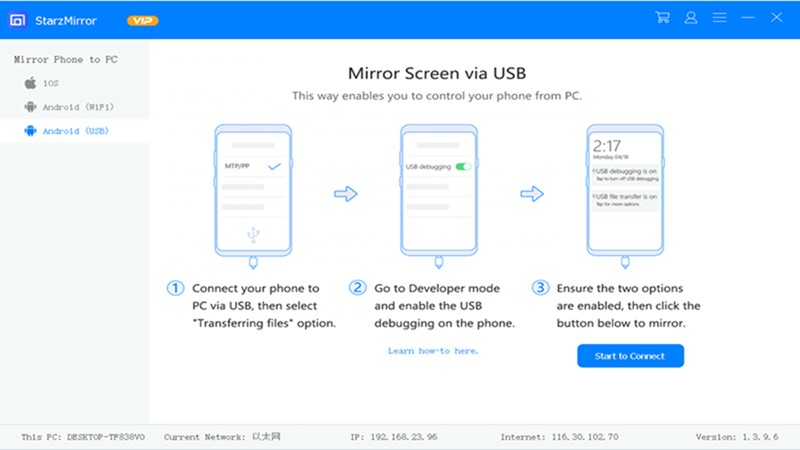
StarzMirror is one of the newest additions to this world, and yet they have managed to create one of the best apps to play android games on pc without an emulator. The app supports both iOS and Android devices, which is great if you are not part of only one ecosystem and want to find an app that would serve you with all of your devices. The easy download and setup are one of the biggest benefits of this app as you pretty much just have to download the app and connect your devices before you can start playing.
When it comes to gaming what allows StarzMirror to be a better option than many of the other tools widely available, is that it provides a designated game control feature. As a result, you gain more access to your games and can further unlock the power of gaming on your PC by assigning shortcuts and optimizing your gaming experience with the use of the mouse and keyboard.
Connecting your Android to your computer is also extremely easy with StazMirror as you can simply use a USB cable to connect the two devices. Alternatively, you can also connect the device wirelessly.
Pros:
- Mirroring simultaneously on multiple screens
- Specially designed game control
- Can be used with both USB and wirelessly
- Great for both work, entertainment, and gaming
Cons:
- Free version has a watermark
- Fully customizable game keyboard-only available in VIP version
2. BlueStacks

Perhaps one of the most popular software to use to play android games on pc without an emulator is Bluestacks. Bluestacks is in large part popular because it was one of the first to get screen mirroring right. Even for those with low-spec PCs, it could offer some great options for lowering the frame rate and just allowing them to play their android games on PC without having to worry about increased frame rate drops or lag.
What’s great about Bluestacks is how simple the device is. Because the interface resembles a web browser, switching between the different apps on your phone is as simple as switching between pages on your browser. Still, there is a downside to that simplicity as it is not very appealing to the eye application.
Another benefit is that because it has been on the market for longer, many apps are optimized to run with Bluestacks. If you are looking to play android games on pc without an emulator, then this optimization could help you have a much smoother gaming experience. The optimization along with the inbuilt support for game streaming also makes this app a great option for those in the online gaming world.
Pros:
- Some games are optimized to run with Bluestacks
- Great for online streaming
- Good option for low-spec PCs
Cons:
- Unimpressive design
- Limited customization and appeal when compared to other apps
3. Nox Player

Nox Player is a diverse tool for those who want to play android games on pc with the emulator. This is because it offers many advanced features that allow for a better gaming experience. What’s more, the app has been created in a way that allows for compatibility with a large number of different android games. Therefore, even if the game you are interested in playing is not as well known you are still likely to have a positive experience playing on Nox Player.
One of the biggest benefits of Nox Player relates to each feature as it allows access to both the Browser and Google Play Store. As a result, you are much more likely to find the games that you want. However, chances are you might have a much better experience if you were to screen mirror directly from your phone, especially with games that are not optimized to run on an emulator.
Still, if you are set on how to play android games on pc with an emulator then Nox Player is one of the best and faster emulators on the market.
Pros:
- Fast emulator
- Compatibility with many different games
Cons:
- If the game is not optimized for emulator use, using a screen mirroring tool will be better
- Limited customization capabilities for gaming
4. MEmu Play

MEmu Play is one of the easiest emulators to use. Its simplistic design and the various android games it has available help set it up as one of the best ways to play android games on pc with the emulator. One of the things to remember when it comes to MEmu play is that it offers very low configuration options. This will not be a problem for everyone, but many gamers might find it limiting.
As far as being able to play android games on pc with an emulator but without Bluestacks, MEmu play is a great option as you only need to download it to begin playing. This ease of use helps set it apart from other emulators that can often have complicated installation processes.
Pros:
- Good range of games
- Easy to use
Cons:
- Low configuration options for gaming
Conclusion
When it comes to how to play android games on pc with an emulator or without it, the best options are either to use an emulator or a screen mirroring software to get access to your favorite games. With a good application playing your favorite games with customized features becomes easier than ever before.
As a British-English freelance writer with over four years of experience in the writing field, I have written extensively for a massive range of different topics especially technology; Like to offer valuable message for readers on this site.













