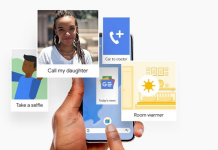Tor Browser for Android becomes an application in its own right: to browse in perfect anonymity; you no longer need to install Orbot and Orfox separately. Here’s how it works, in detail.
Speaking of Tor Browser for Android, we broke up a few months ago, explaining that the development team was working on a version of the application completely independent from the Orfox and Orbot apps. In April, a preview was released, already quite mature but still branded as an “alpha” version, in our opinion.
Downloadable by referring to this page, today Tor Browser for Android officially debuts as a completely independent application that therefore does not require any additional component to function correctly from their mobile devices.
The Tor network needs no introduction: it allows you to send and receive data over the network while protecting your privacy. Before reaching the destination website, the data packets pass through multiple anonymous nodes (called onion routers ), which, one after the other, apply a new cryptographic layer on top of the previous one.
The app’s functioning is illustrated in our article Tor Browser, what it is and how it works the new version of the program to which we suggest you refer.

Tor Browser has been a completely independent program on the desktop for some time: it uses an optimized and widely customized version of Firefox which, relying on the Tor network, allows you to appear on third-party websites with a completely different public IP (even from another country) than the one assigned by the chosen Internet provider. Furthermore, Tor Browser automatically activates the use of the HTTPS protocol wherever possible (thanks to the HTTPS Everywhere extension ) and makes use of NoScript so as to block the loading of JavaScript code on websites, in whole or in certain circumstances.
Orbot was a module for Android that made the actual connection to the Tor network while Orfox was the browser, based on Android, which allowed to send and receive data on the Tor network.
The new Tor Browser for Android combines all the components in a single application and allows you to surf the Internet anonymously by installing and using the app downloadable from this page .
How to use Tor Browser on Android
As soon as it is started, Tor Browser for Android presents the Connect button that allows you to connect to the Tor network (by swiping to the left you will access the connection logs).
Tor Browser for Android remains constantly running and in the notification area, at the top, the icon of a small onion is shown: here you can check the amount of data sent and received as well as request the creation of a new identity on the network ( New identity ) with the consequent assignment of a different public IP.
Tor Browser for Android doesn’t work like a VPNand does not anonymize the traffic exchanged with any application installed on the mobile device. The app is rather a browser optimized for anonymous browsing .
Browsing will be anonymous, safe and secure only using the integrated browser while using, for example, the Chrome app or other products, you will appear on the Internet with your public IP (the one assigned by the chosen telecommunications operator).
By touching the button at the top right representing three dots in a column, you can, for example, check the add-ons installed ( Tools, Add-ons ): by default HTTPS Everywhere and NoScript .
By choosing NoScript you can decide the behavior that the browser should have in loading JavaScript content on various websites while the Security settings item allows you to choose between three security levels. The middle one causes JavaScript to be disabled on all non-HTTPS pages, media never plays automatically, and some fonts are disabled.
Like other browsers, Tor Browser for Android also allows you to request the desktop version of the web pages visited (just check the Desktop mode box in the main menu), supports the simultaneous opening of multiple tabs, allows you to save pages as PDFs.
Tapping Add page shortcut you can have Tor Browser add a link to a web page to the Android Home screen , to always be visited anonymously.
Also useful is the section of the Tools menu , Logins which allows you to save and view access credentials to various websites on request.
To check the IP address detected by remote websites and belonging to the Tor network, just visit the check.torproject.org page from Tor Browser and Chrome or other browsers installed on the same Android device: in one case you will receive the message ” Congratulations, this browser is configured to use Tor “with the indication of the IP currently used on the Tor network, the other will show the warning” Sorry, you are not using Tor “with the public IP assigned by the provider in use ( telecommunications operator on mobile network or provider of Internet access on WiFi connectivity).
Tor Browser for Android was developed to protect users from fingerprinting attemptsthat is, those mechanisms designed to uniquely trace the same client / user device across multiple websites and from one browsing session to another.
For greater security, Tor Browser for Android does not allow you to create screenshots of its screens: any site you visit and any information that is displayed through the integrated browser cannot be stored as an image (for example by pressing the Volume down keys + the power key on the phone) .
Finally, it should be remembered that some websites cannot be visited using Tor : often the choice is not attributable to the manager of the single site but to a policy set at the firewall level by the providers.

A tech-savvy writer with a knack for finding the latest technology in the market, this is what describes John Carter. With more than 8 years of experience as a journalist, John graduated as an engineer and ventured soon into the world of online journalism. His interest includes gadget reviews, decoding OS errors, hunting information on the latest technology, and so on.