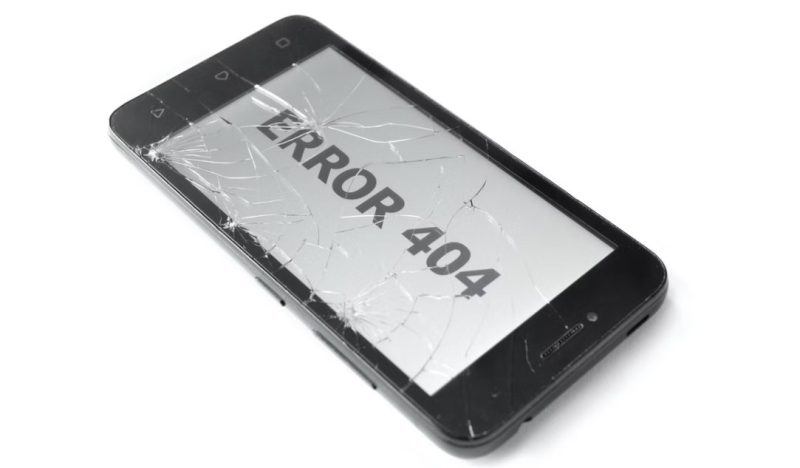
Verizon is a network and telecommunications service provider with a loyal customer base in the United States. The company has a high reputation for providing one of the country’s best networking and technology services.
The company offers robust network connectivity, even in remote areas, and rarely causes any issues. However, it does not mean that you will never face a problem with the network. Sometimes, you might come across minor problems with Verizon for several reasons.
One of them is the call dropping issue. Some people complain that Verizon phones keep dropping calls. There are several potential causes for the problem, and you can fix most of them quickly and easily. This article will discuss some of the main reasons for Verizon dropped calls and how you can fix them. So, let’s dive in!
What is Call Dropping?
Call dropping is a situation when you are on a call, and suddenly it gets disconnected out of nowhere, or you are unable to hear the other person even though the screen shows you are still on the call. It seems annoying, especially if you are in an important conversation and get disconnected without apparent cause.
The situation arises when you get disconnected from your cellular network. Several potential culprits could cause such issues. First, check out the possible reasons for the annoying problem.
Why Verizon Phone Keeps Dropping Calls?
Below, we have discussed all the potential causes of the Verizon call dropping issue. Read them to find out the reasons in detail.
Out of Coverage Area
One of the most common reasons for calling is the distance between you and the nearest cell tower. Your device emits signals to the nearest tower, which processes them and connects you to the call. However, it cannot do this task when the tower is far away and you start finding glitches in your calls.
Being outside the coverage area hinders your device from getting a stable signal and won’t let you keep going with your calls. So, it ultimately drops calls, and you get disconnected. Moving to another location is the best solution to this problem.
Outdated or Damaged Cell Phone
If you use a device past its upgrade period, you might face the Verizon dropped calls issue more often. You can think of it as a warning and a reminder to upgrade your device to experience seamless connectivity.
Damaged phones can also cause a similar issue if there is a problem with the antenna inside the device. The antenna is responsible for sending and receiving signals when you place a call. So, taking your device to the nearest repair shop would correct the problem.
Shielded Vehicles
If you are in a vehicle with all the windows closed, you will drop your calls more often. This is because metal and glass-encased vehicles obstruct sending and receiving signals. In addition, they reduce the strength of the signals significantly, which causes cells to drop.
Moving out of the vehicle to make calls is the best option. You can also try to open the windows to continue the ring, but it is better to talk outside the vehicle. It is never a good idea to talk on the phone while driving, as it has a higher potential for causing accidents.
Other Reasons
If you are going through a tunnel or are in a place with lots of trees, it could block your device from receiving and sending call signals. As a result, the ongoing call gets dropped as the signal doesn’t have enough strength to hold the call.
Verizon call drop issues can also be caused by crowded building clusters and extreme weather conditions. Avoiding crowded building areas can save you from facing the problem. If the weather is terrible, try waiting for it to get better before making calls.
5 Ways to Fix the Verizon Dropped Calls Issue
Now that we have got the possible reasons for the Verizon dropped calls issue, you can try the following fixes to resolve the issue.
Check Your SIM Card
Removing and reinserting your SIM card can resolve any device or card problems. Sometimes, the SIM card gets a little dusty or shifts from placement. It prevents them from adequately catching a powerful signal. As a result, it will drop calls and unnecessarily interrupt your conversation.
Before you reinstall the SIM, ensure it hasn’t been damaged. A damaged SIM card can also create problems with connectivity. Once you ensure everything is fine, you can try making a call and see whether the issue persists.
Restart Your Device
Switching your phone off can fix network issues as it automatically resolves them. It will also clear all the cache memory that gets piled up. Since people rarely switch off their phones, the cache memory tends to get full and prevents certain features of the devices from functioning properly.
Turning your phone off and waiting a few minutes can automatically clear the cache memory, and you can experience better connectivity. Toggling the airplane mode of your device on-off can also do the trick and restore your network signal (3G/4G/5G) to its initial state.
Check for Verizon Updates
Go to the My Verizon app and see whether the company has released any new updates. Although all the upgrades are automatically updated, if for some reason it wasn’t, you can try doing it yourself. If Verizon has any updates, install them and see if the problem persists.
Certain device settings can also cause call drop issues. For example, the time and date settings are one of the things that cause your device to drop calls. Turn the time and date settings to automatic, so they get updated on their own whenever there is a time zone change.
Close Background Apps
If you are a person who relies on them heavily, you might have several applications on your device that you use frequently. As a result, it potentially takes up all the free memory on your device and causes some features to malfunction.
Background apps can also hinder connectivity and reduce the signal strength retrieved by your device. As the phone utilizes most of its memory on multiple applications, it won’t efficiently catch signals. Try closing all the background apps and then make the call.
Contact Verizon Customer Service
If none of the above solutions work, the last resort that you have is to call Verizon customer support. You can call them using another device or over Wi-Fi. The company’s representative will guide you through the possible solutions.
You might also get additional perks if the issue was on their side. It is best to seek help from the technical support team to find the relevant solutions. You will also know if they have any maintenance work that might be causing the Verizon dropped calls problem.
How to Prevent Verizon Call Dropping?
You can follow specific steps and maintain a proper device to prevent your calls from getting dropped. Some of the ways to avoid call drops are given below. Check them out!
- No Low Batteries: Keep your mobile phone charged to avoid call drops. A low battery reduces the efficiency of your phone’s functions. So, always keep the battery charge between 30% and 80%.
- Don’t Use Signal Hindering Phone Cases: Certain phone cases block the antenna in your phone and do not allow it to catch signals. It also lowers call quality. Instead, try switching to another case or removing them completely.
- Go to an open area: If you are inside a building, tunnel, or basement, you should try going to open space for better signal reception. This is because the walls of these structures block or reduce signal strength.
- Get a signal booster: A signal booster can be a lifesaver if you spend most of your time indoors or in a low coverage area. The device amplifies the current signal and gives you better connectivity.
- Wi-Fi Calling: If getting a signal booster is not an option, try switching to Wi-Fi calling. Verizon provides high-definition voice and video calls over Wi-Fi that you can utilize.
Final Thoughts
Verizon connectivity is undoubtedly one of the best in the US and offers superior coverage. However, sometimes you might encounter unfortunate issues for several reasons. For example, bad weather, natural calamities, or highly remote areas provide little to no coverage and can lead to frequent Verizon dropped calls. Following these simple tricks and contacting customer support can help you with any issue with network connectivity on Verizon.
Although the company resolves any issues before you notice, you can still inform them about problems they might not have configured yet. One of the issues is a damaged cell tower. If a tower in your area is down, informing the company can get you immediate help. They will carry out the necessary repair work to facilitate seamless connectivity.

Nancy is a journalist with passion for technology. In her 12 years of experience, she has crafted some of the most detailed pieces that describe the importance, benefits, and progress happening in the technology world.













