
Since its inception in the year 2010, Siri has experienced nothing less but huge technological leaps. From working with preset data to holding creative conversations, thanks to Artificial Intelligence. From sounding like a droid to having a real voice with ‘breathing capabilities or believable breather is you may. Well, not quite literally!
Whoever came up with the name Siri to Apple’s Artificially Intelligent (AI) voice recognition system must have stayed in East Africa for quite some time. ‘Siri’ is an actual Swahili word that means ‘Secret’ So every time you talk to Siri, think of it as whispering your secrets to an AI system.

While the general populous know Siri as just but an assistant, the CIA may have a different idea on who ‘she’ is and what she is really capable of. Feeding’ the internet has shifted from slow keyboard keying in on search engines to rapid voice recognition systems like Siri, Cortana, Google Assistant or Bixby. Should you have a heart to heart with ‘her?’ Seriously, how do you talk to Siri?
Talking to Siri

Talking to Siri has never been so much easier or fun. Times have ‘materialized’ our imaginary friends. For the better, for helpful cases have been sited such as Autistic individuals having that consistent friend. Apart from engagement, Siri has a strong sense of humor, philosophical questions and answers among other cool stuff.
As an assistant, she’ll do everything you ask including helping you out to cover up a murder case. Just bear in mind that any information you provide to the service can be used against you in a court of law! Plus, you didn’t read this here!
Over the recent past, social pranks have crippled emergency service agents. For instance, back in 2017 when asking Siri for 108 could alert the agents in India. Think about dialing 911 in the United States. Continuously muttering 108 to self and pondering if this is some millennial euphemism. Honestly, it could be potentially much more disastrous than that.
Getting Siri’s attention
To talk to Siri, you must, first of all, get her attention and there are various ways to do that;
- Press and hold the home button before casting out your spell of command.
- If you are on Apple’s Ear-pods, hold the center button get Siri’s attention spelling out your commands.
- If you are on Apple’s Air-Pods, double-tap on either ‘pod to get her attention.
- Assuming you have Hey Siri activated on your iPhone, then proceed to, say “Hey, Siri” provided your phone is in charging mode before airing your command.
- Those who are under the possession of an iPhone 6S or later model can use “Hey, Siri” as long as your phone is charging.
- On a Macintosh computer, you may customize some keyboard shortcuts to bring ‘her’ up. You can, in addition, click on the Siri button at the menu bar to execute a command.
Siri virtual assistant can be handy in a number of things such as;
- Accessing your phone’s settings.
- Scheduling and reminders
- Searching
- Navigation
- Accessing Apple Music.
Basic commands may include pay, stop or pause, previous track, next or skip. The list is endless with mentioning the specific artist, track or album. Say, “like this song” to get its full details, just like Shazam would do. To shuffle your playlist, say, “Shuffle my (name) playlist. Siri also allows you to find top music on specific years, “Play top tracks from 2012” Eventually if you like what you hear, you may command Siri to lead you to Apple Play Store to do your purchases.
- Traveling
Monitor flight status such as, “Check flight status of (airline plus number)
Locate eat-out joints or make reservations.
Find out about a business’ operating hours.
Get to know more about the area you are visiting in.
- Translation
Siri can translate up to 5 different languages; French, Mandarin, Germain, Spanish and Italian. To translate any word, pose a direct question to Siri, for example, “Siri, how do you say Kitchen in Spanish?”
After this, ‘She’ won’t hesitate to read the translation out loud. There will be text on the screen alongside the play button, allowing the freedom to replay the translation.
Random tips and tricks
Siri is exceedingly interesting with handy tricks such as asking ‘her’ to roll a die, flip a coin, asking ‘her’ for ‘her’ favorite color or even asking her about the flight that you are currently on. Telling knock-knock jokes can’t get any more fun playing them with Siri. Better still, the common question of, “Why did the kitchen cross the road?” Also, don’t hesitate to ask ‘her’ stupid questions like, “What is zero divided by zero?” Get to find out how she responds
What happens when you tell Siri 000?
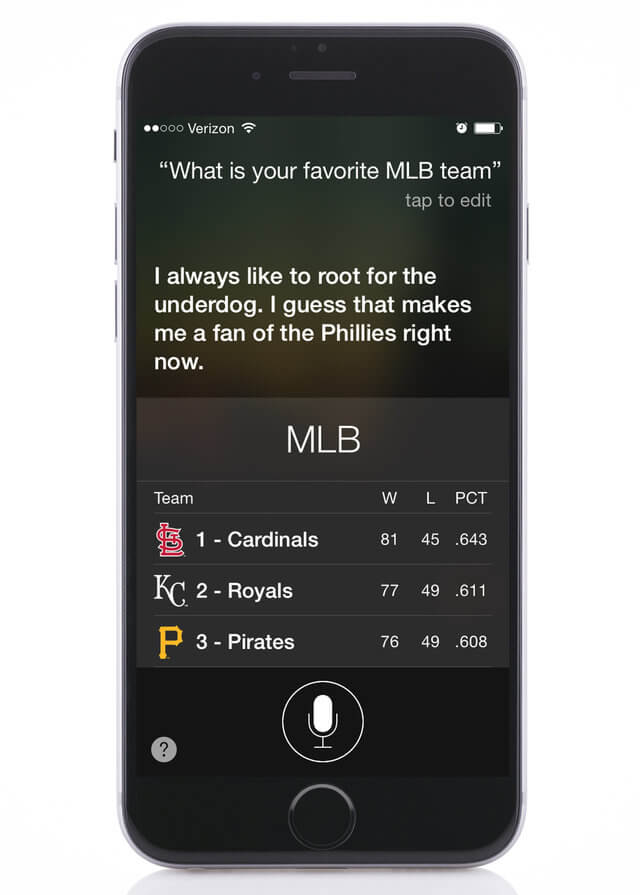
Well, the truth is, it contacts Emergency services after a grace period of 5 minutes to give you time to terminate the call. Most people end the call manually. If in case you decide to proceed, normal call protocol will be executed as to whether the call can be completed. If the call is successful, you might have to explain to the emergency service agents why they are at your doorstep. Like most did in India at the aforementioned time. Please refrain from misusing the service.
Screenshots have made it possible to validate information, especially when multitudes confirm rumors. What happens when you tell Siri 000 doesn’t end there, now that ‘she’ is really going global, there is a list of numbers fed to the system for emergency services, for example, 112, 110, 000 and 911 for the United States of America. With these respects, Siri cracks intergalactic jokes and tells stories along those lines, impressive huh.
Let me explain a little bit, with basic programming, Siri is loaded with a database of numbers that call pre-programmed functions. Ok, let me slow down the techy stuff, in short, different departments of emergency response agents have been fed into her system.

Denis is an article/blog and content writer with over 7 years of experience in writing on content on different niches, including product reviews, buyer’s guide, health, travel, fitness, technology, tourism. I also have enough experience in SEO writing.











