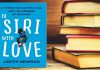We are going to explain what AirPlay is and how the protocol created by Apple works to share multimedia files wirelessly. It is an alternative to other technologies such as Miracast or Google Cast that you will find in all the devices of the Cupertino company and that you can use in compatible receivers, both from Apple and from third parties.
We are going to try to make the explanation as simple as possible so that you can understand it without needing technological knowledge. We will start by telling you what it is, and we will continue with how it works. And finally, we will also briefly summarize how you can use it.
What is AirPlay?
AirPlay is a protocol created by Apple that allows two positive devices to detect each other, connect, and send video and sound without the need for cables. We could say that it is an alternative to other similar protocols such as Miracast or Google Cast, but controlled by Apple so that the technology meets its needs.
This protocol was launched in 2004 under the name of AirTunes and has gradually evolved. Its last major update was at the beginning of 2018 when an AirPlay 2 capable of creating multiroom experiences was launched, being able to connect the sound of a device to several speakers in different rooms.
Using AirPlay, you can play media from a single compatible source, like an iPhone, and stream it to multiple compatible devices on the same network, like a TV or stereo system.
You will be able to find AirPlay on practically all Apple devices, so they will be able to communicate with each other. You will have it on the iPhone, the iPod, iMac, or iPad, and devices like Apple TV. You can also find them on other compatible devices made by third parties, which can be everything from televisions to stereos.
It is a fairly versatile protocol, which allows you to send videos and music to compatible televisions or speakers. You can also do mirroring, which means being able to reflect what you do on the screen of your mobile, tablet, or computer on the television.
In short, we can say that it is a centralized alternative to having to connect different types of devices. For example, you don’t need to connect your phone or computer to the TV via a cable to send videos or be able to broadcast what you do on the screen or use a cable to connect them to a stereo to play audio.
It is a good option for leisure, but you can also take advantage of it in the world of work by using it to make presentations. Above all, it will be useful if you are a user of the Apple ecosystem. Because this is an important point, the fact that it is a protocol created by Apple for its products, and for example, you will not find it on Android phones.
How AirPlay works
AirPlay works over WiFi networks. This means that both the devices that are going to emit the content and those that are going to receive it, both will have to be connected to the same WiFi network so that they can “find each other”.
In its way of working, we can recognize two types of devices, sources, and receivers. The sources are the devices that use AirPlay-compatible software capable of sending the content, while the receivers are other compatible devices capable of not only receiving it but also playing it and displaying the accompanying information, such as the title. of a song or artist.
When you link two or more devices to stream audio or video, the streamer or source retains control of the playback. With this, on your mobile, tablet, or compatible computer you will be able to see controls to move the exact point of reproduction or volume.
In addition, more devices will also be able to be linked to a playback queue. So if you’re sending content to a specific device like a TV, other people can add more content to be viewed later, arranging everything in delivery order in a virtual queue.
Among the emitting devices, we can find some Windows computers that use Apple Music, as well as iOS devices from its version 4.2, or Mac computers with the MacOS Mountain Lion operating system or later. The devices can be Apple TV, HomePod speakers, and many other third-party devices that integrate with the AirPort Express router.
AirPlay also allows you to screen mirror iOS, iPad OS, or MacOS to an Apple TV. In addition, you can connect your device to several wireless speakers or headphones, being able to play the same thing in different parts of your home or on each speaker with different songs.
How to use AirPlay
To use AirPlay, all you have to do is click on one of its three characteristic icons on any compatible device that you want to use as a transmitter. The icons are what you see in this image above, and from left to right they represent sending video, sending audio, and screen mirroring.
To send videos or photos, you have to go to an Apple device and find and start playing the video you want to send through the protocol. Then, click on the share button, and in the options menu you will see the AirPlay icon. When pressed, the list of compatible receiving devices will appear so that you can choose which one to send it to.
For sending audio, there are two ways to do it. The first is from the application where you play the audio, which can implement the AirPlay option in its share section or choose the device where to play it.
But the fastest thing is, once the audio is playing, go to the control panel and click on the playback widget, which will show the controls in which you will also see an AirPlay icon to send to compatible devices. In MacOS or Windows, you will have to do it from the option in the compatible application.
And to send the screen of a mirroring device, you will have to use the Mirror screen option. In iOS and iPadOS it is in the control panel, while in macOS you will have to go to the system preferences and, in the Screens section, select the option Show duplication options so that the option appears in the toolbar, up to the right.

Sharlene Meriel is an avid gamer with a knack for technology. He has been writing about the latest technologies for the past 5 years. His contribution in technology journalism has been noteworthy. He is also a day trader with interest in the Forex market.