
We are going to explain what a WiFi repeater is and how it works. It is one of the main alternatives to the PLC that you have when it comes to improving the WiFi signal in your home and getting it to reach the corners where you have less coverage. Hence, especially if you want to choose a repeater to buy, it is important to know how they work.
A WiFi repeater is a straightforward device, so you will immediately understand how it works. But so that no one is left with any doubt, we are going to try to explain everything simply, first what it is and then how it works and how you can make sure you get the most out of it.
What is a WiFi repeater?

A WiFi repeater, also called a WiFi amplifier or adapter, is one of the devices you can find to expand the coverage of your home network. Yes, wired connections are the best from a speed point of view, but it is not always possible due to the distance and number of devices to connect. And even the range of your router has its limits too.
And it is precisely at this time that WiFi repeaters come into use as the cheapest alternative to expand the coverage of your network. What they do is capture the signal of the WiFi network that you already have in your home, and expand it to go further. The signal is the same, with the same name for the WiFi and the same password.
Therefore, what we have is a device that acts as a bridge between the area where you have good WiFi coverage and the area to which you want to extend it due to having a weaker signal. It does this by capturing the WiFi signal that reaches it, and then amplifying it with its antennas.
This kind of “bridge” works in both directions. This means that it not only takes the data from your router to an area where its original coverage does not reach but also collects the data from the devices that are in that same area and sends it back to the router so that there can be a smooth connection. , and the experience is the same as if the router were there.
In some cases, in addition to extending existing networks, some extenders also create their own completely independent WiFi network, with a different name and password. This has the downside that you’ll have to reconfigure your devices to connect, though if you’re always going to have those devices connected to the extender, it’s a lesser evil for better performance.
How a WiFi repeater works
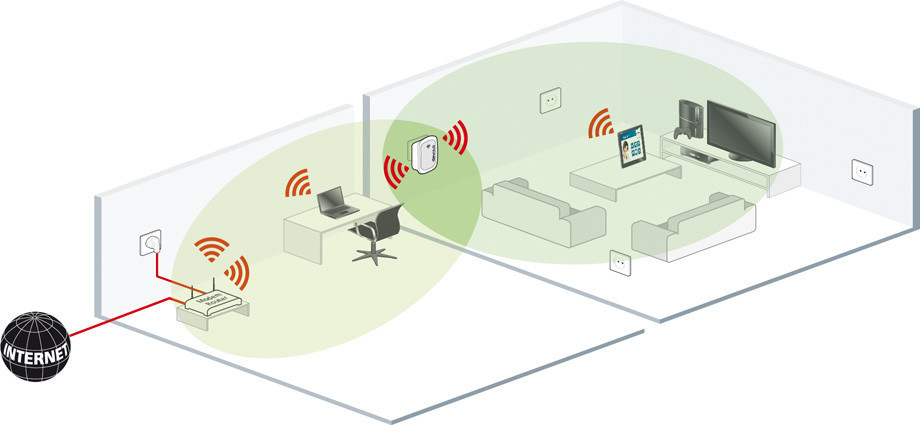
As for its operation, this is quite simple. WiFi repeaters contain two wireless routers. With one, the existing WiFi signal from your home is collected, which is transferred to the second to transmit it again, boosted so that it has a greater range and reaches the corners where the router’s coverage does not reach.
An example of an operation would be the following. Imagine that you have your router installed in a room and that there is not enough signal in your living room to be able to connect a device to the WiFi. So, what you would do with this amplifier is connect it in an intermediate area where the WiFi signal reaches well, and from where the amplifier can emit a signal that reaches the living room.
The fact of mentioning an intermediate zone is not random, and it is that the place where we place the repeater is key to its correct operation. You have to put it in a kind of intermediate point between the place where the router is and the area where you want the coverage to reach.
You also have to make sure that at that intermediate point, it receives a good signal from the router to expand it correctly. Therefore, it has to be in that place up to which your WiFi coverage is bad, but from which it begins to deteriorate. What you will do when you put this repeater there is precisely that it emits a signal as if the router were there and that it reaches further without problems.
Unlike PLCs, another alternative that extends coverage is by carrying the WiFi signal through electrical wiring, with WiFi amplifiers you don’t need to buy any type of pack since only a single device is necessary to expand the WiFi network. That makes them a cheaper alternative.
In addition, you do not depend on how the electrical wiring of your house is. Of course, the repeater will need to be connected to a socket to have enough energy to be able to function and do its tasks. The PLC can be especially useful in large houses where a repeater is not enough to cover all areas, but in most, it is more than enough to improve your connection.
What should you take into account in a WiFi repeater?
If you have already decided to buy a new WiFi repeater, in this link we explain the best models and what you have to take into account when buying one. Here we leave you a summary of the points to take into account when you are choosing a WiFi adapter.
- Ease of connection: Setting up a Wi-Fi repeater is very simple. You will need to connect it to the current and know both the name of the network and the password. But it can be even easier, through a protected setup – called WPS for short – which will connect this repeater to your Wi-Fi simply by pressing a button on both devices.
- Design: The most frequent design of the current repeaters is that of a small plastic block that will be connected directly to a socket. They usually have a couple of LED lights so that we know at a glance that they are on and the strength of the signal, as well as antennas. Other Wi-Fi repeaters, generally more complex, have more ports, and options and are more expensive, they have a similar aesthetic to those of routers.
- Security standards: The Wi-Fi repeater model you buy should integrate WPA2-PSK (AES), the latest and most secure standard that exists to date. These standards refer to the encryption method used, something that will prevent someone outside your network from accessing it. If you want to avoid intruders, choosing the best encryption system is one of the measures to avoid it.
The available security standards are, ordered from best to worst:
- WPA2+AES
- WPA+AES
- WPA+TKIP/AES
- WPA+TKIP
- WEB
- open network

Sharlene Meriel is an avid gamer with a knack for technology. He has been writing about the latest technologies for the past 5 years. His contribution in technology journalism has been noteworthy. He is also a day trader with interest in the Forex market.











