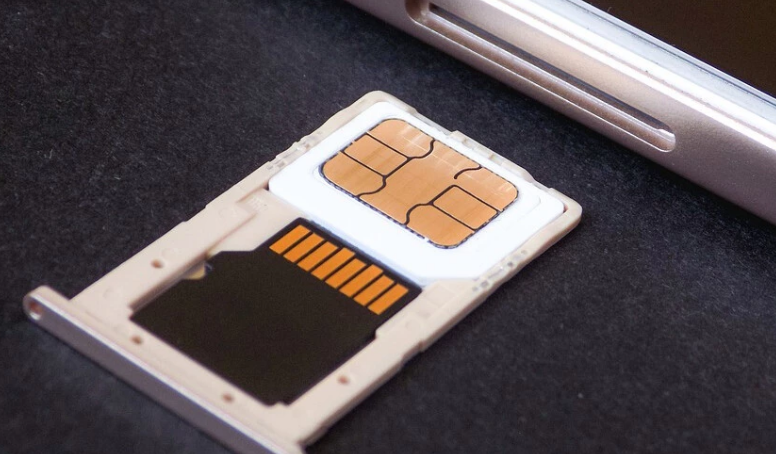
When we change operator or simply register a new mobile line, they always give us a SIM card with its corresponding PIN code to unlock it (not to be confused with the screen unlock code). If it is difficult for us to internalize that four-digit password and we make a mistake every time we have to enter it, the easiest solution is to change it to a different one (our old PIN code or another that is easier for us to remember).
To do this, you don’t need to go to your operator, you can do it easily and quickly from the settings of your mobile phone, be it iOS or Android. Next, we explain how to change the PIN code of the SIM card from the mobile and even how to deactivate it, although the latter is not advisable for security reasons.
How to change SIM PIN code on Android
Although the process to modify the PIN code may change slightly depending on the customization layer of our mobile, it is quite similar in all Android phones. Simply follow the steps explained below:
- Go to ‘Settings’ / ‘Configuration’ and click on ‘Security’ .
- Go to the ‘SIM card lock’ section (at the bottom) and tap on the SIM whose PIN you want to change (if your phone has a Dual SIM function).
- Tap ‘Change SIM card PIN’.
- It will first ask you to enter your current PIN code (this will be the last time you do this).
- It will then ask you to enter the new PIN code twice. From that moment on, your PIN code will be changed, so that every time you restart or turn on the mobile, you will have to enter the new one.
If what you want is to remove it, just follow the same process (‘Settings’ > ‘Security’ > ‘SIM card lock’) and deactivate the ‘Lock SIM card’ option, but yes, for security reasons, you will ask you to enter the PIN code to confirm your decision.
If you do not want to resort to Settings, there is an alternative -and generic- a method that works on all mobiles. It consists of opening the phone application, dialing the following code: ** 04 * Current PIN * New PIN * New PIN #, and pressing the call button. For example, if we want to change from 0000 to 1111, it would be ** 04 * 0000 * 1111 * 1111 #.
How to change the SIM PIN code on iPhone
The procedure to change the PIN code of the SIM card on an iPhone is very similar to what we have seen on Android:
- Go to ‘Settings’ and tap on ‘Mobile data’.
- Enter ‘SIM PIN’ and tap on ‘Change PIN’.
- At that time, it will ask you to enter the current PIN code that you are going to change.
- Next, you will have to enter twice the new PIN that you want to have from now on.
If what you want is to remove the PIN code permanently so you don’t have to enter it every time you restart or turn on the iPhone, you have to go to Settings> Mobile data> SIM PIN and deactivate ‘SIM PIN’. For security, as it was on Android, it will ask you to enter the current code before deactivating it.
By the way, the alternative method to change the PIN that we have discussed before for Android also works on an iPhone. Remember that it consists of: opening the phone application, dialing the following code: ** 04 * Current PIN * New PIN * New PIN #, and pressing the call button.

Sharlene Meriel is an avid gamer with a knack for technology. He has been writing about the latest technologies for the past 5 years. His contribution in technology journalism has been noteworthy. He is also a day trader with interest in the Forex market.











