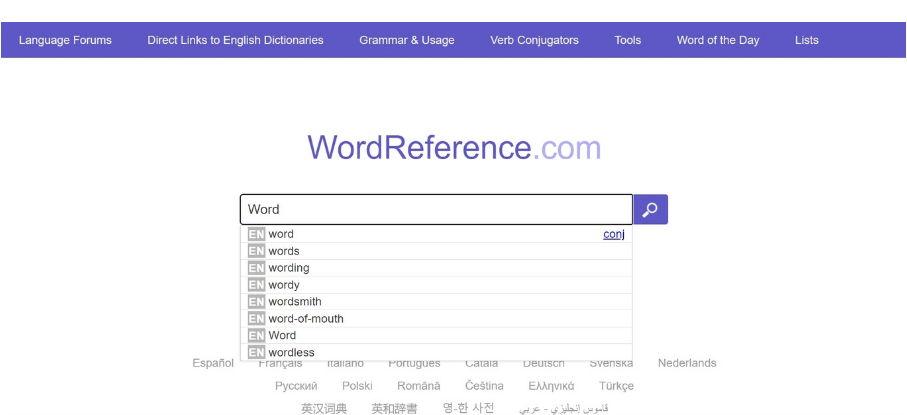
We are going to explain what it is and how to use WordReference, one of the essential pages for anyone who is studying or practicing other languages. It is a powerful translation dictionary that not only tells you the meaning of the word, but also synonyms, pronunciation audio, and examples of how to use the word.
Beyond online translators who simply give you the translation and that’s it, this page offers you much more information. Therefore, it is no longer so much to translate something as to learn the meaning of words in the best possible way.
What is WordReference
WordReference is a page born in 1999 to offer free bilingual dictionaries over the Internet. It started as a small project that has become the most important online dictionary and one of the most respected on the Internet.
The idea of this page is to offer for free the best translations for all words, terms, idioms, or sayings from English to all other languages, in both directions. Despite being designed for English speakers, you will also be able to translate from languages such as French, Italian, German, or Portuguese into Spanish.
In addition to this, WordReference has a series of forums where anyone enters and collaborates in conversations around the correct translation of different terms or words. Come on, if you are not sure if you are using a word correctly, you can always go there to ask, and if you are a teacher or expert in a language, you can also go to help others.
The best thing about this tool is that it uses a familiar and easy-to-use interface. It’s almost like searching Google, and you just have to choose the language you want to use and type the word in the search bar to find its meaning.
When you search for a word, you will go to its specific page with all the information. In it, you will be able to find pronunciation audios, all the meanings it may have with the best possible explanations, and an example of how to use it in sentences. You can also find the meaning of this word in phrases.
How to use WordReference
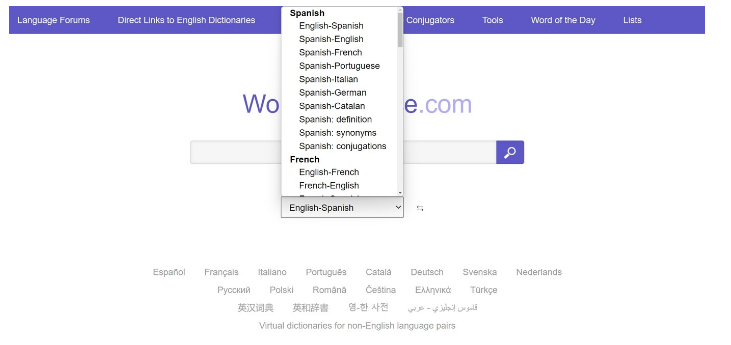
The first thing you have to do to use this tool is to go to its official website, go WordReference.com. In it, you will see a search bar, and below it, you can open the panel in which to select the language from which you want to find the word and the language to which you want to translate it.
At the bottom of this window, you have other tools just to use from English to English, and that is perfect for when you are studying this language and you don’t want translations, but rather understand definitions in English. Here, when looking up a word, you can look up definitions or synonyms, as well as use cases, assignments, or conjugations.
Once you have decided the type of search you want to do, you can now type the word you want to search for. When you are writing, below you will see the different words that you can choose based on what you have written. This will help you, just in case, when you don’t remember how to write a whole word, you can go looking for it by writing its first letters.
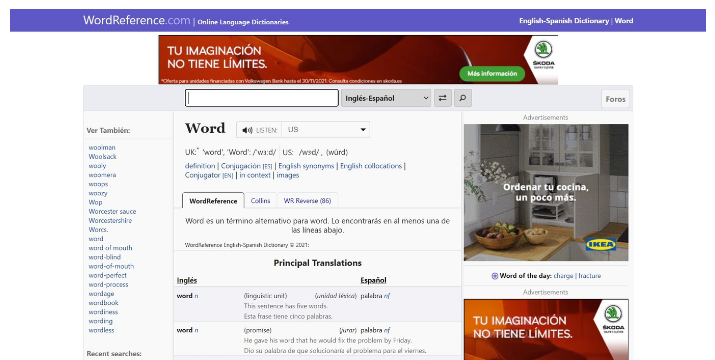
When you search for a word, you will go to the results page, where you can explore its definition and other information about that word. At the top, you will also have a speaker button to listen to its pronunciation. The results page is usually quite large, so you can scroll down to get all of them and browse through them.
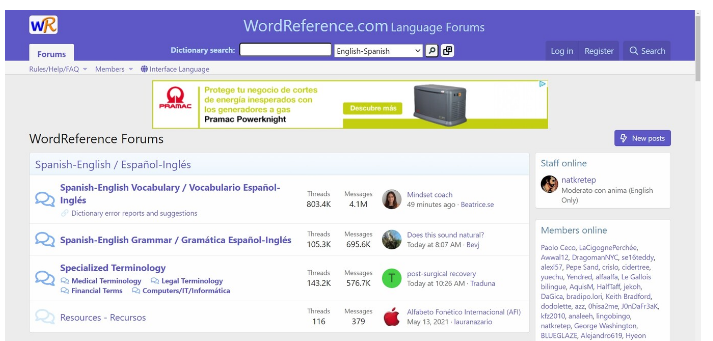
Finally, on the top left of the main page, you have a link called Language Forums. This link takes you to the official WordReference chat forums, which are categorized by language so you can chat with other people about meanings and definitions.

Sharlene Meriel is an avid gamer with a knack for technology. He has been writing about the latest technologies for the past 5 years. His contribution in technology journalism has been noteworthy. He is also a day trader with interest in the Forex market.









![How to Watch UFC 303 Live Stream Free [Updated 2024] UFC 259 Live Stream Free](https://techsmartest.com/wp-content/uploads/2022/03/UFC-259-Live-Stream-Free-100x70.jpg)

