We bring you a list of nine remote desktop programs to connect to your computer from other devices, including mobile phones. We will try to offer you all kinds of solutions in this list, from the native ones that come in your operating system or browser, to third-party solutions.
Most of the solutions on the list have free versions, so you won’t need to pay anything. However, we have also included the paid ones created by Microsoft and Apple for their operating systems, since despite being paid they may be of interest to users who do not want to depend on third parties.
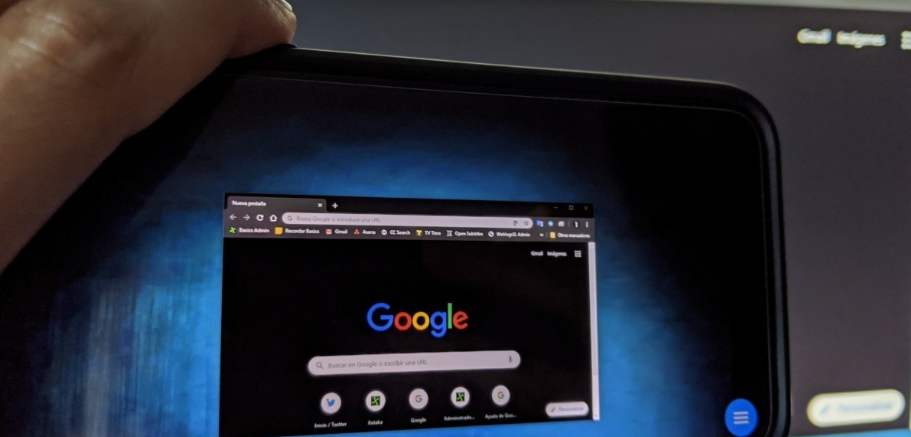
Google Chrome Remote Desktop
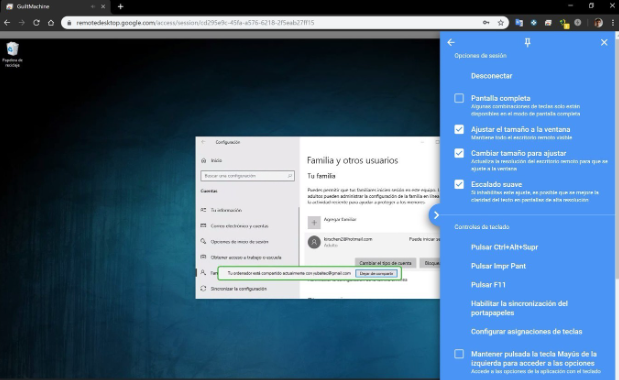
In today’s list we will have many very good alternatives, but in the end, what Chrome offers is ease of use through its remote desktop tool. In its favor, it counts on the fact that it is a browser that almost all of us have installed at home or work, and that allows us to access any computer just by installing an extension in the browser.
Chrome Remote Desktop is a completely free tool that allows access not only to Chrome but to the entire computer. You will connect remotely from Chrome on your computer, although you also have mobile applications to connect and control your PC from Android or iOS.
- Link: Chrome Web Store
Windows Remote Desktop
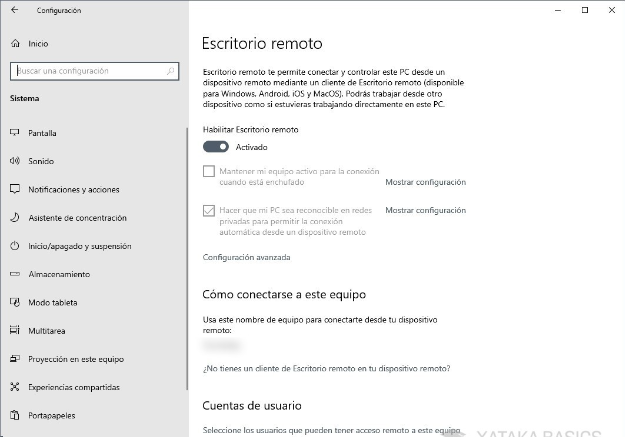
And if you don’t use Chrome, but you also don’t want to have to install any extra applications, you should know that Windows 10 also has its remote access function to your desktop. The bad news is that Windows 10 Remote Desktop is not available on the Home version of the operating system, so you will need a license for a higher version to use it, such as Windows 10 Pro.
Having Windows Pro, the remote desktop option will appear in the system settings. Once activated, you will have to download the client application with which you connect to that computer, and which is available for Windows, macOS, Android, and iOS. In the remote desktop, you can give permissions to different users, or require computers to use authentication at the network level.
- Link: Microsoft Support
Apple Remote Desktop

Like Microsoft, Apple also has had its remote access system for years, the Apple Remote Desktop. Before it was like in Windows, you needed to have a special version of the operating system, which was called macOS Server. But now that this version has been quite forgotten, although it is a native macOS option, you have to buy it separately to unlock it, and its price is 90 euros.
The negative part of this system is that it is a service that is only for macOS, which means that you can only access the one where you have it configured from another Mac. The idea is not so much to allow you to access your computer from any site such as being able to create, manage and control a computer network.
- Link: Mac App Store
Teamviewer
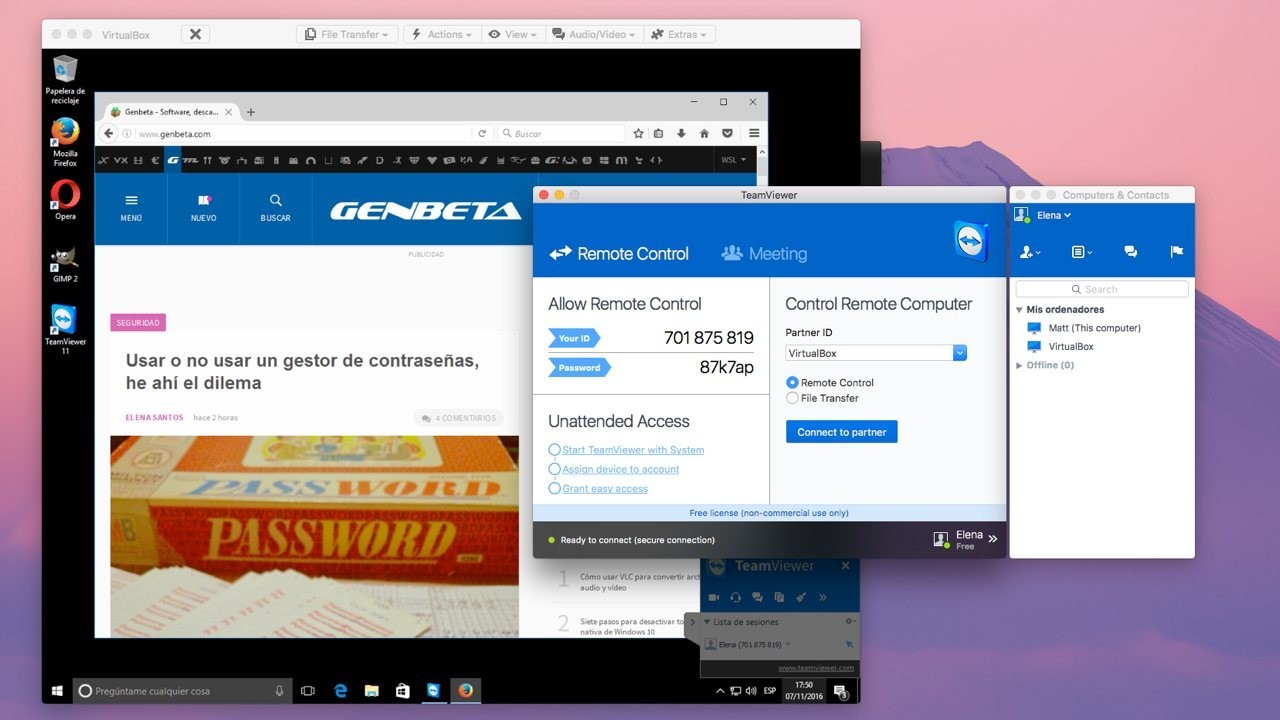
TeamViewer is one of the best-known remote control solutions you can find. It is a tool that can be useful both for those who are dedicated to technical user support in a professional way and for those who have had more than once to act as a “computer friend” and fix the technological mess of a neighbor, co-worker, etc. friend or relative
It is a free application for personal use, although for businesses it also has a series of payment plans. It also stands out for having applications for all the operating systems you can imagine and has options such as controlling several computers at the same time, recording sessions, a chat to communicate between teams, or the possibility of sending files and documents from one computer to another. other.
- Link: Official website
Supreme
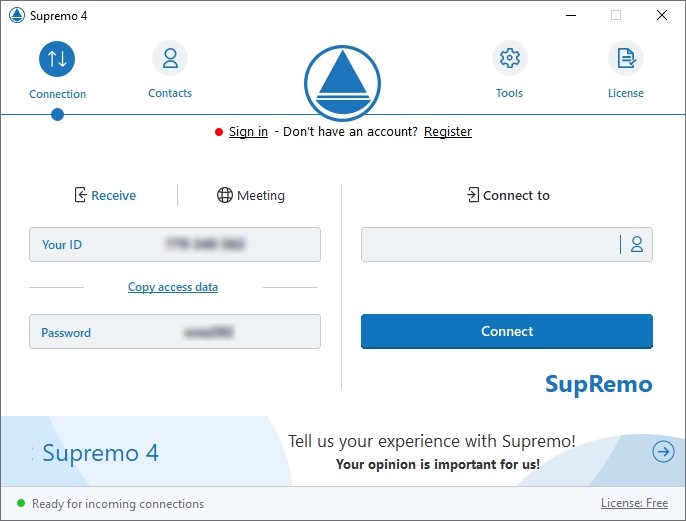
This is another tool that is free for ordinary users, but it has paid versions with more options for companies. One of its best features is that you don’t need to configure anything at the computer level, just install and go. In addition, the connections are encrypted with the AES-256 algorithm.
Another cool feature of this app is that it is a cross-platform tool, which has apps for Windows, GNU/Linux, and macOS, as well as Android or iOS. It allows you to connect to remote computers and desktops, with the ability to work with multiple displays and simultaneous connections or transfer files and folders between connected computers.
- Link: Official website
Ammyy admin
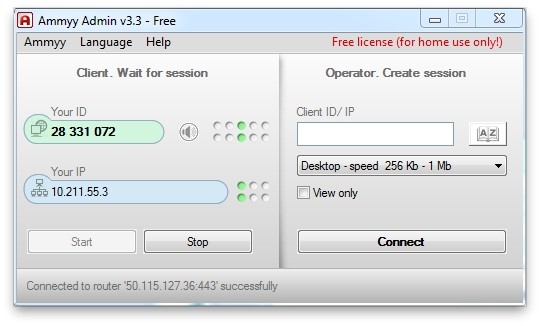
This is a very light tool, with an installer that has a minimum weight of around 1 MB and a simple configuration process so that users without knowledge do not have problems when using it. It has paid versions and a free version, which can only be used for 15 hours a month with a single session.
It’s not a file-sharing tool either, and it doesn’t have any of those advanced features that perhaps some others offer. However, if you want a light tool to use only occasionally and that is limited to allowing you to control your computer remotely, then this is an option that you cannot rule out either.
- Link: Official website
Iperius remote
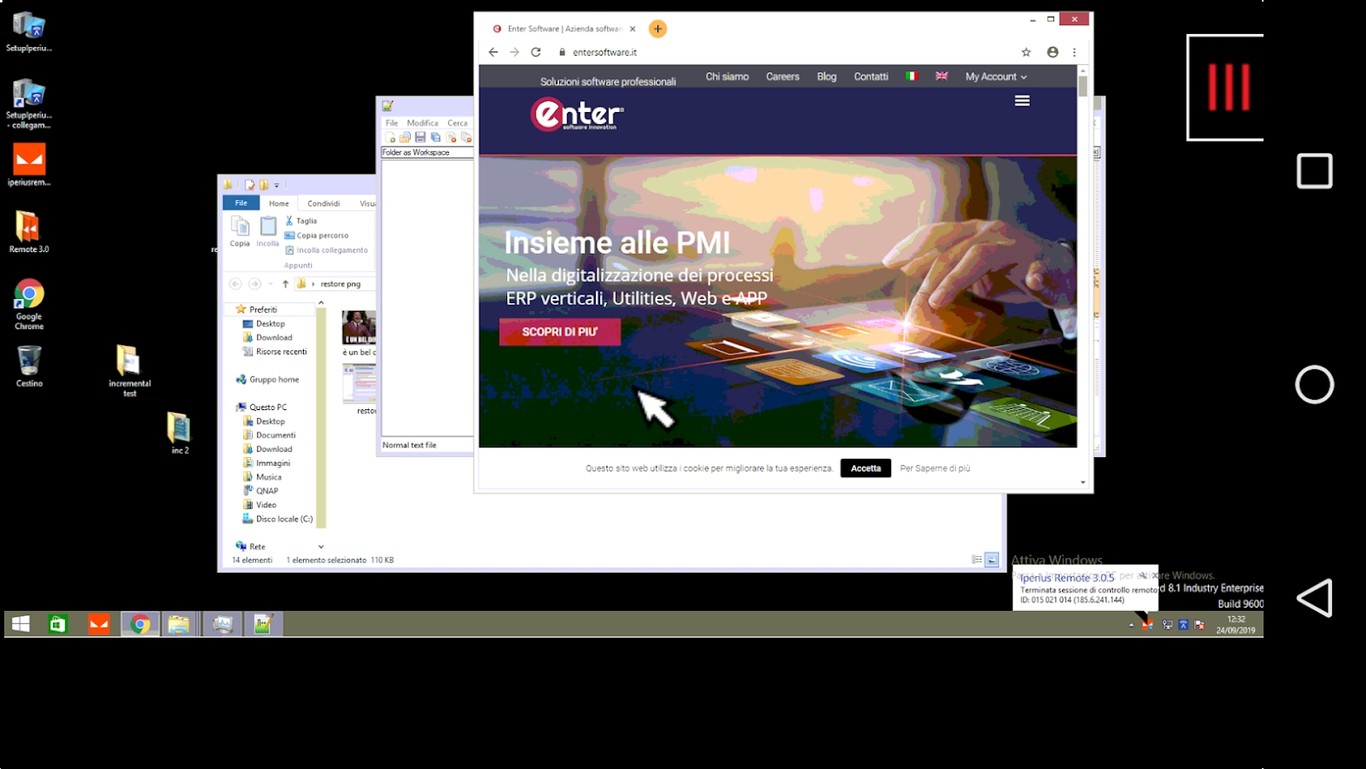
An application that has a professional freeware modality that gives you good options at zero cost. The free version is more limited than the professional one, allowing only one connection at a time, although to any computer and with a shared list of computers and contacts.
Being a professional solution, it also has a multi-user chat to be able to talk among team members, as well as a chronology of accesses. In addition to its client for computers, you also have applications for Android and iOS with which you can remotely connect to your computer from anywhere.
- Link: Official website
AnyDesk

AnyDesk not only works well but is completely free for personal use. It does not require advanced computer knowledge or anything like that, it is simply necessary to have a stable WiFi connection and a device with the client installed, which can be a computer or even a mobile phone such as Android or iOS.
One of its great assets is that its mobile version has a series of controls adapted with advanced options with certain finger movements and that it also allows files to be sent remotely. In addition, it also allows you to control your mobile from the computer, although in this case, it is a function that does not work for all devices.
- Link: Any Desk
VNC Connect
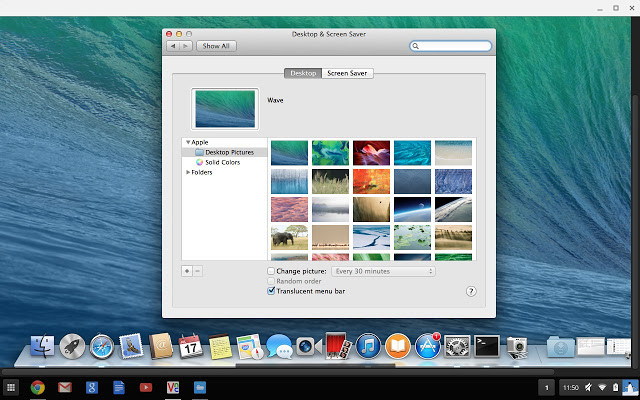
And we end up with a tool that is mainly paid, although it has free trials for all its modalities. It also has a Home version with fewer options but is free, although its registration page is quite confusing and tries to divert you into downloading the trial versions of its free modalities.
In return, the app gives you the ability to install it on any desktop operating system, and it also has mobile clients for Android and iOS. This means that its flexibility is maximum. The tool offers remote connection to your computers, being able to send invitations to other people to access your computers, backup copies, or block access to remote clients in case a device to which you had access is stolen.
- Link: Official website
Zoho Help
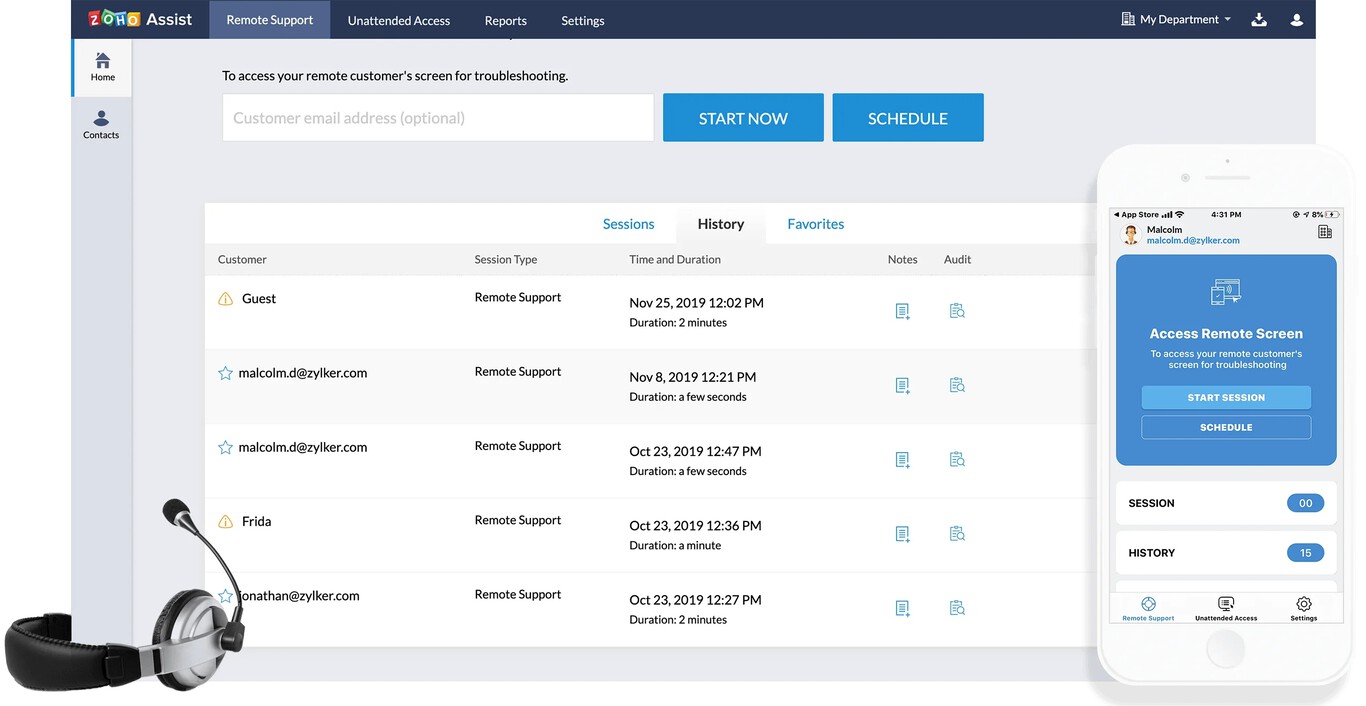
Zoho Assist is a cloud-based remote access and support tool with a process-based approach. It allows you to support clients remotely and through the web, and you can use it to control PCs, laptops, mobile devices, or servers in just a few seconds it takes to establish the connection.
In this case, it is a main payment tool that has rates of 10, 15, and 30 euros per month, with mobile devices starting at 15 euros. The cheapest one allows you to start two sessions, and as you pay more you can use it with more devices. It also has a free plan with access for one device but with chat, a desktop app, Mac support, and clipboard sharing.
- Link: Official website

Sharlene Meriel is an avid gamer with a knack for technology. He has been writing about the latest technologies for the past 5 years. His contribution in technology journalism has been noteworthy. He is also a day trader with interest in the Forex market.















