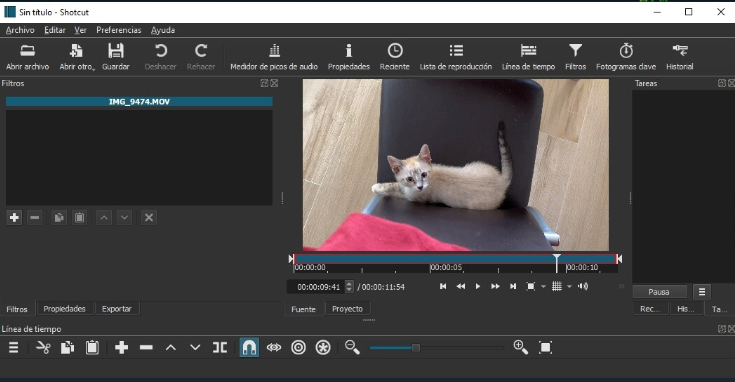
Today we are going to propose you 14 free video editors for Windows . We already have lists for online and cross-platform editors like the best ones for Android , and today we’re going to focus only on those that are meant to be used on Windows. Thus, if you are thinking of making a name for yourself on the Internet as a YouTuber, this collection will help you find the right tool depending on the level of difficulty or the range of options you are looking for.
As you might expect, many of these alternatives don’t have the high range of features that other paid and professional programs do. However, with them you will have more than enough for basic and advanced editions , and there are even some with support for 4K resolutions.
Avidemux
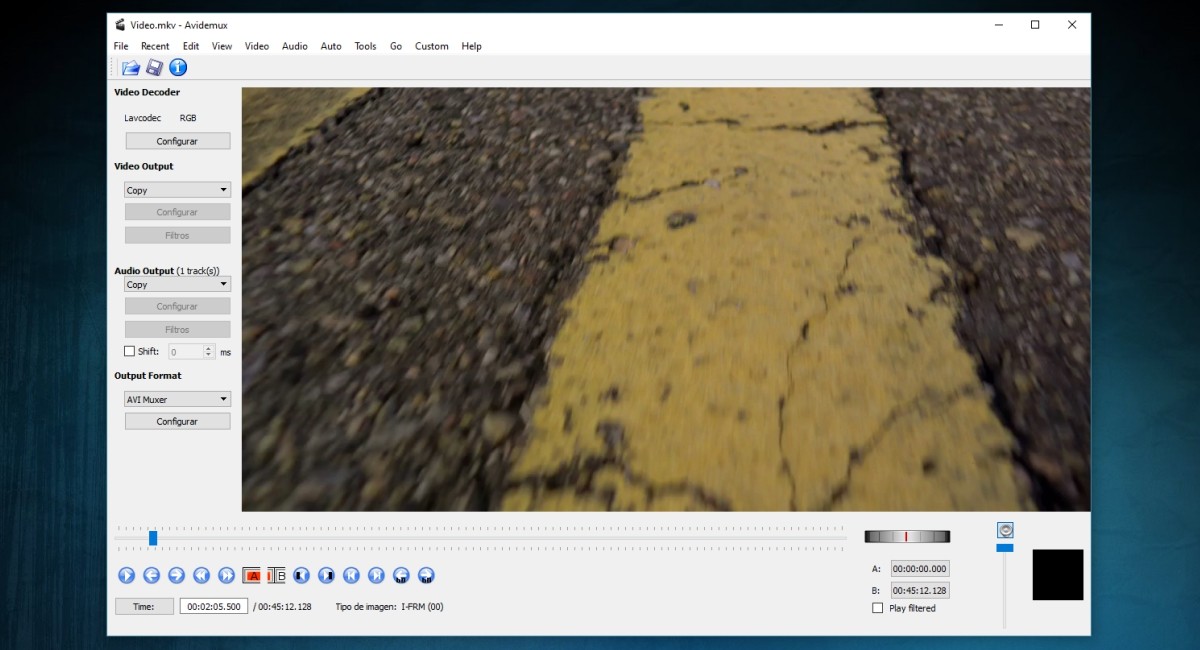
Avidemux is a free and cross-platform software application , which means that its code can be reviewed by anyone to improve it or look for errors, that it will always be free, and that it is compatible with several operating systems. In this case, you have versions for GNU/Linux, Windows, macOS, and PC-BSD.
It offers pretty much any feature you could ask for in a free program . It allows you to add audio tracks and images to your videos, cut and paste fragments of your videos, and a very wide collection of filters. It also supports subtitle formats, and is compatible with the main video formats such as MKV, AVI or MP4.
- Link | Avidemux
Shortcut
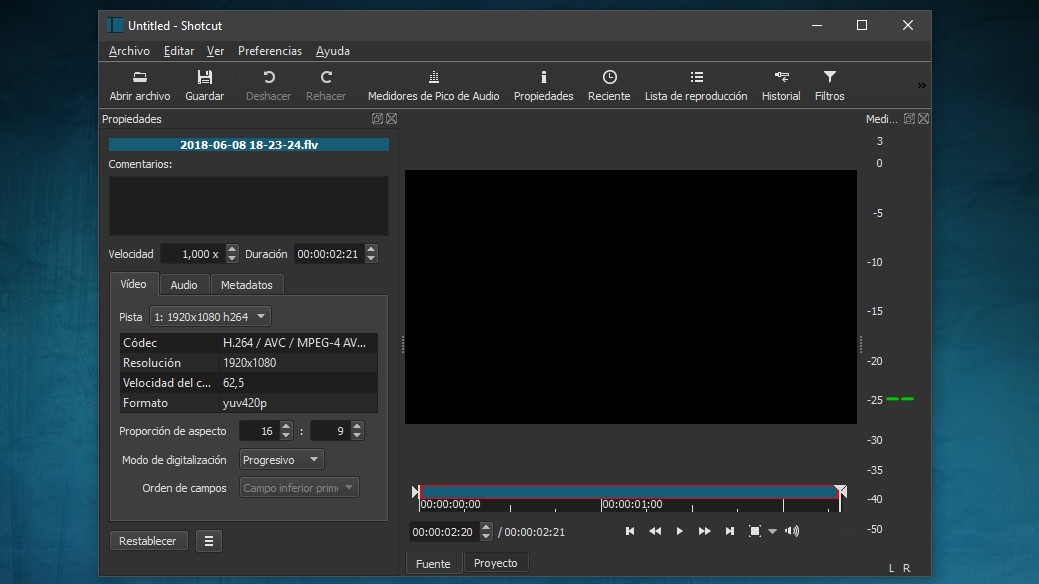
A free, open source, and cross-platform alternative if you’re looking for a balance between complexity and ease of use. It supports hundreds of audio and video formats , as well as codecs thanks to FFmpeg, offers timelines in multiple formats, and the ability to adjust the frame rate or add filters.
It allows you to take screenshots, audio and webcam, streaming over the network, and supports resolutions up to 4K . It also offers a modular interface with panels that you can dock and undock, including those for file properties, playlist with thumbnails, history or encoding. It also allows drag-n-drop to add content.
- Link | Shotcut
Lightworks
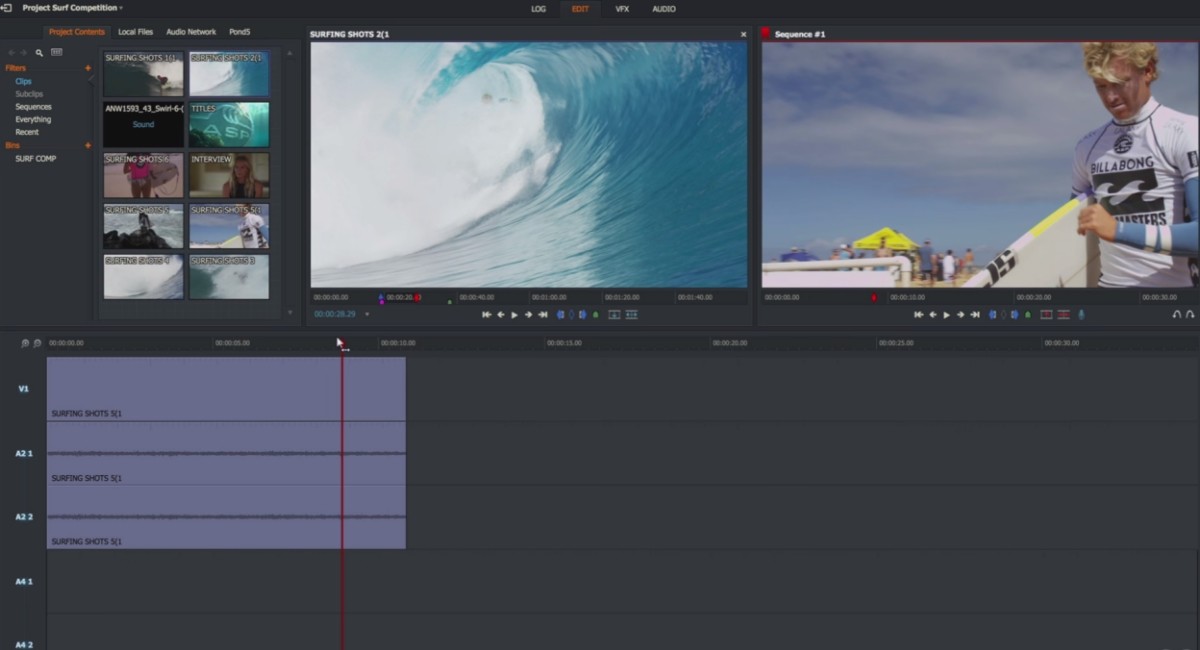
Lightworks is one of the most complete editors on the market. Its annual license costs $134.99 , but as an alternative you have a free version with some limitations such as not having support for 4K (you’ll have to settle for 720p), different effects and advanced options.
However, the free version has versions for Windows, macOS and GNU/Linux, a modern interface and its basic functions . Also options such as importing files of all formats, being able to make copies of your projects or export them to platforms such as YouTube and Vimeo. Therefore, although it does not have as many options as the professional version, it is a good touchdown for quick jobs.
- Link | lightworks
DaVinci Resolve

It is one of the heavyweights that you can find in video editors, the closest thing to a professional level editor but totally free that you can find. This is good if you are looking for as many options as possible, but it also has the downside that you will need a little more time to learn how to use it.
The app combines video editing up to 8K, color correction, visual effects, and audio post-production in a single tool. Some of its advanced options remain for the paid version , but that does not mean that the free version is not a powerful alternative. In addition, it has an online or offline version so you can use it wherever you are.
- Link | DaVinci Resolve
Openshot
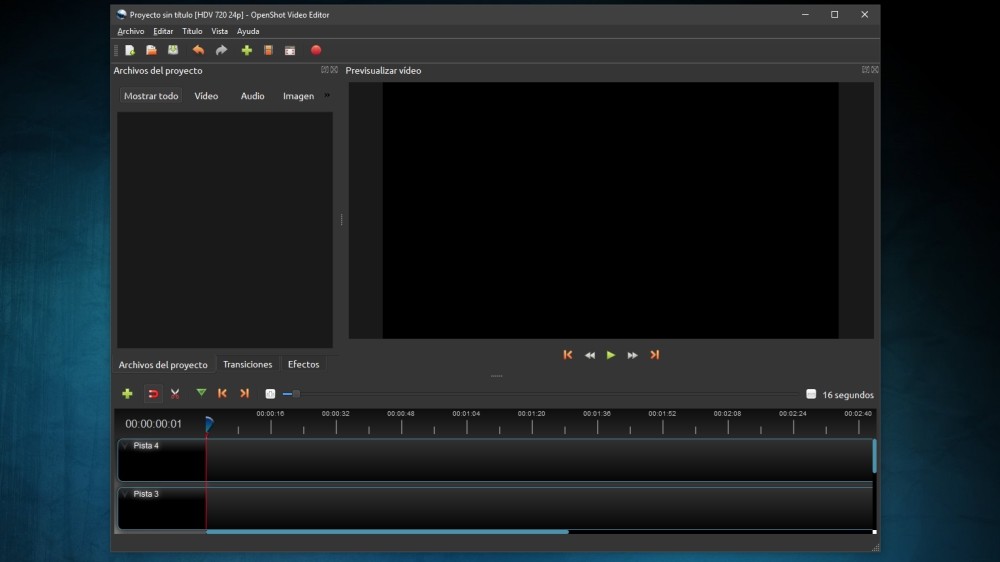
OpenShot Video Editor is an application designed to offer a video editor that is easy to use, quick to learn and has many possibilities. In addition, you can download it for free on both Windows and macOS or GNU/Linux , and since its files are cross-platform, what you start in one operating system you can finish in another.
It has several features, such as the ability to drag content within the interface to import it , add watermarks, resize clips, crop, rotate, or add transitions. It also allows you to add 3D effects, subtitles, time map clips, and edit their sound. Come on, a fairly complete option.
- Link | openshot
HitFilm Express
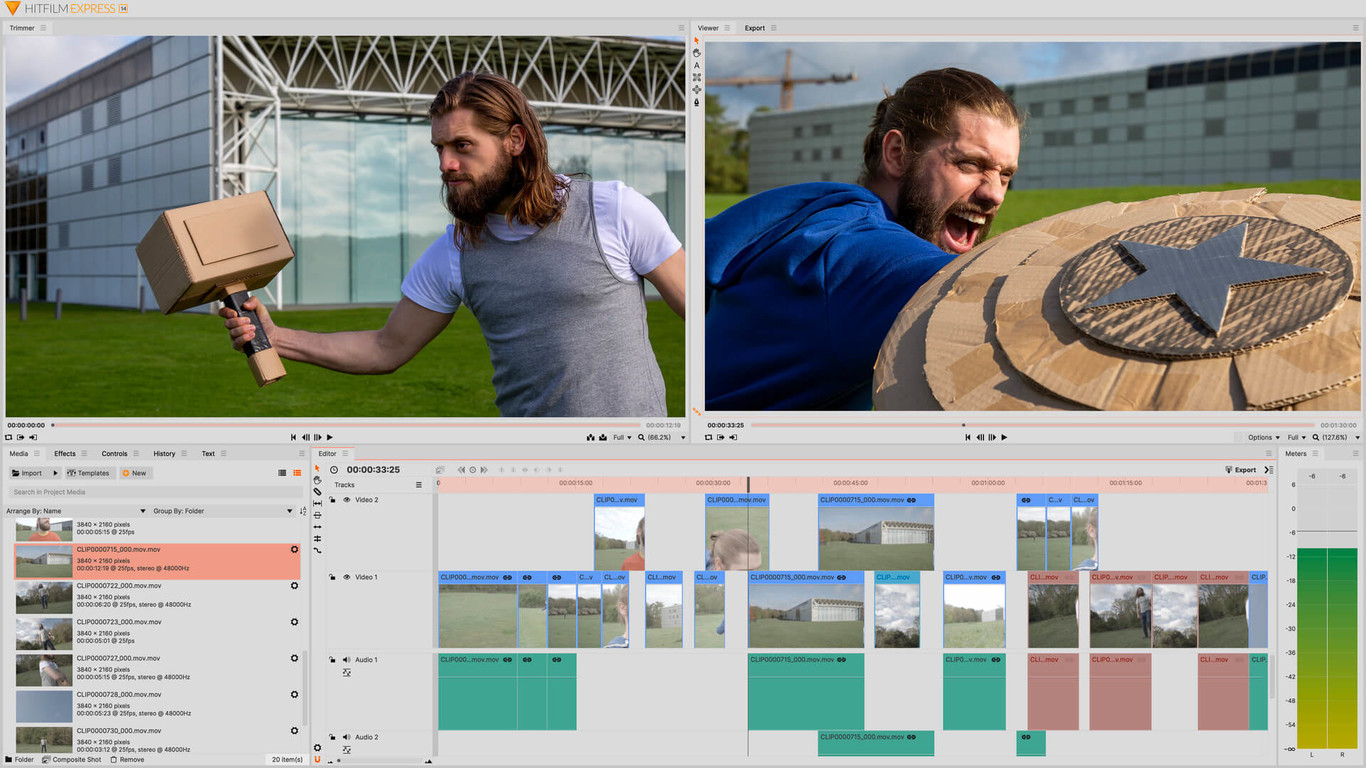
HitFilm Express is an application focused mainly on editing videos with digital effects, and in addition to being a powerful tool with an easy-to-understand interface, it also offers a large number of free video tutorials for you to learn. All this together with a catalog of effects that come by default.
It has 2D and 3D compositing possibilities, more than 400 effects and presets, and an unlimited amount of sliders and transitions. It is available for Windows and macOS , and it has a specific add-on store for the free version of the software in case you want to get even more out of it.
- Link | HitFilm Express
VirtualDub
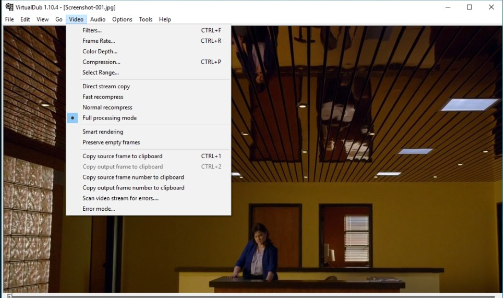
VirtualDub is another free and free software application under the GNU license, compatible with any version starting from Windows 98. It stands out above all for its compression capacity , divisions and the possibility of adding different video tracks. You can also use batch processing to handle multiple files at once.
Its big negative point is that it is already a bit old, and it is not compatible with some modern video formats such as mp4. However, if you are able to bypass these shortcomings, you have a good tool that has the support of the community, thanks to which we can extend its functions with third-party video filters.
- Link | VirtualDub
Jahshaka
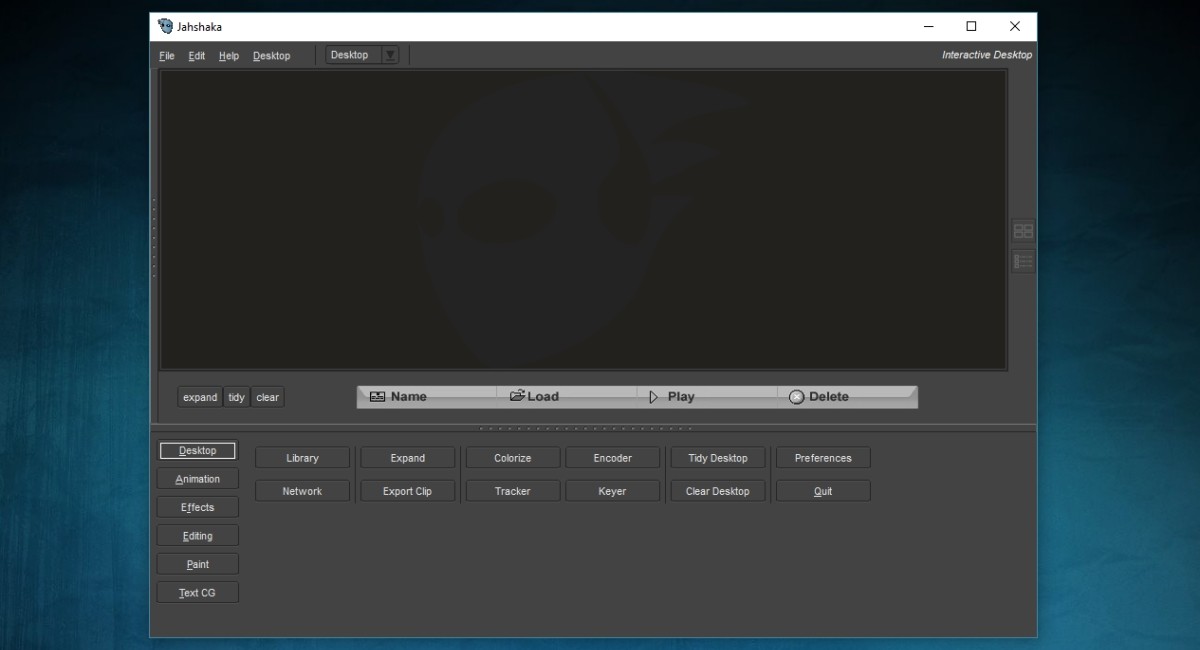
Formerly known as CineFX, Jahshaka is a cross-platform video editor compatible with Windows, macOS, and GNU/Linux. More than a video editor itself, it’s almost an effects engine, so we could compare it with Adobe After Effects . It allows you to create 2D and 3D animations, manage media and assets, and create and edit effects.
- Link | Jahshaka
Kdenlive
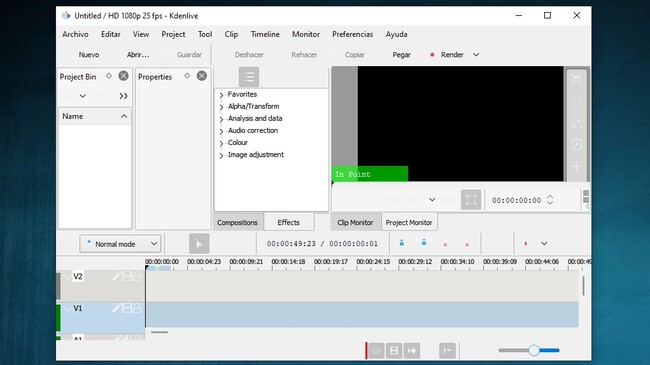
We come to an application specially designed for GNU/Linux, but in addition to having installable versions for various distributions, it also has clients for BSD, macOS or Windows. Its name is an acronym for KDE Non-Linear Video Editor , and it is a free and open source software application as described by the Free Software Foundation and complying with the conditions of the GNU General Public License.
Among its features are multi-channel video and audio montage, support for almost any video and audio format, and an interface full of shortcuts to speed up processes . It has a large collection of effects and transitions, a title creation tool, automatic backups, and support for multiple hardware. And if that’s not enough, it also has an add-ons system to further enhance its features.
- Link | kdenlive
VSDC Video Editor

VSDC Video Editor is a tool that is not very well known, but in addition to having its paid version it also counts as a free one. Of course, if you have a problem, the support is paid , and the free version has some ads.
Still, the editor has a minimalist and easy-to-use design . It lets you apply Instagram-style filters and transitions to videos, alter lighting, and apply video and sound effects. It also allows the creation of masks to hide, blur or underline elements in the video, and allows you to export the creations to your social networks.
- Link | VSDC Video Editor
WeVideo
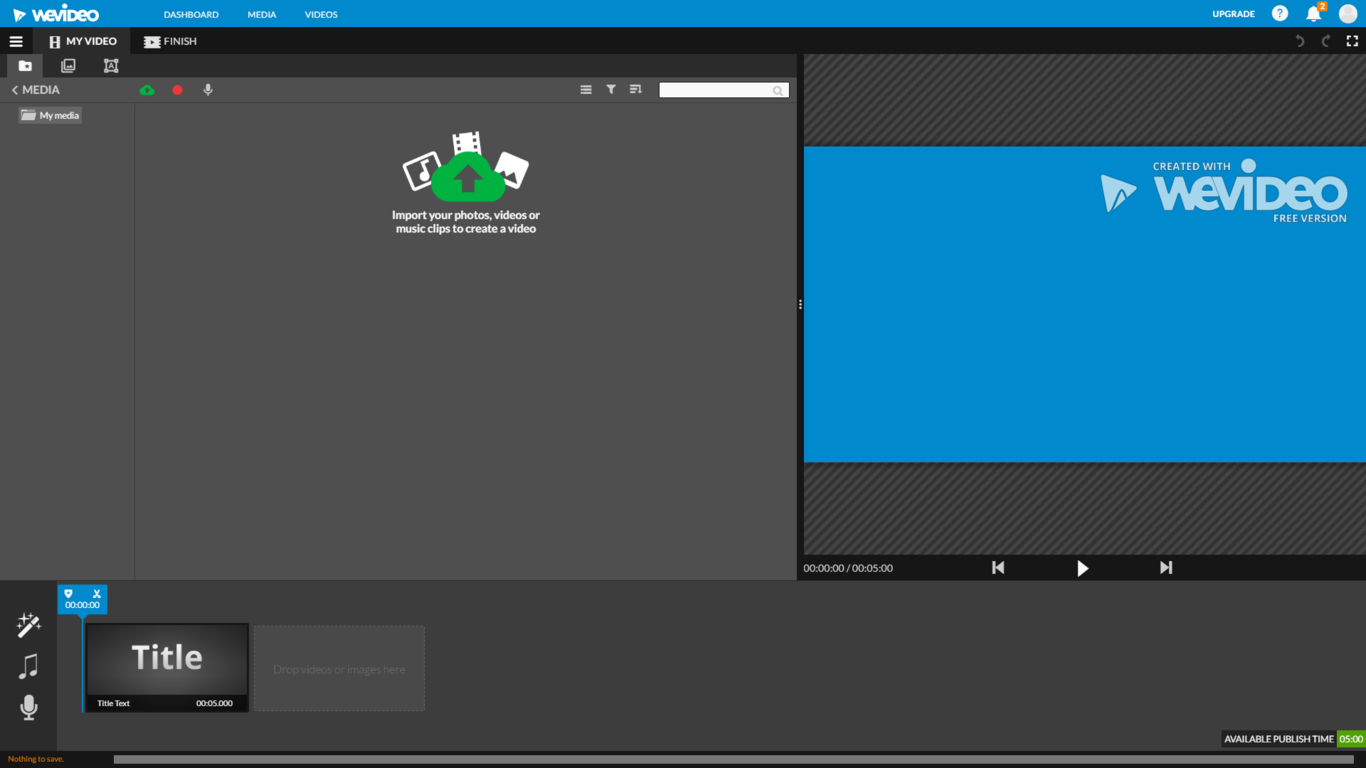
WeVideo is one of the best online editors you can find. It has a free version for which you just have to register, it allows you to make edits collaboratively and it has an application for Google Drive, so you can save your creations directly to the Google cloud.
This free version allows you to work with files of up to 1 GB , save your projects with 720p resolutions and take advantage of its compatibility with the main video formats. You also have a library of hundreds of songs to give your videos some life, which you can upload to YouTube and other services once you’re done.
- Link | WeVideo
IvsEdits
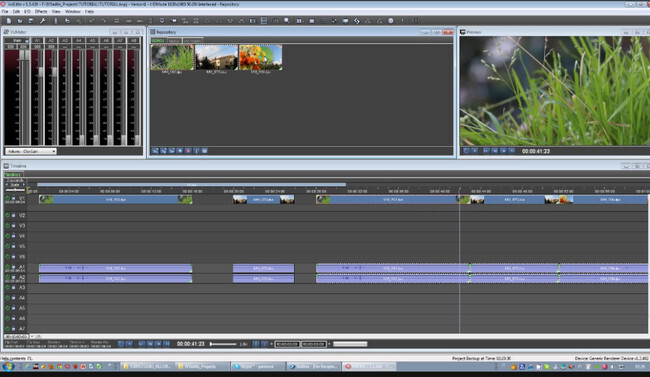
A non-linear, flexible and modular video editor with support for high resolutions like 4K. They are a Vimeo partner, so if you work with that platform they let you upload your videos directly in a simple way. The free version has very few limitations , but you must register to be able to download the program.
Among the limitations is the number of video formats in which you can export your creations, those of video capture, or the included applications. There are also far fewer effects, and although it has a multi-camera function, there are others such as editing while recording or online functions that remain for the paid version.
- Link | ivsEdits
VideoPad
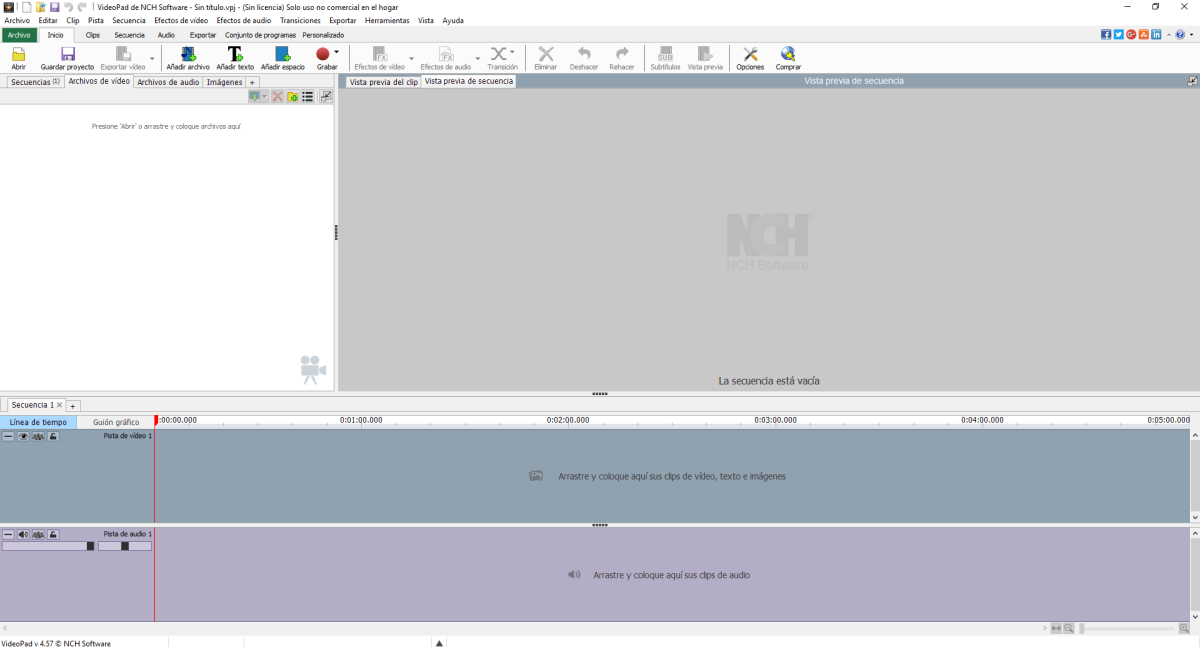
And we end up with VideoPad, which together with the aforementioned Lightworks is possibly one of the best editors with a free version that you can find. It offers you various combinable transition effects, and allows you to decorate your videos with different brightness, saturation, and color settings.
The application also has several export functions, allowing you to burn your finished videos to DVD, save them to your hard drive in a variety of formats, or share them directly to Facebook or YouTube. It also has some presets to adapt it to different mobile players.
- Link | VideoPad
Filmora
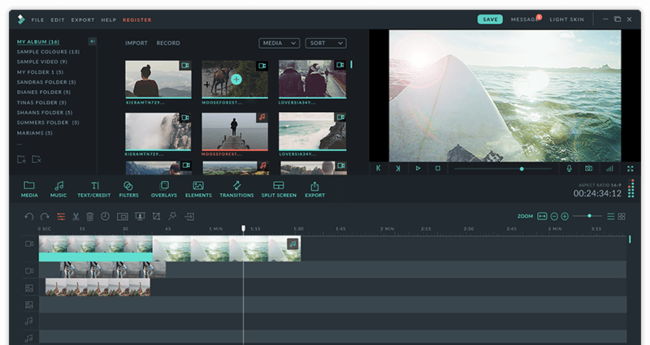
Filmora is an excellent video editor for Windows and macOS with a beautiful and modern interface , which is also easier to use than other slightly more complex editors. It is a paid application, although in the trial version you can use almost all the functions without limitations… although in exchange for having to put up with a watermark being inserted.

Sharlene Meriel is an avid gamer with a knack for technology. He has been writing about the latest technologies for the past 5 years. His contribution in technology journalism has been noteworthy. He is also a day trader with interest in the Forex market.










