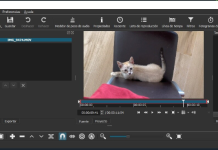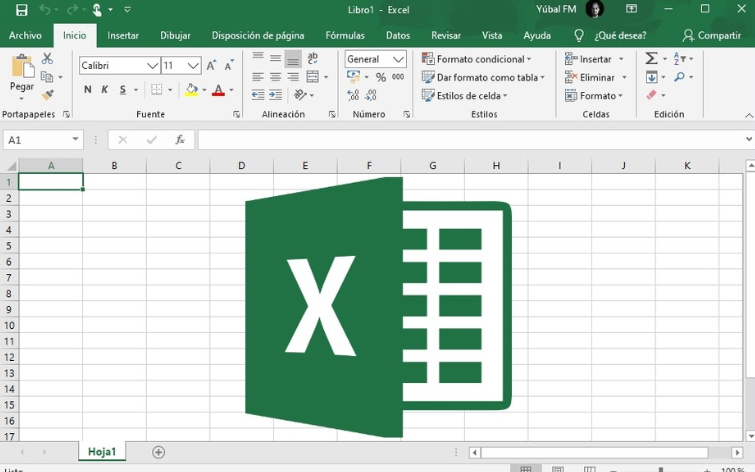
Today we bring you a collection of 131 Microsoft Excel templates. Whether you have the popular Office application having purchased Office or through your Office 365 subscription, this repertoire of all types of templates can help you in your daily life, whether for personal or professional issues.
Excel is a much more versatile application than one may think, and it allows you to do everything from making simple graphs to drawing authentic works of art. However, today we are going to focus on the most productive facet of the application with these templates that range from the professional to the educational field, also having tools for your finances, calendars, and some that are aimed at leisure.
Templates to manage your projects
Let’s start with a collection of templates that are aimed at organizing your projects, whether personal or business. You will find agendas, payroll calculators, and time scales for projects. We also offer you invoices, calendars, and estimates.
- Weekly agenda: A very simple agenda that divides the week from Monday to Friday, and has spaces for each hour of the day. With this, you can write down your appointments or meetings for each of these times.
- Competitor analysis: An important factor when running your business is to always keep an eye on the competition and how they are doing. With this table, you can evaluate different factors of your competition or adapt it to those you want to highlight.
- Payroll Calculator: If you have a company with several employees, this template helps you calculate your payroll. It has three pages, one for employee information, one for calculating payroll, and one for generating pay stubs.
- Social media content calendar: A calendar that acts as an agenda, and that allows you to write down what you post on your social networks each day. It has fields for date, day, time, notes, message, and link.
- Vehicle control: You can create a list to record which employee uses each company vehicle and at what time they do so.
- Project Timeline: You can create the different tasks you need to complete for a project, assign who needs to do them and when, and track them with these timelines.
- Simple Invoice: A simple product sales invoice template that will calculate totals, and sales tax, and deduct any discounts offered.
- Small Business Expense Sheet: This budget includes monthly expense sheets and an annual summary, as well as charts and conditional formatting to make it easy to track business expenses.
- Basic Sales Report: Allows you to track sales by product and customer, with tables, table separators, and a pivot table to separate and segment the numbers. All are editable to adapt to your needs.
- Annual Financial Report: A template to report your company’s financial results this year compared to the previous year with a high level of detail. You can customize the results by selecting specific key metrics to highlight.
- Blank daily calendar: A kind of agenda in which each day is divided into half-hour fragments. With this, you will be able to write down your appointments and the tasks and calls that you have pending each day.
- Calendar with a publication theme on social networks: Another calendar agenda with which to write down the articles you write on social networks. Very similar to the previous one, but with a different design so that you have alternatives to choose from.
- Warehouse Inventory: A simple template to organize your warehouse inventory. You can add inventory locations, quantities, and everything you need.
- Simple to-do list: Those of us who are terrible at organizing ourselves can use templates like this one. You can organize your tasks with a table in which each one can have its priority, status, start and end dates, and a percentage of how much you have left.
- Community Event Organizer: A calendar template for organizing events in communities or neighborhoods. Events are automatically added to calendar pages, which can be printed or used online.
- Idea organizer: If you are going to start a project or set a goal, with this template you can add the different tasks and assign them a due date. You can add notes and various status levels by color.
- Development plan with scroll bar: You can evaluate the priority of your project activities and milestones with this development plan. Includes a spreadsheet for entering data, which automatically updates the main graph.
- Marketing project plan: A template that allows you to organize your marketing plan by adding all the actions, with their respective dates and statuses.
- Company Expense Budget: A template that allows you to evaluate your company’s actual expenses compared to the annual budget plan. Includes graphs and diagrams of monthly deviations.
- Work trip budget: A template with which you can write down all the expenses of a trip so that you can then add them up and compare what was spent with the initial budget you started from.
- Budget for a website: You will be able to manage the expenses of your website development project. Calculate the annual hardware, software, and development costs of creating and maintaining your company’s website, as well as the profits the site will generate.
- Sales process: A template with which you can show in a very visual way how many of your potential clients convert into sales. It does this with a funnel-shaped graph that is generated from the numbers you enter.
- Employee Shift Scheduling: With a column with each employee and color codes for different tasks, this template allows you to organize your employees’ shifts and schedules.
- Construction proposal: If you have a company that is in the field of construction, here is a template with which you can make a project budget. With spaces for all materials, quantities, and prices.
- Employee Attendance Record: If you have a company or project with several employees, with this template you can easily keep track of the days each person has worked, the days they have been on leave, and the days they have gone on vacation.
Templates to Manage Your Health
We now move on to a group of templates aimed at your health and your diet. You will find everything from agendas and meal plans to other templates to create training plans. You can also keep track of your blood pressure, your pregnancy, or your weight loss progress.
- Weekly food agenda: It allows you to create a simple agenda with which you can write down what you eat during the day.
- Calculator for the percentage of fat in food: A simple calculator in Excel format that allows you to know approximately the percentage of fat you eat in food.
- Maternity calendar: Allows you to keep track of your pregnancy, expected delivery, important dates, etc. The weeks are classified by color, it has an automatic countdown and a space for notes.
- Diet and Exercise Diary: Allows you to set a weight loss goal, record daily exercise and food data, and watch graphs update with your progress. A very complete and above all incredibly visual template.
- Weekly meal plan: You can organize all your meals for the week with this template that allows you to plan breakfast, lunch, dinner, and three snacks each day of the week.
- Weekly Meal Plan (Other): Another plan to organize your weekly meals. This time it is simpler by having only two columns, one for the day of the week and another for that day’s recipes.
- Training plan: A template in which you can record your activities, your meals, and your body measurements, and thus be able to keep track of your lifestyle.
- Basic meal planner: Another template with which to plan the meals you want to make during the week. In this case, it is a template that you will also be able to print to be able to put it on a wall and make notes by hand thanks to the thickness of its boxes.
- Blood pressure and glucose control: A template to periodically monitor your blood pressure and glucose levels. Just enter the date, time, and your values, and the template will alert you if you don’t follow your doctor’s guidelines.
- Weight loss record for two: If you think that losing weight is a couple of things and you want to turn it into a kind of competition, this template allows you to keep track of the weight evolution of two people, always facing values.
- Daily food calorie and fat log: This allows you to log the foods you eat each day, along with their calories and fat in grams. When you do this, the template will calculate the percentage of fat in your diet to help you make the optimal nutritional options.
- Weight loss tracker: A template in which you can create a graph showing the evolution of your weight week by week, and include a reference line with which you consider your ideal weight.
Templates to manage your finances
The world of finance has always been one of Excel’s strong points, possibly being one of its main user targets. In these templates, you will be able to go further with loan and personal expense calculators, mortgage comparison sheets, invoices, and various types of budgets.
- Loan Comparison Calculator: Term, payment frequency, rates, and various types of payments. With this data, this template allows you to compare three different loan scenarios, either due to their different temporal characteristics or because they are alternatives from different companies.
- Personal Expense Calculator: A template to track your expenses. You can add specific transaction dates and Excel will automatically store them for your monthly review.
- Mortgage Calculator: A template that allows you to calculate your mortgage loan payments using the amount, rate, and duration, as well as other optional inputs that you can adapt to your situation.
- Vehicle loan payment calculator: A very simple template with which you can calculate the payment of the loan you are going to request for your car. It includes a space where you can give it a personal touch by adding a photo of the car in question.
- Credit card payment calculator: This allows you to calculate the months you need to pay back your credit card balance. You can adjust the calculator with the monthly payment amount to see the total interest and the increase or decrease in the number of months.
- Loan calculator with extraordinary payments: A template with which you can calculate how a loan will turn out and how long it will take to repay it, but you can add extraordinary payments beyond those scheduled.
- Monthly budget calculator: If you need an organization to better reach the end of the month, this calculator allows you to configure, by editing its different fields, what your expenses and income are to see how you will end up each month.
- Annual investment income calculator: If you are an investor, with this template you can keep track of the income you are obtaining each year from your investments, both from each one of them and from the total.
- Personal net worth calculator: A template in which you write down your assets, your properties, investments, and various types of debt, and with all this it calculates the net worth that you have. The information is shown in a graph so you can see the differences between your total assets, total debts, and net worth.
- Expense calendar (any year): Allows you to track all your expenses daily during the year, with totals that are calculated and updated automatically. You can edit the calendar to adapt it to any year.
- Mortgage comparison: It allows you to evaluate the advantages and disadvantages of various mortgages with a simple comparative template in which to enter and compare the characteristics of each one.
- Cash control: A template with which to control the cash box of your business, with fields to enter the amounts of coins and bills.
- Tax Expense Journal: Allows you to track tax expenses, with information on the accumulated total at all times.
- Payment Journal: A template that automatically divides your expenses into up to 10 separate categories as the user’s record checks are paid.
- Billing statement (simple): Allows you to send a billing statement for a sale or service to your clients with last month’s transactions. Includes a shipping area for the customer to fill out and include in their payment.
- Invoice: A template with which you can adapt an invoice to your liking. With information fields and details that are easily filled out, and a minimalist appearance with almost no background color.
- Basic Invoice: A template to create a basic, but visual invoice with a design based on three colors. You can also give it a professional look thanks to a header where you can make the company’s information visible.
- Personal financial manager: From now on it will be easier to keep track of your finances with this personal financial manager. Enter your initial total cash and all your transactions, and Excel will do the rest. Split and distribute your expenses into different accounts with segmenters.
- 21st-century pie chart: If what you are looking for is to give a visual appearance to the summary of your annual finances, this simple template organizes them with a three-dimensional pie chart.
- Balance Sheet with Working Capital: This balance sheet template allows you to track assets and liabilities and calculate various ratios based on those assets and liabilities.
- Personal Monthly Budget Spreadsheet: This allows you to optimize the way you budget your income each month, calculating the difference between planned and actual expenses.
- Ledger: A basic, accessible ledger to make sure your debits and credits remain balanced. Conditional formatting allows you to easily select unbalanced transactions, even if you have many entries.
- Client contact list: If you are a businessman of any type, it will never hurt to have a list with the contacts of all your clients on hand in case you need to call them. If you are a merchant, you can also modify it so that it is for supplier contacts.
- Profit and Loss: A template that allows you to track company income and expenses over twelve months. Not only with the numerical annotations of each field but with a graph that shows you the variations month by month.
- Household expenses budget: A table in which you can write recurring household payments, and even who is in charge of each of them to organize an expense budget. You can organize it by adding several roommates, and by assigning each one a certain payment you will know who pays more or less.
- Expense Trends Budget: A simple template that allows you to track a company’s expenses by month with an easy-to-read graph and sparklines.
- Family budget: An annual budget for the family. With it, you can track expenses and income in all months of the year, and control the graph updates to see the cash you have available and the months that have done better than others.
- Personal monthly budget: A complete budget to organize your monthly expenses. It has an infinite number of boxes so that you do not run out of space when adding all the data you need, with the predictable and real expense of each field.
- Simple monthly budget: If what you want to manage your monthly budget is not so much figures as visual results, this template is headed by a graph where you see the income and expenses of each month compared.
- Vacation budget: And you couldn’t miss the budget to organize your vacation. Here you can establish different categories, and then add entries saying which category they belong to and how much expense they entail.
- Loan amortization schedule: Another template to organize the amortization of a personal loan by adding the payments you are making.
- Association Dues Tracker: By recording the registration date and payments of members of an association, your administrator will be able to monitor dues and see if anyone has any outstanding payments.
- Vehicle maintenance record: Allows you to track the costs derived from a vehicle, whether it is your private vehicle or part of a company’s fleet. In the template, you can enter the monthly expenses derived from maintenance by specifying them, and it will create an automatic annual total.
- Check registration: This allows you to record payments and deposits from your checking account. Total amounts for each category are displayed separately to see where your money is going, allowing you to always know your cumulative balance.
- Donation and Charity Tracking (Simple): This allows you to track your donations throughout the year. At the end of the year, you can filter those marked as tax-deductible to prepare your income tax return.
Leisure templates
The world of leisure also has the right to take advantage of Excel, and although in this case, we do not have such an extensive collection of templates, you will be able to carry out various tasks. Above all, you will be able to make various types of lists, from your books to your movies watched, including wines. You will also be able to manage sports, organize dinners, and even create a family tree.
- Phone book: One of the great Excel classics, allowing you to use its rows and columns to organize a phone book. You can enter the personal information of each contact and their main telephone numbers.
- Detailed family tree: This allows you to design a family tree simply. You can add photos and details of each person.
- Tournament diagram for 16 participants: If you are organizing a tournament in which 16 teams participate, this diagram will help you show the matchups clearly and visually. Not only the pairings of the first phases but also those of the following ones.
- Address and telephone list: Another simple list in which you can write down the names and telephone numbers of the people you know. It has a slightly larger design than the one we gave you at the beginning.
- Book Collection List: If you want to keep track of all your books, this list helps you. It has several columns to add all kinds of data about a book, from the publication date to the language or translator, obviously including its title and author.
- Wine Collection List: If you are a wine lover and have a small collection of treasures, this list helps you manage your collection.
- Luggage list: If you are preparing for an important trip, on this list you can write down all the luggage you want to bring so that you don’t forget anything.
- Sports equipment list: If you are a coach, with this template you can have your sports team organized. Includes player contact information, staff names, and an automated player count.
- List of dinner participants with menu: If you like to organize dinners, with this list you can create several, adding which friends are attending and the menu. You can also set the date and add notes.
- Movie list: Like the one we showed you before about books, but for movies. In this case, it does not include such detailed information about the film, but you can leave your ratings or the list of actors for each one.
- List of garden plants: Gardening enthusiasts also have a very simple list here with which they can keep track of the plants they have in their garden.
- Generic sheet music (horizontal, 5 pages): A template with blank sheet music that you can print as many times as you want to annotate your musical compositions.
Templates to organize your classes
The world of education also has a place among our staff. We propose several with which to design academic calendars for students of all types, report cards for teachers, and agendas that can help both students and teachers.
- Academic calendar (any year): You can use it every day to keep track of your school year. Change the year along with the start month and weekend to fit your schedule. Includes space for notes.
- College Course Calendar: A template to keep track of your daily commitments in an easy-to-read, annual format. You can click on each day to obtain detailed information.
- Homework Calendar: A calendar where you can write down your homework and study times in the list, and they will automatically appear on the calendar sheet. It is designed to be printed and pasted into your notebooks or notepads.
- School Calendar (Mon.): A 12-month template designed for students, which includes different tabs for each month and is valid for any year. It allows you to track your tasks and class scheduling.
- Student Calendar (MON.): This student-focused 12-month template has separate tabs for each month and built-in functionality that allows you to set the year for weeks starting on Monday. There is space on each tab to track weekly assignments and class schedules. Dates in the calendar are highlighted automatically through conditional formatting and based on task due dates.
- Gradebook (by points): A gradebook in which you can track the results of the students in your classes, and which calculates an average for you.
- Class List: A template to make a list of all the students in the class. You can enter your name, email, home, and mobile phone.
- Back to school checklist: When you next go back to school you can write down all the pending tasks and purchases for the start of classes. You can add as many as you want and cross out completed tasks.
- To-Do List for Teachers: A template for teachers to keep track of their pending tasks. It can be used for both weekly and monthly tasks. Table slicers and conditional formatting save space in your organization.
- Class emergency phone list: A fairly important document for teachers. In this list, you will have the name of each student, and for each one, you can write down emergency numbers to contact their parents or guardians, either at home or at work.
- Graph paper: Allows you to print graph sheets, including if you want the name of your educational center so that it is more prepared and professional.
- Vertical generic ruled paper: With a design similar to the previous one, but ruled with 8 pp lines.
- Weekly academic lesson plan: Teachers of any educational level can use this template to design their weekly lesson plans. With spaces to write the subjects, the necessary materials, and the assigned tasks.
- Teacher’s Weekly Lesson Plans: A simple template for teachers to organize their classes for the week, there are five days, each with room to write down activities in eight periods.
- Daily lesson planner: Teachers at any educational level can use this template to design their daily lesson plans in detail.
- Student Scheduling: An easy-to-read lesson plan template that allows students to manage their day. Table slicers make it easy to filter content, and conditional formatting helps you avoid wasting time.
- Student attendance record (simple): A page that the teacher can prepare for each student, and fill it in with their class attendance. The assistance fields are divided into months.
- Weekly attendance log: Another attendance log, but this time weekly and with a much more basic and simple look and design. Perfect for when teachers don’t want to get too complicated either, since you can add all the students on the same page.
- Homeschooling progress record: A complete template to have full control of students’ tasks when they work at home. With spaces to write notes and expiration dates.
- Multiplication table: A multiplication table, so that students can print it and always have it with them.
- Student identification card: If you are in an emergency and need to prepare identification cards for your students, this template solves the problem simply. It allows you to put the student’s photo and all their data.
Other various calendars
In the previous groups, we have seen more than one calendar. But one never has enough calendars, so here we leave you several simpler ones that, due to their characteristics, have been left out of the rest of the groups.
- Family photo calendar: It is a perpetual calendar, which means that you can edit the year and the days of the week are organized with the one you have chosen. Its peculiarity with the rest of the models on the list is that in each month you can put a photo to personalize it, and that the colors of the months are different with each season.
- Julian calendar: A common calendar with all the months of the year 2019. The months are distributed one per page so you can print them separately in case you want to make notes. It is in Spanish and with the weeks from Monday to Sunday.
- Permanent calendar: A so-called perpetual calendar, which when you enable the editing option is automatically updated to the current year. It is organized peculiarly, with different rows for the months and placing each day in a column.
- Perpetual calendar (Mon-Sun): Elegant design: An elegant calendar with a design in brown tones, and that organizes the weeks from Monday to Sunday. It is a perpetual calendar, which means you can edit the year and the days of the week are organized with the one you have chosen.
- Perpetual Calendar with programmable dates: Another perpetual calendar that you can configure from the year 1900 to 9999, with a much simpler and more practical design than the previous one. You can enter dates such as birthdays, and these will be added to the
- A perpetual calendar with Chinese Zodiac signs (Mon-Sun): A visual perpetual calendar decorated with the symbols of the Chinese zodiac. If you click on the year and change it to the year you are in, the calendar will adjust automatically.
- 12-Month Calendar: A twelve-month perpetual calendar that automatically updates to your year. It stands out for its minimalist design, perfect for anyone looking for something to print. Each month has a page so you can print them separately.
- Any Year Calendar: Another calendar that you can set for any month of any year. Similar to the previous one, but with a different design so you have something to choose from.
- Any Year Calendar (1 month per tab): A perpetual calendar that when you load the template and enable the edit option, is automatically set to display the current year. In addition, it has the peculiarity that on each page it shows only one month, in case you need to print it and have space for notes.
- Calendar for any year with holidays: A calendar on a single page that you can adapt to the year you want. You can specify holidays in a separate spreadsheet, and they will be automatically added to the main calendar.
- Fun calendar for any year: A one-page calendar that you can adapt to the year you are in. It stands out for its colorful design, in case you are looking to print something more colorful and lively.
- Family calendar (any year, Mon-Sun): A single-page calendar designed for families. It is perpetual, and at the top, it has a drawing of a blackboard with several lines so that anyone can write their important notes.
- Calendar for any year (Monday to Sunday): A simple and minimalist calendar. All months are displayed on any page have almost no colors, and are designed for a vertical page.
- Perpetual calendar for any year (vertical): A perpetual calendar that has the peculiarity of showing the days in vertical format, allowing you to make your notes on the days you want.
- Permanent calendar tabs (black): A calendar that you can configure for any year, and that stands out for having a black background color as if it had a dark mode like that of the applications. Each date block has room for event lists, and there’s a notes column for other reminders.
- Permanent calendar tabs (white): If you like the design of the previous one, this one is the same, but in white.
Other various templates
We finish with a last medley of templates that we have not been able to group into any of the previous groups. You have everything from shopping lists to gift lists, including phone books and daily programming or mileage records.
- Brainstorming Spreadsheet: If you need ideas, in this sheet you have several columns, one to list each idea and others to put the advantages and disadvantages of each one. Perfect for undecided people or for making important decisions.
- Home Contents Inventory List: Another template to inventory the items you have in your home and their insurance value. You can add item details, purchase price, current value, and photos.
- Shopping list: A very complete shopping list, since you can know what you spend in total and on each type of product.
- Shopping list with space for brands: You can manage a complete shopping list, organizing the products by family, entering which ones you want to buy or the brand you are looking for each of them.
- Shopping list with space for branding: A shopping list that is essentially like the previous one, but with a different layout so you have alternatives to choose from.
- Gift list: You can write down who you have to give gifts to, and in each field, you can add a series of ideas, addresses or URLs of the store, prices, and say if it has been purchased and wrapped.
- Phone list: A simple and basic phone list, but with enough boxes to identify each person and add three different phone numbers.
- Organization phone list: A phone list in which you can write down other information such as emails. Although it is designed primarily for the work world, you can use it for practically any area.
- Daily Schedule: A template for families to keep track of their members’ daily tasks. Members and tasks are entered into the data entry tab and data validation allows the user to make their selection from a drop-down list on the main tab and view their schedule on a weekly grid.
- Mileage Log: This allows you to track your car’s mileage, with space for trip details and odometer start and end readings. Mileage is calculated automatically.

Sharlene Meriel is an avid gamer with a knack for technology. He has been writing about the latest technologies for the past 5 years. His contribution in technology journalism has been noteworthy. He is also a day trader with interest in the Forex market.