Many of us spend many hours of the day glued to WhatsApp, and always seeing the same interface and always using it, in the same way, can become monotonous and boring. Did you know that you can give a different touch to the popular application by changing its color? We explain how to do it thanks to Substratum and GBWhatsApp.
This time we come with something different since we will explain how to give your WhatsApp contacts a different look. Put emoticons on them to make them look better than ever! We also tell you how to write in bold, italic, or even cross out text.
So you can add emoticons to your WhatsApp contacts
Thanks to emojis, you can differentiate your contacts and give them a particular touch. You can add them to the names of your friends and family in two different ways, by copying and pasting, and with your keyboard. We tell you how to do it.
Do it directly with the keyboard
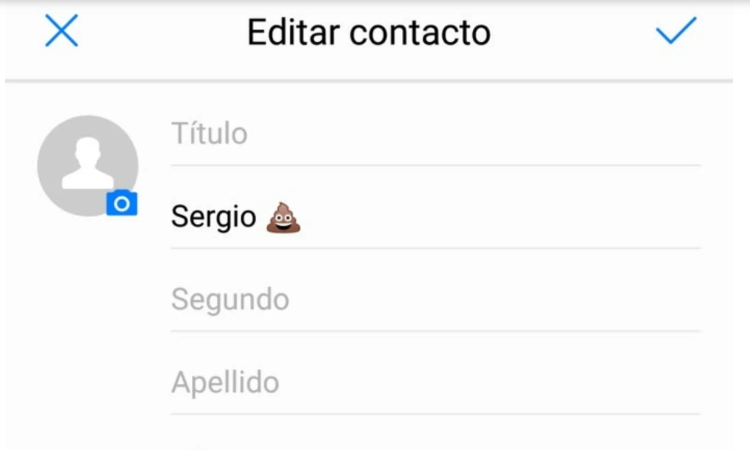
- Go to your contacts and add a new one or edit one of the ones you already have saved.
- Click on the text box where the name appears to display the keyboard.
- Add emoticons using your keyboard’s own and save them.
- Enter WhatsApp and update the contact list to see the changes.
Copy and paste emojis in your contacts
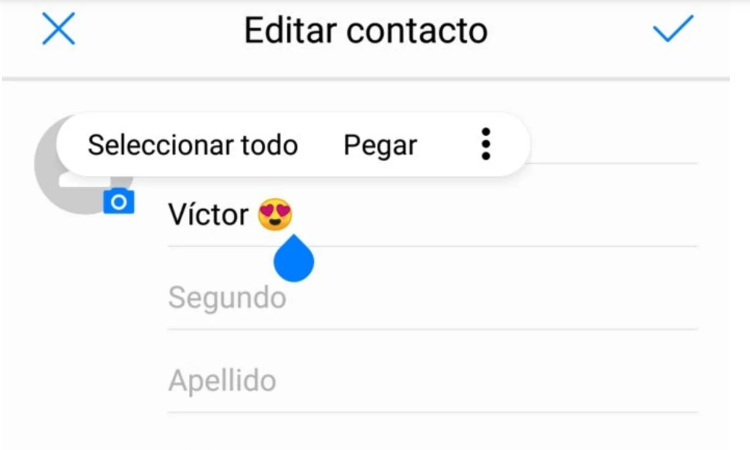
- Enter a page like Piliapp and copy the emoji you want.
- Go to your contacts; you can add a new one or edit one of the ones you already have saved.
- Press where the name appears and paste the emoticon. Save the changes.
- When you enter WhatsApp, the emoji will appear next to the name.
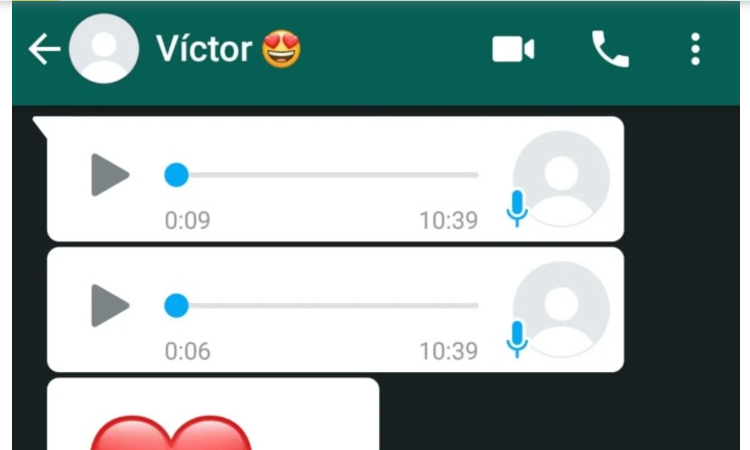
Giving a special touch to your contacts is very easy; you have seen it. Thanks to these two methods, you will have a contact list full of emoticons that will give each of them a particular air…

Sharlene Meriel is an avid gamer with a knack for technology. He has been writing about the latest technologies for the past 5 years. His contribution in technology journalism has been noteworthy. He is also a day trader with interest in the Forex market.














