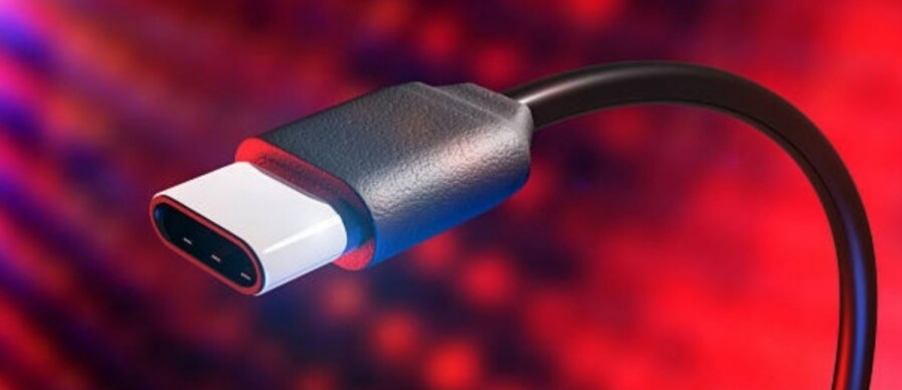
We are going to explain what USB 4.0 is, the latest USB technology standard that was announced in 2019 and is already beginning to reach devices. We will also tell you what the differences are with USB 3.0 so that you know the benefits that betting on devices of this technology will offer you compared to the previous one.
USB4, also known as USB 4.0, offers very similar features to Thunderbolt 3, which is a significant evolution from USB 3.0, 3.1, and 3.2. Something important that you should know is that USB4 uses a type C connector, the so-called USB-C, making it very similar to other versions such as USB 3.2, without physical differences but with faster features.
What is USB 4.0

The USB or Universal Serial Bus is a standard officially presented in 1996, which defines the cables, connectors, and communication protocols used in this port or interface. With this interface, you can communicate computers, peripherals, and devices, as well as power them with a power supply. Come on, you can connect devices or use them to plug them in.
It is a Plug & Play port, which means that just by connecting it, it is automatically activated without you having to install anything. This standard is known simply as USB and allows information to be transferred between devices connected through it. Like everything in technology, over time it has been improved with new updated versions with more features.
When we talk about USB 2.0, 3.0, or 4.0, the numbers after the initials are those that indicate the version number of the standard. In general, the higher the version number, the more recent the standard, something that will help you choose the right one when you see them indicated in the specifications of a device.
The official launch of this standard was in 1996, although it had already been in development for two years with preliminary versions. After that first version 1.0, and after the launch shortly after 1.1, in the year 2000 the new USB 2.0 version was released, and in 2008 version 3.0 arrived. In 2019, version 4.0 was presented, which began to arrive in devices in 2021. As happens in almost all aspects, each version has brought new improvements that exceeded the capabilities of the previous one.
So, USB 4.0 is the last major version of this standard on the market right now. It’s reversible Type-C, which are the smaller USB connectors that are proliferating. If you need a USB type A, “the usual one”, you will have to go to the slower USB 3.0.
USB4 vs. USB3
|
VERSION |
TRANSFER RATE |
CONNECTORS |
|---|---|---|
|
USB2.0 |
Up to 60MB/s |
Type A, Type B, Mini A, Mini B, Micro A, Micro B. |
|
USB3.0 |
Up to 600MB/s |
Type A, Type B, Micro B |
|
USB 3.1 |
Up to 10 Gbit/s (1.2 GB/s) |
Type C |
|
USB 3.2 |
Up to 20 Gbit/s (2.5 GB/s) |
Type C |
|
USB4.0 |
Up to 40 Gbit/s (5 GB/s) |
Type C |
As you can see, the fundamental advantage of the USB4 standard compared to its predecessors is its improvement in transfer speed, which doubles compared to USB 3.2 and goes from a maximum rate of 20 Gbps to a maximum rate of 40 Gbps. This places it at the level of Thunderbolt 3. But it’s not all good news, because USB4 has three maximum rates of 10, 20, and 40 Gbps, which each device can offer depending on the manufacturer that integrates it.
Another great benefit is that USB4 will be backward compatible with Thunderbolt 3 and earlier USBs. Therefore, you will be able to connect them to the ports of other versions, although, in the case of previous USB standards, the speed will be that of the lower standard. If you plug a USB4 cable into a USB3 port, the speed will be set to a second.
Another thing to keep in mind is that USB 3 used separate wires from your cable for power, data, or video signal, but you couldn’t always use all of them at once. This has been improved with USB4, and if you have a monitor that uses 8 Gbps for its video signal, the rest is freed up for other purposes.
The bittersweet aspect of USB4 is that it bets everything on the USB Type-C connector. There are advantages to this as it’s a smaller connector and fully reversible, and it’s nice that it doesn’t change and is the same as with previous versions. However, at the moment we will not be able to benefit from its speeds if we have the classic large USB type A spikes of a lifetime.
Against it we can find a little chaos in nomenclatures, since as we have told you, there will be USB4s of different speeds, and possibly different names such as USB4 Gen 3×2 will be established, which will be the one that adopts the fastest, that of 40 Gbps. This can be a bit chaotic for most users.

Sharlene Meriel is an avid gamer with a knack for technology. He has been writing about the latest technologies for the past 5 years. His contribution in technology journalism has been noteworthy. He is also a day trader with interest in the Forex market.




![How to Watch UFC 295 Live Stream Free [Updated 2023] UFC 259 Live Stream Free](https://techsmartest.com/wp-content/uploads/2022/03/UFC-259-Live-Stream-Free-218x150.jpg)


![How to Watch UFC 295 Live Stream Free [Updated 2023] UFC 259 Live Stream Free](https://techsmartest.com/wp-content/uploads/2022/03/UFC-259-Live-Stream-Free-100x70.jpg)
![How to Access UFC 296 Live Stream Free [Updated 2023] UFC 260 Live Stream Free](https://techsmartest.com/wp-content/uploads/2022/03/UFC-260-Live-Stream-Free-100x70.jpg)

