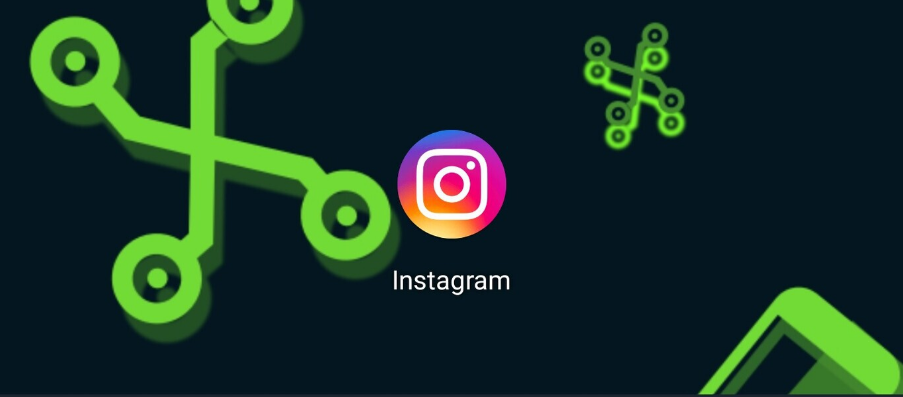
We are going to explain how to delete or delete your Instagram account forever. In its options, Telegram only allows you to deactivate your account temporarily. But what if you want to delete Instagram permanently? In this case, you have to know another slightly more hidden procedure.
The procedure is pretty easy. There are currently two options for doing so. One is from the Meta account management page, and the other is the old one that was a bit too hidden. If you decide to delete your account, you will be told that you have certain days to repent, around two months. When you finish the process, the Instagram session will be closed on all devices, and all you have to do is not log in again to avoid canceling it.
Therefore, you must be completely sure that you prefer to delete the account instead of temporarily deactivating it. If so, you might also want to follow our guide on how to download your photos to your PC or download your videos to your PC so you don’t lose the photos and videos you’ve taken over the years.
Delete your Instagram from the Account Center
Let’s start with the most recent method, which is to use the Meta Account Center. To access it, go to accountscenter.instagram.com. Once inside, click on the Personal Data option that will appear in Account Settings.
Once you are on the personal data screen, you will see your phone number and your date of birth. Here, you have to click on the Ownership and Control of the Account option that will appear in the third place.
This will open a screen called Account Ownership and Control. In it, you have to click on the Deactivation or Removal option, which at the time of writing these lines is the only option that appears.
Once you click on this option, click on the name of the account you want to delete. When you do, you’ll be taken to the screen where you can choose whether to temporarily deactivate or delete your Instagram account. Choose the option you want and click Continue.
When you do, you’ll have to type in your password, and then you’ll go to a screen where you can say the reason you’re deleting or deactivating your account. You can choose the option you want, even the Other reason if you do not want to give explanations.
And when you choose the reason, you will go to the last confirmation screen, where you will have to click on the button to temporarily deactivate or permanently delete your account.
Use the old method
Although the idea of Meta is to unify methods, today you can still delete your account with the old method as well. This is the one to go to www.instagram.com/accounts/remove/request/permanent/. It is a specific page that Instagram has created to do this, but it does not advertise too much. If you enter being identified with your user on Instagram.com, the page will automatically recognize you and you will only need a process of three clicks.
But first, you have to tell Instagram why you want to leave. For this, you have the question Why do you want to delete your account? On the right you have a dropdown box, and you have to choose an answer that corresponds to why you want to delete your account. Depending on the response, Instagram will offer you an alternative solution in case it can convince you to stay.
In any case, once you have chosen the answer you can continue with the procedure. You will see a new box that says To continue, enter your password again, next to it you have a blank field where you must write the password. When you do, simply press the Delete button at the bottom, just below the text indicating which day your account is deleted.
Instagram will launch a confirmation message in the browser asking if you want to delete your account. When you click on the OK button, the session will be closed. So, if you don’t open the session again until the day the web indicates, your photos, comments, likes, friendships and all your data will be permanently deleted and you will no longer be able to recover them.

Sharlene Meriel is an avid gamer with a knack for technology. He has been writing about the latest technologies for the past 5 years. His contribution in technology journalism has been noteworthy. He is also a day trader with interest in the Forex market.









![How to Watch UFC 303 Live Stream Free [Updated 2024] UFC 259 Live Stream Free](https://techsmartest.com/wp-content/uploads/2022/03/UFC-259-Live-Stream-Free-100x70.jpg)

