Top performance in reading and writing data with M2 PCIe 3.0 x4 SSDs: what they are, how they work, and how to check your motherboard’s compatibility.
It is now well known that replacing the old magneto-mechanical hard disk with an SSD by transferring the operating system and applications to it is the best way to give new life to a PC that is beginning to suffer the weight of the years is now well known.
However, there are essential differences between the various solid-state drives (SSD): the most important lies in the type of interface used. SATA-type SSDs cannot exceed 500 MB / s in data transfer (reading) at best.
The same SATA III ports (6 Gbps) have, over time, proved to be real “bottlenecks” for SSDs that cannot express all the potential deriving from the use of fast flash memories.
An SSD installed on an old system that does not have a SATA III interface will be even more “castrated” as it cannot exceed 280 MB / s in reading.
Hence, the high-speed PCIe bus (PCI Express), until recently used only for the connection of graphics cards, has become the most effective answer to speed up data transfer on storage units. While on the new motherboards, we begin to talk about PCIe 4.0 specifications and at the enterprise level of the Intel CXL interconnection whose characteristics will be inherited mainly from PCIe 5.0 and 6.0, on systems destined for the market consumer and professional still focus on PCIe 3.0 x4 in the case of storage.
A PCIe 3.0 x4 SSD can move up to 4 GB / s on the card, which is eight times more than a traditional SATA SSD (500 MB / s) using four PCIe tracks (this is the meaning of the abbreviation x4; 1 GB / s for a single way in the case of PCIe 3.0).
The interface would allow for even better performance, but PCIe 3.0 x16 connections are now used to connect the most powerful graphics cards.Version 3.0 of the PCIe standard was released in 2010, 4.0 in 2017, and in May 2019, it was the turn of 5.0. Each version has effectively doubled the bandwidth available for each channel. In the case of PCIe 5.0 x16 connections, it has even gone to a total of 512 Gbps equal to 64 GB / s or 32 Gbps per channel (4 GB / s per channel against 1 GB / s per channel of PCIe 3.0).
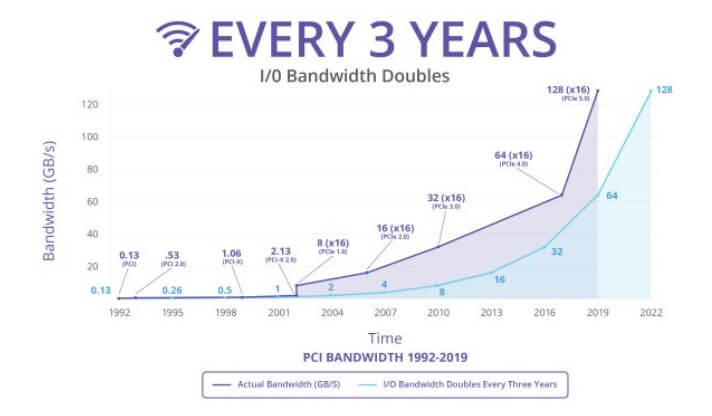
What does M2 SSDs have to do with the PCIe interface?
There is a close link between M.2 and PCI Express. Initially known by the acronym NGFF ( next-generation form factor ), M.2 is a standard initially designed as a replacement for the many proprietary solutions that have appeared on the market over time.
M.2 was not born expressly to support PCI Express only but also to embrace other communication buses. In the beginning, the M.2 standard was designed as a replacement for mSATA. Still, it became a very versatile tool to fulfill multiple purposes (use of Bluetooth modules, WiFi, NFC, modems, and, of course, also SSD drives).
Today M.2 and PCIe go hand in hand because the offer of high-performance solid-state drives is based on the M.2 standard and the PCIe interface.
However, don’t be misled: the presence of an M.2 slot on the motherboard does not constitute an implied guarantee regarding PCIe support.
The various types of M.2 modules differ based on the abbreviation ( module key ), which refers to the connector’s physical form and the interfaces that can be used .
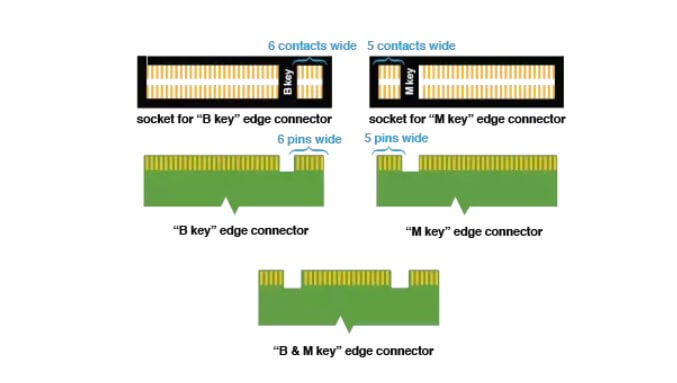
Taking into consideration the M2 SSD, the module keys of interest are B and M: they differ based on the position of a “notch”, which influences the positioning and use of the various pins.
In the most recent SSDs, the M ( M key ) scheme is used, which after the “notch” provides five pins, and the bus is PCIe x4 type. The older classes, now outdated ( B key and B + M key ), use a PCIe x2 bus.
Other schemes, such as A and E, connect different modules (WiFi or Bluetooth) on specific devices.
Therefore, it is essential to carefully check the scheme supported by the motherboard to understand which modules can be installed in the various slots. Each module’s size should also be kept in mind: a four or five-digit number (2230, 2242, 2260, 2280, or 22110) is generally shown next to the initials M.2.
The first two digits express the module’s width in millimeters (22 mm) while the following two or three lengths (30, 42, 60, 80, or 110 mm).
Therefore, it is reasonable to carefully examine what is printed on the motherboard: the numbers placed a short distance from the M.2 slots indicate the cards’ formats that can be inserted.
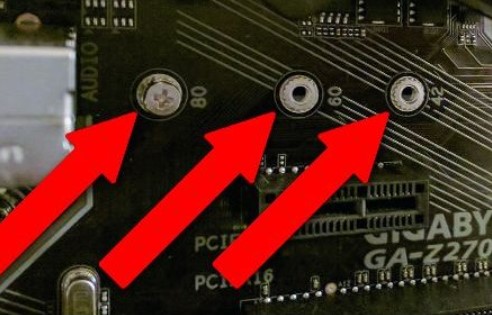
In correspondence with each number, there is a hole on which the screw that will hold the M.2 module still once installed on the motherboard can be tightened.
Finally, you should check if your motherboard uses an older AHCI controller or a recent one based on the NVMe protocol. The NVMe protocol was designed to take full advantage of the low latency and parallelization mechanisms on which modern SSDs rest: NVMe compatibility makes a giant leap forward in performance during I / O operations.
Therefore, in the motherboard’s technical specifications, it is advisable to check for references to M.2 NVMe or M.2 PCIe.
Of course, M.2 PCIe 3.0 x4 NVMe SSDs cost more, but the prices have become much more affordable than in the past.
Among the best products of the moment, we would like to recommend the following:
1) ADATA XPG Gammix S5, 512 GB
Durability: 300 TB; sequential read / write 2100/1400 MB / s; 250000/240000 IOPS; PCIe 3.0 x4; 0.17 euros / GB. One of the cheapest ever with a price that on Amazon Italy is around 90 euros.
2) Samsung 970 EVO Plus, 500 GB
Durability: 150 TB; sequential read / write 3500/3300 MB / s; 600000/550000 IOPS; PCIe 3.0 x4; 0.218 euros / GB. One of the best performing on the square. At about 109 euros on Amazon Italy.
3) Western Digital WD Black SN750, 500GB
Durability: 200TB ; sequential read / write 3100/1600 MB / s; 220000/180000 IOPS; PCIe 3.0 x4 interface; standby consumption: 0.07 W; maximum consumption: 9.24 W; 0.22 euros / GB. At about 109 euros on Amazon Italy .
Durability: 1,800TB; sequential read / write 4950/4250 MB / s; 680000/600000 IOPS; PCIe 4.0 x4 interface; standby consumption: 1.1 W; maximum consumption: 6.5 W; 0.26 euros / GB. Discounted for only about 262 euros on Amazon Italy .

I’m Mr.Love . I’m admin of Techsmartest.com








