How to download and extract the contents of WhatsApp backups saved on Google Drive. The Mountain View company does not allow direct management by the owner, owner of the Google account.
One of the most convenient and useful tools integrated into WhatsApp is the feature that allows you to save backups to Google Drive. By accessing the main menu of the application (top right), tapping Chat, then Backup chats, you can make WhatsApp backup conversations, voice recordings, images, videos, and all other files sent and received by relying on the Google cloud.
The automatic WhatsApp backup can be configured to take place on a daily, weekly, or monthly basis; alternatively, you can choose the Only when I tap “Back up” option so that the backup to Google Drive occurs only on demand.
From November 12, 2018, WhatsApp backups on Google Drive no longer take up space: this means that the WhatsApp backup archives do not contribute to eroding the space available to each Google user (both in the case of the free 15 GB and as regards paid plans, including the new Google One).
We have seen that WhatsApp backups are saved in “hidden” form on Google Drive and are not directly accessible from the web interface.
Google provides developers with some APIs to access the contents of folders containing hidden data, such as WhatsApp backups. Direct access, however, is never offered to normal users.
Extract WhatsApp backups from Google Drive
To save all the content of WhatsApp backups saved overtime on Google Drive, it is still possible to apply a rather complex procedure, allowing you to get your hands on your files directly.
To download WhatsApp backups from Google Drive, we used the well-known Kali Linux distribution, but the procedure presented is also adaptable to other operating systems, such as Windows.
Here are the steps to follow to download and extract the contents of WhatsApp backups (chats, multimedia files, documents, …) on your PC:
1) Download Kali Linux from this page.
Kali Linux can also be installed in a virtual machine (ready-to-use images for Virtualbox and VMware are offered).
The important thing is to make sure that the partition on which the Kali Linux distribution is installed contains enough space for the contents of WhatsApp backups (otherwise, you will receive the error message No space left on device ).
2) Install the Device ID app on your Android device (where WhatsApp is installed), start it then write down the long code that appears under the first Android Device ID entry.
3) Keep the username and password of the Google account on which the backups are saved at hand.
If your Google Account was activated two-step verification, go to this page after logging in, click on the menu Select the app and click Other and then on the button Generate.
For example, assign the name gdextractor and note the lowercase password just created by Google.
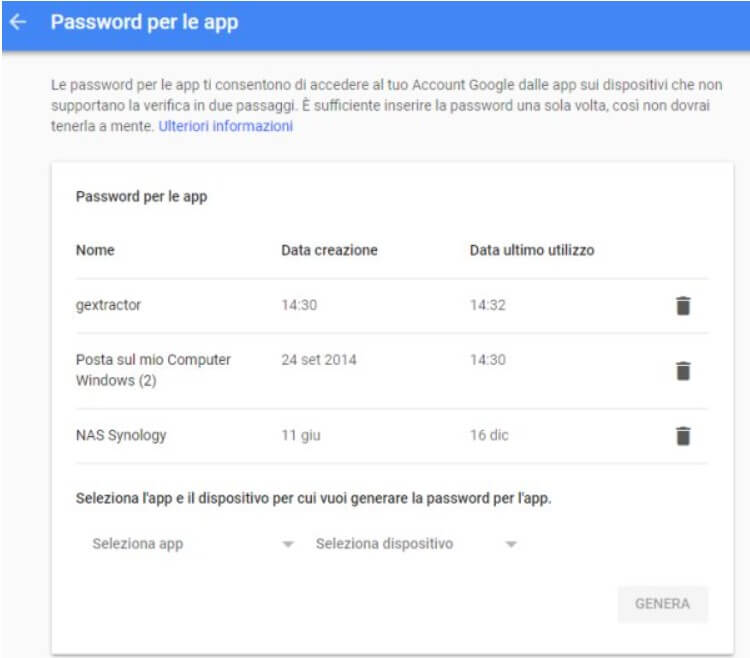
4) Go back to Kali Linux, click with the right mouse button in a free area of the desktop and choose Open Terminal.
5) Type the following:
apt-get update
apt-get install python3-pip
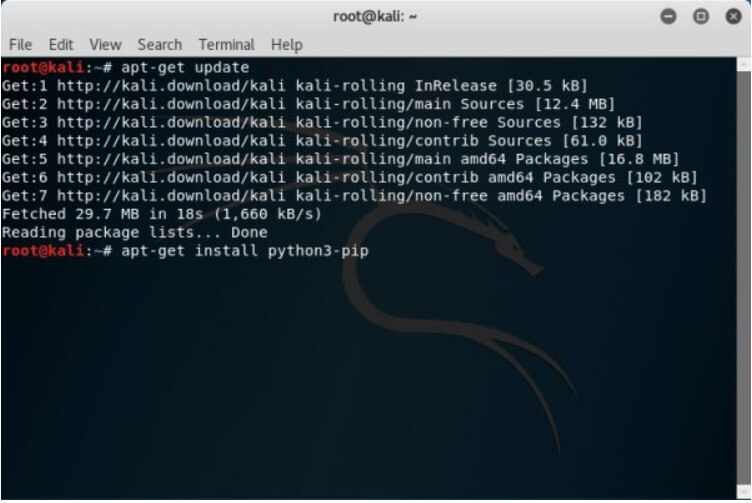
6) Type the command: pip3 install pyportify
7) Issue the following commands to download a revised and corrected version of the Python WhatsApp Google Drive Extractor script :
wget https://tinyurl.com/wagdextract -O gdextractor.zip
unzip gdextractor.zip
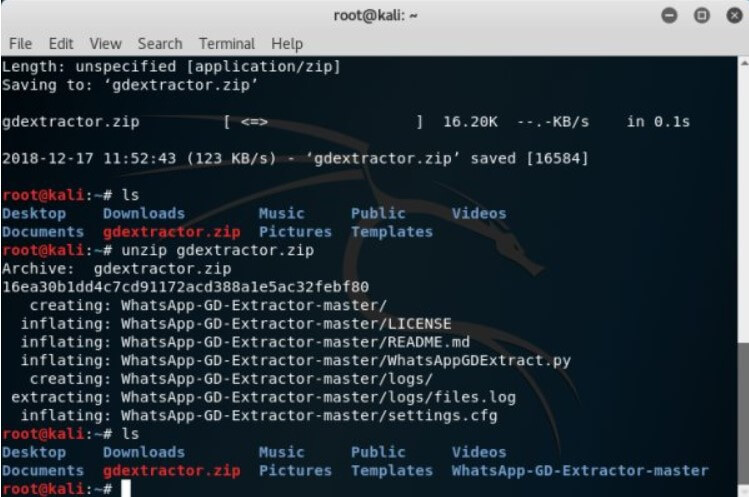
8) Go to the WhatsApp Google Drive Extractor folder and execute some commands:
cd WhatsApp-GD-Extractor-master
mkdir logs
python3 WhatsAppGDExtract.py
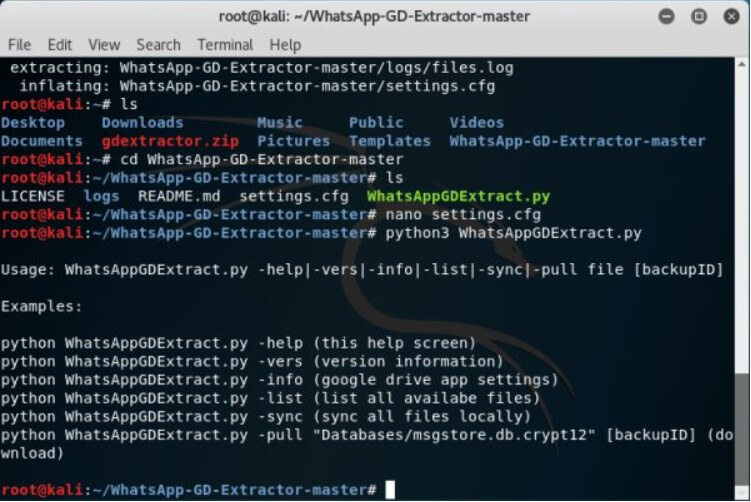
A list of options (or switches ) to use with the Python WhatsApp Google Drive Extractor script will appear.
9) Visit this page after logging in to your Google account and click on the Continue button. Account Access Enabled should appear.
10) Issue the following command to change the configuration of WhatsApp Google Drive Extractor :
nano settings.cfg
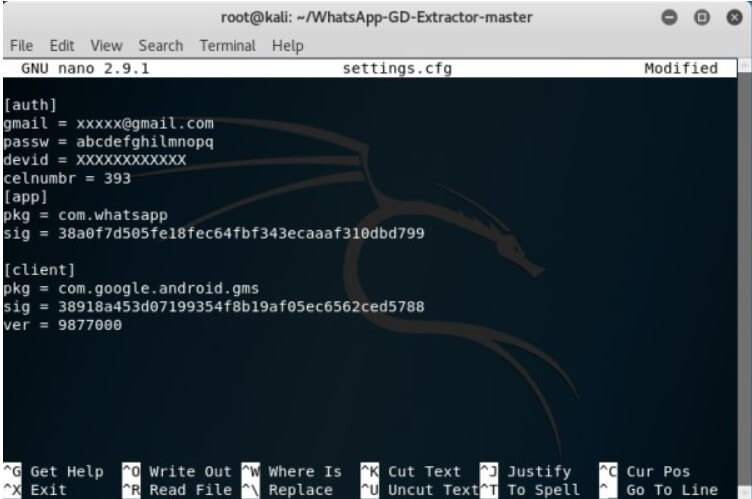
In the file, in correspondence with the Gmail setting, indicate the name of the Google account containing the WhatsApp backups, enter the account password or the Password for the apps set previously (in the case of an account with two-step verification enabled) to the right of pass .
A line further down, next to devid, you will have to indicate the Android Device ID noted previously and even further down, to the right of celnumbr the telephone number to which WhatsApp is associated, prefixing the international prefix of Italy.
Press the CTRL + O key combination first to save the changes thenCTRL + X to exit.
11) We suggest writing python3 WhatsAppGDExtract.py –info to check the size in bytes occupied by the WhatsApp backups saved on Google Drive ( backupSize item ), the weight of multimedia content only ( mediaSize ), the number of messages, photos, the weight of videos and so on.
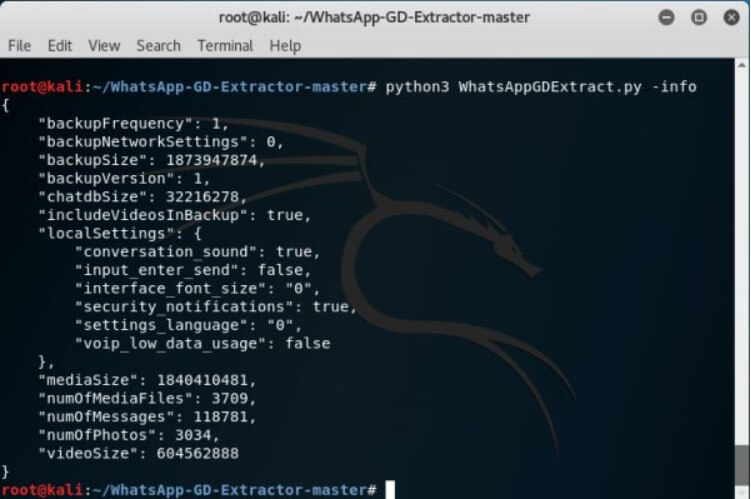
12) Finally, type python3 WhatsAppGDExtract.py –sync to start downloading the contents of all WhatsApp backups saved on Google Drive and the consequent extraction on the local storage unit.
13) The WhatsApp backup files will be placed in the WhatsApp subfolder. Using the Kali Linux file manager, you will view them even while the download procedure from Google Drive is still in progress.
In the case of Google accounts protected by 2-Step Verification, you can return to this page and remove the gdextract app once the procedure is complete.
While the media files are directly accessible, the WhatsApp conversation file is encrypted, and its content can only be viewed by users in possession of the appropriate key.
To open the msgstore.db.crypt12 file, it is necessary to extract the file called key in the folder /data/data/com.whatsapp/files from the Android phone WhatsApp is installed.
However, a free tool allows you to extract the WhatsApp key even on devices on which you do not have or cannot have root rights (see these pages to find out WhatsApp Key / DB Extractor ).

A tech-savvy writer with a knack for finding the latest technology in the market, this is what describes John Carter. With more than 8 years of experience as a journalist, John graduated as an engineer and ventured soon into the world of online journalism. His interest includes gadget reviews, decoding OS errors, hunting information on the latest technology, and so on.













