Microsoft publishes an approximately 1,000-page PDF document that summarizes the syntax of approximately 250 commands that can be used at the Windows prompt or in the PowerShell window.
The Windows Command Prompt and its newest incarnation called Windows PowerShell, are tools that have been used since the dawn of time. Some commands even debuted in the days of MS-DOS and remained essentially intact until the Windows 10 era.
The command prompt window, as you know, opens by pressing the key combination Windows + R then typing cmd.
Commands that need administrator rights can be executed by typing cmd in the Windows search box then pressing the key combination CTRL + SHIFT + ENTER. In this way, you will be able to open the command prompt with administrator privileges and start from the command line also the instructions that affect the most sensitive areas of the operating system.
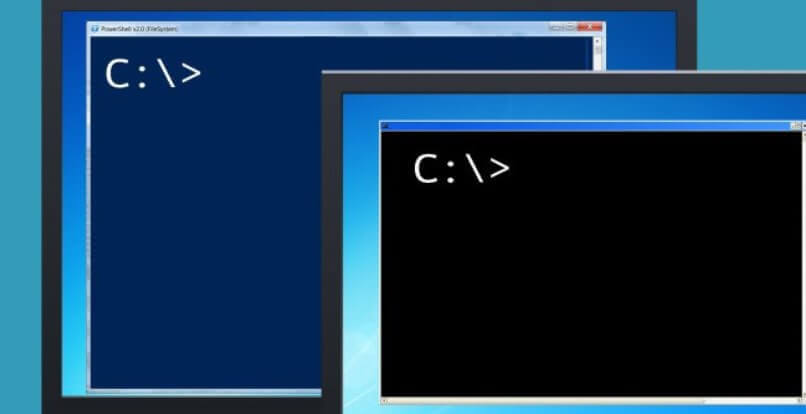
Pressing Windows + X, on the other hand, in the latest versions of Windows 10 (Fall Creators Update and Windows 10 April 2018 Update) no longer opens the command prompt but Windows PowerShell: Windows PowerShell, how the interface works to replace the command prompt.
Even from the PowerShell window, it is still possible to execute the commands usually given at the prompt (the screen with a black background).
Just in these days, Microsoft has published a document of about 1,000 pages that summarizes the syntax of all the commands that can be used at the Windows prompt.
It is also true that to know how to use a specific command, just type it at the prompt and follow it with the / switch? But the Microsoft document still represents valid support ready to be consulted in case of need.

A tech-savvy writer with a knack for finding the latest technology in the market, this is what describes John Carter. With more than 8 years of experience as a journalist, John graduated as an engineer and ventured soon into the world of online journalism. His interest includes gadget reviews, decoding OS errors, hunting information on the latest technology, and so on.













