What to do if the Bluetooth connection between smartphone and car stereo does not work or is otherwise unstable.
The professional who travels very often by car for work knows very well how precious the Bluetooth functionality is: it is, in fact, possible to wirelessly connect the mobile phone with the car stereo system to answer calls and make phone calls without ever touching the smartphone and therefore without taking your eyes off the road.
Thanks to the Bluetooth connection between the smartphone and the car’s infotainment system, you can even listen to music with the Spotify app installed on the phone, listen to the directions of the navigator installed on the phone ( Google Maps Waze comparison: differences between the two navigators ) as well as play other audio messages. In the article, we have even seen how to configure the Android smartphone to automatically read the texts of WhatsApp messages, Telegram, or email messages arriving on the Gmail app or other applications that act as email clients.
But what to do when Bluetooth is not working, smartphone and infotainment system “are no longer visible,” or when data transfer does not seem to work properly?
Before offering a ready-to-use solution, it is worth summarizing how the Bluetooth standard works and why something can go wrong now and then.
How Bluetooth works
Bluetooth is a technical-industrial standard for transmitting data over “wireless personal networks”, called WPAN ( Wireless Personal Area Network ). Through Bluetooth, you can exchange information between different devices in an extremely simple way using short-range radio frequencies (we are talking about a few meters away even if the class 1 devices were designed to reach up to 100 meters).
Assuming you have the Bluetooth module active on your smartphone, as soon as you start the car (or another compatible Bluetooth device), it sends a broadcast message informing the other devices nearby about its presence.
The smartphone with Bluetooth enabled must intercept this message and handle it accordingly.
For the two Bluetooth devices to “pair”, one device must show its presence, and the other must adequately handle the broadcast message.
Unfortunately, some devices do not correctly report their presence, and that some Android ROMs sometimes ignore broadcast messages.
Other times and this always depends on the smartphone’s configuration, too much battery optimization can cause sudden interruptions of the Bluetooth connection.
What to do if the Bluetooth connection does not work or works poorly
One of the best tips to manage any problems while using the Android smartphone connected via Bluetooth in the car is to access the Android settings, then write Battery optimization in the search box at the top and select the item Battery optimization

At this point, you will have to select All apps from the main menu (by default, Android apps without optimization are presented).
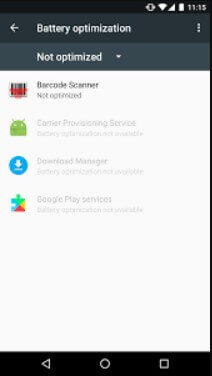
By scrolling through the various applications on the phone, you will need to select Bluetooth MIDI service, Block numbers archive, and any other items referring to the Bluetooth functionality by setting them to Do not optimize (they will be moved to the Without optimization list ).
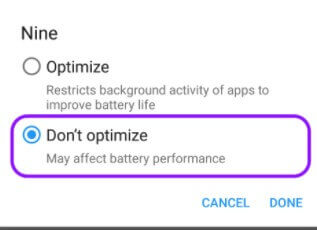
Temporarily disable the WiFi module
Some Android ROMs have some problems keeping the Bluetooth and WiFi radio modules active at the same time. If you encounter problems using the Bluetooth connection, the advice is to deactivate the Bluetooth functionality for a moment by touching the appropriate icon located above the Android notification area.
In the same way, temporarily deactivate the WiFi module by acting on the corresponding icon and then enabling Bluetooth again.
Use the free app Bluetooth Auto Connect
App Bluetooth Auto Connect allows you to optimize the phase of recognition and mutual connection of Bluetooth devices.
Bluetooth Auto Connect sets a trigger event that signals the possibility of establishing a Bluetooth connection, for example, with the infotainment system installed in the car.
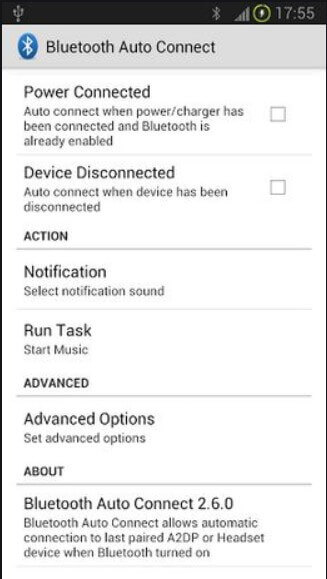
Once installed and started, the app asks if you want to enable the Bluetooth module (answer yes) and allows you to give maximum priority to the last device with which the smartphone was connected the last time.
With Bluetooth Auto Connect, you can enable different profiles (each of them has a specific priority) to transfer various types of information. The various profiles, defined by the organization that develops the Bluetooth standard (see here ), cannot be changed and identify a series of possible applications and services.
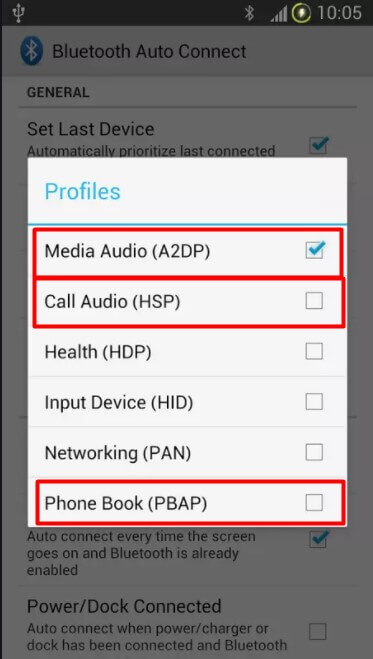
The application also allows you to define the circumstances under which the Bluetooth module should be activated or deactivated. Going to the Settings Screen Action item and selecting the Enable Bluetooth option, you can make sure that Bluetooth is enabled each time the application is started, without asking anything.
Bluetooth Auto Connect can be used to overcome the problems associated with using the Bluetooth connection in the car and connect quickly with a smartwatch or with the various Bluetooth hands-free kits for cars.

A tech-savvy writer with a knack for finding the latest technology in the market, this is what describes John Carter. With more than 8 years of experience as a journalist, John graduated as an engineer and ventured soon into the world of online journalism. His interest includes gadget reviews, decoding OS errors, hunting information on the latest technology, and so on.













