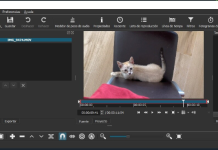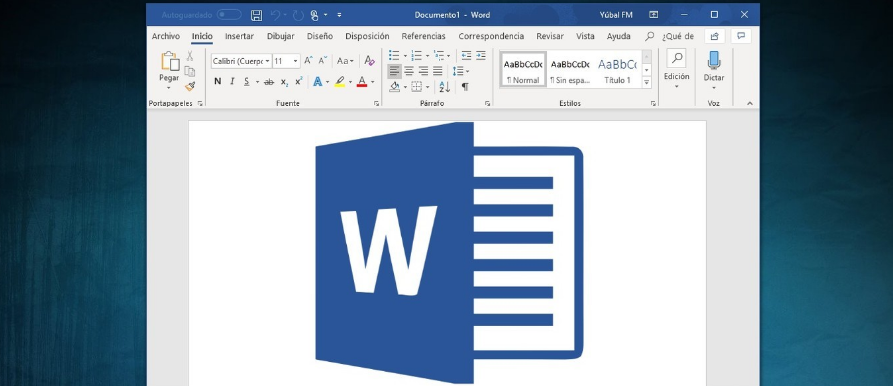
Their name is very similar but they are not the same. We are going to explain the difference between .doc and .docx files, two formats for text documents created by Microsoft for Word, and that even though one is the evolution of the other, both are still coexisting in the current versions of the Office suite.
Therefore, one is the successor to the other, which means that it offers greater advantages when it comes to opting for it when saving your documents. However, the fact that both are from Microsoft Word and that their names are practically the same can create confusion among users, and for this reason, we think that an explanation and differentiation are always in order even though both are already formats. veterans.
What are Doc and Docx documents?
Microsoft Word is a text document editor that has always had its own native format for saving files. Since the first versions of Word in the 80s, the default format has always been .doc, whose name comes from the Word document. The format ended up being used by almost all office suites, making it the de facto standard for saving files with or without formatting, or with images and other elements.
But then, the International Organization for Standardization chose as the standard for the exchange of formatted text the Open XML standard, which was a free and open format that had been adopted by free suites such as Open Office and Libre Office. This put the .doc format at a disadvantage and also put Word at a disadvantage by not working well with the new standard.
Microsoft decided to kill two birds with one stone and evolved its .doc format to become XML-based. This is where the .docx format was born, and the X added to the end is what refers to the XML.
After this change, starting with Office 2007, the standard Word format became Docx, although to this day there is still the possibility of saving documents in Doc. With Word, you will have no problem opening either of the two formats. , but with other suites, there could be a problem with the oldest one.
Advantages of using Docx
The main advantage of Docx documents is that they are based on an open standard, and can be read without problems by other office applications that work with open standards, such as the popular Libre Office, Open Office, and others. Despite that, Office continues to support .doc formats to help you make the transition, so you don’t have to be left without being able to recover the oldest documents you have.
But beyond the fact that they can be used by other applications, they also offer another series of advantages. For example, Docx files can be up to 75% smaller than Doc files, since the Open XML format uses zip compression technology to store documents. This means that it is as if they were compressed as standard.
Also, Docx files are structured in a modular way, and even if some component of the file is damaged, that will allow the rest of the set to be opened. So this allows you to recover damaged files, where you will see everything except the component that is damaged, such as a graph or a table.
The Docx format also allows you to use some of the modern Office features, such as autosave or accessibility checking. In addition, some elements such as the author’s name or comments can be removed to make it more private by removing personal information, and there is greater ease for the detection of macros in documents.

Sharlene Meriel is an avid gamer with a knack for technology. He has been writing about the latest technologies for the past 5 years. His contribution in technology journalism has been noteworthy. He is also a day trader with interest in the Forex market.