
We are going to explain to you what exactly it is to encrypt data in computing, or as it is said, to encrypt data. We are going to do it by trying to explain everything simply, so that even if you do not have great computer knowledge you can understand the purpose and general operation of these techniques.
We are going to start by explaining to you exactly what it means to encrypt or encrypt something, then we will tell you exactly what it is for to encrypt messages or other data over the network, and we will end with some simple tips so that you know how the encryption of your main applications works and to what extent you should care about him.
What does it mean to encrypt or encrypt something?
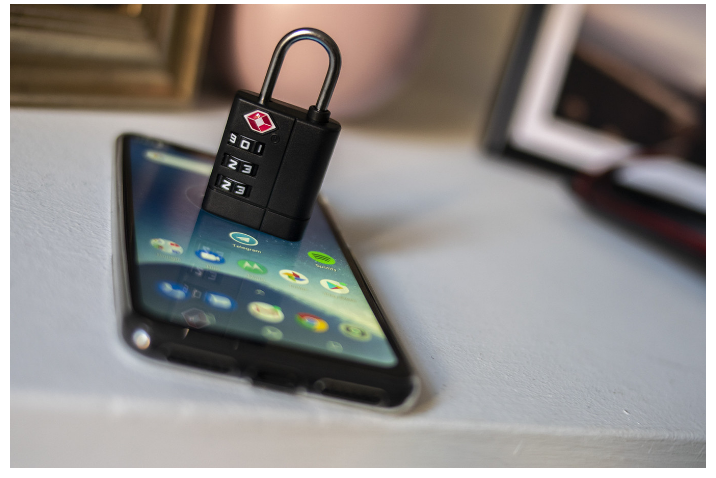
Encrypting information means hiding the content of a message in plain sight so that a specific interaction is needed to reveal that content. The content of this message can be files, data, messages, or any type of information you can think of. In the context of the Internet, any content that you send from your computer to the network can be encrypted.
But encryption was around long before the Internet. The first cryptographic method was known as Scytala, and it was used 2,500 years ago. Since then, almost every major civilization has used some method to encrypt their messages, from the Romans to those who came after, and one of the reasons the Allies won World War II was because Alan Turing managed to break the Enigma machine encryption used by the Nazis.
Returning to the Internet, think of the network of networks as a postal service in which all letters go without an envelope, and anyone can read its content to read it by spying on you or putting some type of malware in the messages. In this context, the best way to protect the message is to encrypt them. It would not be exactly like putting the letters you send in envelopes, but rather modifying their content.
In the cryptographic world, encryption is a procedure that uses a mathematical algorithm. These algorithms modify the text so that only knowing the same algorithm can be deciphered to know what is being said.
In our example from before, it would be like sending letters with a text that you cannot understand. To the naked eye, it looks like an incomprehensible sequence of meaningless letters, numbers, and symbols. But if you had the encryption algorithm, you could know that a certain letter is replaced by another, that this symbol means this and that, and ultimately, you could modify the content of the letter again to find out what it means.
These encryption keys for the algorithm can be in two different ways. It may be the case that the encryption algorithm uses the same key to encrypt and decrypt the message, which is called symmetric cryptography. But the encryption key and the decryption key may also be different to improve security if one is leaked, something known as hybrid cryptography.
You also have to take into account that the encryption algorithm can change the type of characters of the message or even the alphabet to make it more difficult to understand. Encryption by itself is not a definitive method that makes documents secret, and sometimes it will have to be complemented with other security techniques or technologies to achieve truly private communications.
What is the encryption of messages and other data for?
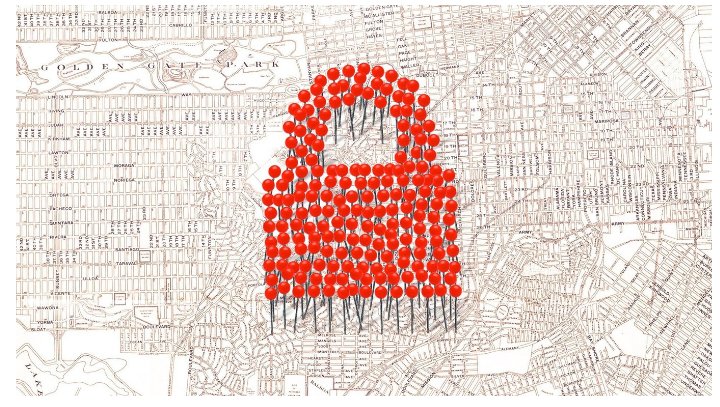
The encryption or encryption of messages serves to make communications more secure, and the same can be said when applying it to the Internet. The first functionality to achieve this is the confidentiality of the messages, since by not being exposed when you send something to another person, the application’s cryptographic algorithms help to prevent it from being easily read if someone intercepts it in the way.
Confidentiality is the first of the advantages offered by message encryption, the second we could say is integrity. Encapsulating a message inside an encryption envelope, I say it this way to get a better mental image, helps everything you have encrypted to stay correct and complete.
There are also cryptographic algorithms that provide mechanisms to verify the identity of the person sending a message. In addition, there are encryption methods that also help to link a document or transaction to a specific person or management system. But at a general level, what it is most often used for is to protect communications. If you send an SMS it is sent in plain text, without encryption, and if an operator or some agency interferes with the message, it can read everything that is written. However, applications like WhatsApp, Gmail, or Telegram apply encryption so this is not so easy.
There may be debate about how effective the cryptographic algorithms of this or that application are, or whether one company or another gives governments the keys to decrypt messages. But in the end, fortunately, almost all the online services that you are using use some kind of encryption for communications, and if you don’t, in specialized media such as Xataka you will find the news about which ones are not secure.
How your files are encrypted
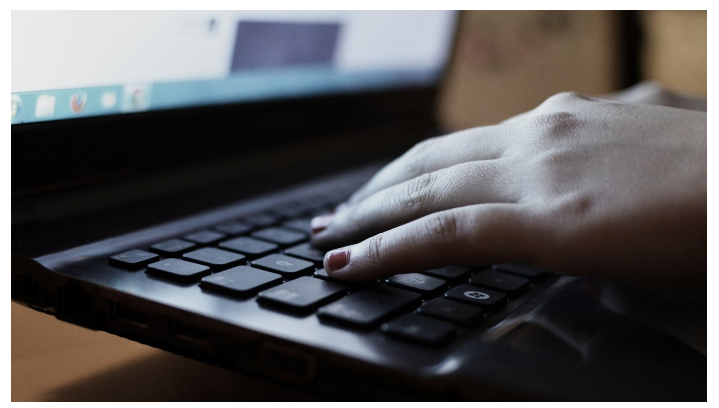
Usually, most services automatically encrypt your files, and you don’t have to do anything as a user. In the worst case, when choosing applications you will have to look for one that has better encryption if you want to protect your data as much as possible, but practically all the main services on the network already encrypt all data.
However, when it comes to finding out about them, you can find out which ones are safer. For example, one of the best user-facing ones is end-to-end encryption. Many politicians hate it because the data is not encrypted when it reaches the service’s servers but leaves your device encrypted and is only decrypted when it reaches the destination.
In any case, the important thing is that you know that practically all the main Internet services encrypt your data, from Gmail to Facebook, through Twitter or Telegram, and including operating systems such as Android or iOS that encrypt your data by default. Internal encryption can also be used to put a password on a hard drive or USB or to encrypt files or folders on your operating system also with a password chosen by you.
In short, today you can encrypt practically all the data you want, and if you want to go deeper into it, remember that we have an article to help you protect and encrypt your entire digital life, explaining step by step how to do it with each operating system and with the main applications.
And in addition to what you have on your computer, we also have this guide to prevent your operator from knowing where you are browsing using encrypted protocols and technology that help protect the data you send to the network when you decide to access different websites.

Sharlene Meriel is an avid gamer with a knack for technology. He has been writing about the latest technologies for the past 5 years. His contribution in technology journalism has been noteworthy. He is also a day trader with interest in the Forex market.











