Network connections made using an Ethernet cable are usually faster and introduce lower latencies than wireless mode connections (ie WiFi).
The Ethernet cable’s choice to wire the local network is always important. It is even more important when there is the need to exchange large quantities of data between the various systems connected in LAN or to and from NAS servers.
An old Ethernet cable and an outdated network card can certainly be a bottleneck in these situations.
With the advent of faster fiber connections, using an “outdated” Ethernet cable can even limit performance when transferring data.
Think of FTTC or FTTH connections that offer up to 200, 300 Mbps, or 1 Gbps downstream: in these cases, the Cat-5 Ethernet cable is no longer good because it can “move” at most 10/100 Mbps ( Fast Ethernet ).
Each Ethernet cable, always equipped with an RJ-45 connector, belongs to a specific category ( Cat-5, Cat-5e, Cat-6, Cat-6a, Cat-7, Cat-7a, Cat-8 ). The best Ethernet cables allow reaching higher data transfer speeds by reducing crosstalk ( crosstalk in English) or interference between the elements that make up the cable, especially over long distances.
Differences and characteristics of ethernet cables
What are the differences between one Ethernet cable and another?
The Cat-5 cables allow reaching low data transfer speeds (10/100 Mbps) with a bandwidth equal to 100 MHz (those of category 3 and 4 have not been on the market for some time incompatibility with the standard 100BASE-T or Fast Ethernet ).
A Cat-5e Ethernet cable offers the same features as the previous category. Added to these are an improved construction process to minimize the problem of crosstalk. These cables can ensure data transfer up to 1 Gbps up to 100 meters in length (but also up to 10 Gbps if the lines are short and good quality cables).
Cat-6 Ethernet cables enable data transfers of up to 10 Gbps up to 55 meters and up to 1 Gbps at 100 meters.
All the hardware installed within your local network must be adequate (routers, network cards, latest generation switches). Still, without a cable capable of transferring data at a speed over 1 Gbps (i.e. 1,000 Mbps or 125 MB / s), these speeds can never be reached longer distances.
The most performing switches are indicated with the 10 GbE specification because they allow you to transfer up to 10 Gbps: Ethernet Switch: what it is and how it works. Our FAQs.
The improved version – Cat-6a – uses working frequencies up to 500 MHz and allows it to reach 10 Gbps at 100 meters.
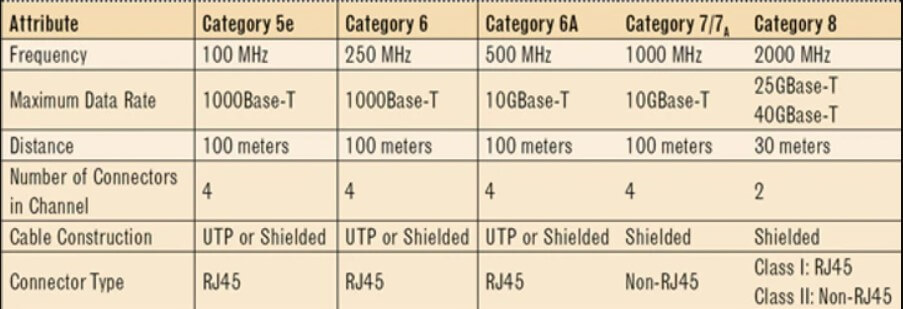
(1) The data transfer rate drops to 1 Gbps as the distance increases, between 55 and 100 meters.
(2) Speed decreases rapidly over 15 meters; 40 Gbps are achievable at 50 meters.
The Cat-Cat-7 and 8 Ethernet cables are now the best of all: they are ideal for companies because they help overcome all previous limitations.
In this case, you get to 10 Gbps at 100 meters, while with the improved version Cat-7a you can go up to 40 Gbps at 50 meters; 100 Gbps up to 15 meters (the working frequencies rise, respectively, to 600 and 1,000 MHz). Cat-8 Ethernet cables ensure even more stable data transfer speeds of up to 40 Gbps around 30 meters are achieved.
How to recognize the differences between Ethernet cables
At first glance, Ethernet cables may all look similar, but by reading what is printed on the cable itself, you can immediately know the performance that can be obtained.
Recognizing the Ethernet cables you are using is very simple: the category they belong to is printed on the cable, and the Cat-6 cables are thicker than those of lower categories.

The “old-fashioned” Ethernet cables, as you can see in the table published above, can be shielded or not. There are four twisted pairs (each corresponding to a single transmission line) in the Ethernet cable’s protective sheath.
The unshielded UTP cables allow to reach lengths of up to 100 meters but are less suitable for the passage in the corrugated tubes or areas placed outdoors. FTP / STP Ethernet cables are preferred in such situations, which are shielded to minimize the effects of electromagnetic interference.
Specifically, from the less expensive to the more expensive and performing ones:
– U / UTP: These are unshielded cables (neither overall nor for what concerns the single pairs).
– F / UTP: Cable shielded overall with tape that wraps the four pairs.
– U / FTP: Identifies an Ethernet cable by shielding the individual pairs.
– F or S / FTP: This is a shielded cable both as a whole and with the individual pairs’ taping.
– SF / FTP: Double shielded cable with braid and tape with the single pairs in turn individually taped.
In terms of price, the shield’s presence makes the difference and the category (the higher it is, the more costs increase).
The price is, in fact, irrelevant when you have to connect a client device to the router, but it becomes a very important variable when you have to wire an entire building.
Shielded Ethernet cables do not, as such, imply the possibility of using them next to live cables (ie 230V). They are designed for those environments where strong electromagnetic interference is detected.
In the home or the office, shielded cables do not offer particular advantages. On the other hand, they require the use of compatible network components (switches, connectors, …) in addition to proper grounding.
The network cables that must act as a means of communication next to live cables must instead provide the additional certification CEI-UNEL 36762 C-4 (U0 = 400V).
However, it is impossible to create a termination of the Ethernet cable in the junction boxes where live cables have been passed.
Cat-7 and Cat-8 Ethernet cables are not available in unshielded versions.
Nowadays, Cat-6 U / UTP cables are sufficient for the most common needs, with Cat-6a more suitable if rather long routes are to be used. In this regard, it is good to consider that it is easy to exceed 50 meters in a building by following the paths inside the various boxes and along the corrugated pipes that wind under the floors and in the dividing walls. In any case, it is good to check that the cables used are copper ( copper ) and not copper-clad aluminum or aluminum.
The important thing is to always choose a structured cabling Ethernet cable because the patch or cross cables presented below are only used to connect single devices, such as the Ethernet wall socket, router, or switch.
Difference between straight (patch) and crossover (cross) Ethernet cables
In the case of Ethernet cables, we talk about straight cables (or patches) and crossed cables (or cross/crossover): the former is used to connect, for example, PCs with routers, hubs, and switches (EIA / TIA 568A and EIA / TIA standard 568B) while the latter are used to connect two PCs directly to each other or cascade hub/switch (EIA / TIA 568A / B).
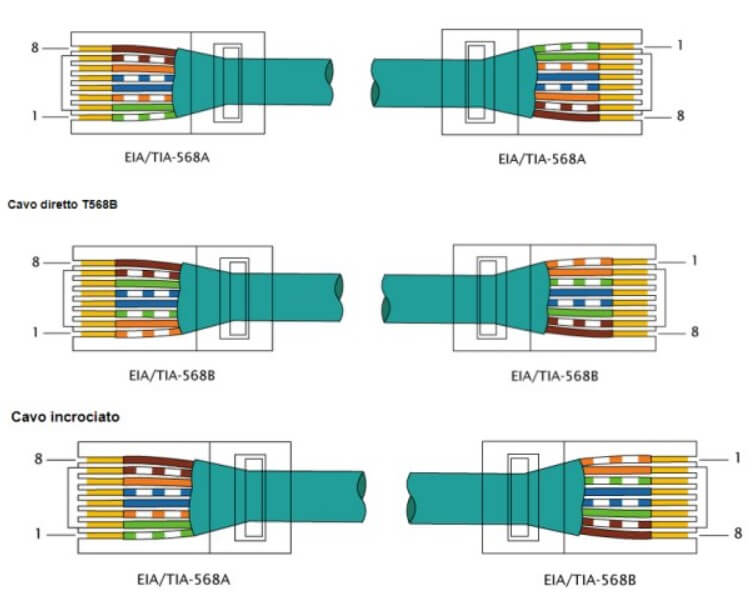
Straight cables and crossover cables (also called patch cables ) differ depending on the arrangement of the four twisted pairs’ terminations.

Taylor is a freelance SEO copywriter and blogger. His areas of expertise include technology, pop culture, and marketing.













