
We are going to explain what types of Ethernet network cables are available so that you know which one to buy to improve the speed of your home. Domestic connections do not stop improving in speed, so if you have contracted a high-speed fiber optic cable, you may want to try to make the most of its speed, no longer through WiFi, but by connecting the devices directly to your router.
For this, you will need a network cable, also known as RJ45 cable or simply Ethernet cable, and not all of them are the same. There are different types of cable organized by categories, and depending on which one you choose, the connection speed that they are capable of transmitting is different.
These types of cables are the ones you use to connect your desktop computer or NAS to the router directly. And if, for example, you have an Ethernet outlet in another part of your home, either because of the installation or because you have a PLC or repeater, you can also connect other devices such as your smart TV or game console to the outlet.
And why is all this important? Well, imagine that you have a 200 Mbps connection at home, but your network cable is only capable of moving 100 Mbps. You would be wasting part of the speed you have contracted. Yes, full speed will reach your router, but if the cable is not adequate, you will not be able to transmit all that speed from the router to the devices that are connected to it. And it is assumed that if you use a network cable, it is so that the connection is faster than WiFi.
What are the categories of a network cable
|
CATEGORY |
SPEED |
FREQUENCY |
DOWNLOAD SPEED |
|---|---|---|---|
|
ETHERNET CAT 5 |
100Mbps |
100MHz |
15.5MB/s |
|
ETHERNET CAT 5E |
1,000Mbps |
100MHz |
150.5MB/s |
|
ETHERNET CAT 6 |
1,000Mbps |
250MHz |
150.5MB/s |
|
ETHERNET CAT 6A |
10,000Mbps |
500MHz |
1,250 MB/s or 1.25 GB/s |
|
ETHERNET CAT 7 |
10,000Mbps |
600MHz |
1.25GB/s |
|
ETHERNET CAT 7A |
10,000Mbps |
1000MHz |
1.25GB/s |
|
ETHERNET CAT 8 |
40,000Mbps |
2,000MHz |
5GB/s |
This is the table where you can see the main data of each of the Ethernet cable categories that you can find. The speed determines the maximum speed supported by each cable. You will see that there are times when different categories support the same speed, but that does not mean that they are the same, since there are other parameters such as frequency to take into account.
The frequency defines the power of the network and usually establishes its width and the range of data loss along the cable. The longer a network cable is, the more power it will lose. And it is that a one-meter cable will normally offer a higher speed peak than one of three, although the difference is established by the frequency.
How to differentiate the category of cables
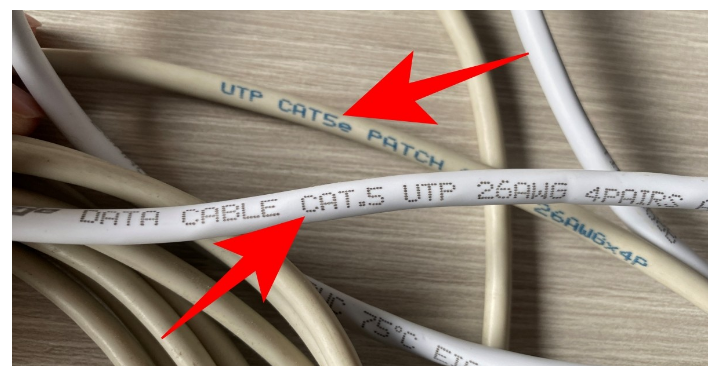
When you go to a store, you may see that there are different colored Ethernet cables. Do not worry too much about it, since the color of the network cables does not influence anything, and the only thing it is used for is so you can differentiate the cables in cases where you have several connections to the same router or server.
The category of each cable is printed on its plastic jacket. In it, as you can see in the photo that comes a little above, the exact category will appear. When you go to buy one, the category will also appear on the packaging. Then, you will only have to remember the data from the table that we have given you before to know the speeds to which you aspire.
Other aspects to take into account

There are other aspects that you should take into account when choosing the cable that you should use. One of them is the electromagnetic shielding of the copper wires inside. It is the shield that protects the cables under the plastic cover, helping the stability and quality of the transmission speeds. However, they are not as vital for electrical installations.
This is because the shields are more focused on installations with electromagnetic accounts, such as transformers or some motors, and at a domestic level they are not usually necessary. In fact, in some scenarios such as long runs, they are even not recommended. Below we leave you the types of shielding that you will find in the cables.
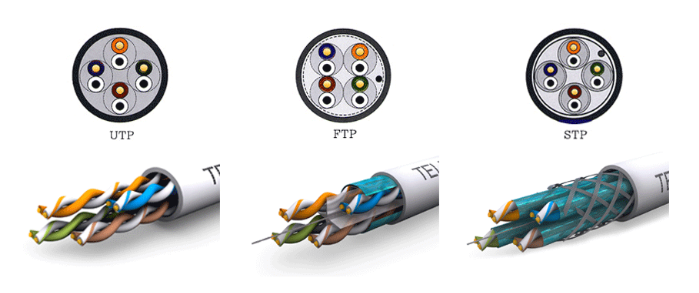
- UTP (Unshielded Twisted Pair): It is an unshielded cable. This still makes it good to use at home, for example, to connect your computer, NAS, or any other device to the router. But it is the least indicated to be used in installations that go inside the wall and require particularly long cables.
- FTP (Foiled Twisted Pair- Twisted Pair with global shield): It is a type of cable similar to UTP, where the twisted pairs are not shielded. They do, however, have a global screen, a sort of shield that wraps around all of them at once to give them a bit of protection from outside interference.
- STP (Shielded Twisted Pair- Shielded Twisted Pair): The twisted pairs of cables are each covered by a conductive mesh that acts as a screen against interference and electrical noise. Their protection is greater than that of the two previous types, and they make cables that are better prepared for electrical installations that go inside the wall.
- SFTP (Shield Foiled Twisted Pair – Shielded and shielded twisted pair): It is a special type of cable that combines the protections of FTP and STP. The twisted pairs of cables are each covered by a protective mesh, but at the same time, the entire set of pairs also has an extra coating. These are the ones that best avoid electrical interference and are most suitable for long runs, although they are more expensive.
How to know which one to buy
For domestic use, Category 5e or 6 cables are usually sufficient, which for their part are the most widespread and those that usually come with the routers you buy. They offer transfer speeds of one gigabit, having, and it is usually sufficient for the majority of domestic connections taking into account that the operators do not offer more than that speed at the moment.
These may not have any type of protection and are UTP shielding. If what you want is to use them to connect a device to the router, then you should not pay attention to the fact that they are not protected. They will be enough for those short runs, and not having protection will make them much cheaper.
However, if what you want is to do an internal installation of your house passing the cables through the holes in the walls, then you should worry about the internal composition of the cable. The braiding is the aspect that protects them from electrical noise avoiding interference, and in this aspect, from category 5e they are usually sufficient for any GigaLan connection.
Also, if you want better support for data transmission from multiple devices, such as connecting one computer or NAS to the router at the same time, you may want to try higher-end cables. The same happens if you want to make a future-proof installation, and with a category 6a or 7, you should make sure that you can support the speeds that operators may offer shortly.
It is also important that you know that by regulation, none of the cable categories will accept runs of more than 100 meters. The category can determine how protected they are in relatively long runs, but not that long.
Network Cable FAQ
1. What types of network cables are there?
Network cables are called RJ45 or simply Ethernet cables. You have several categories ranging from 5 to 8. The higher the category, the more total and download speed they offer. They also have different types of braiding and inner shielding. For domestic use, category 5e or 6 cables are sufficient, and the shielding is not important to connect devices to the router, but it does protect the internal installation cables from electrical noise.
2. What is the network cable for?
It is used to transport data between your devices. You can connect a PC to the router through these cables so that it has Internet, but they are also used for internal installations at home, to bring the Internet to Ethernet sockets that you may have in the living room or a room.
3. How to know if a network cable is damaged?
If you are having connection problems, it may be due to the network cable, but also due to other occasions. You can try restarting the router to see if the problem persists, and test if the connection failure happens on all devices. If it only happens on the device connected to a network cable, try connecting another to the same cable to see if the error persists.

Sharlene Meriel is an avid gamer with a knack for technology. He has been writing about the latest technologies for the past 5 years. His contribution in technology journalism has been noteworthy. He is also a day trader with interest in the Forex market.











