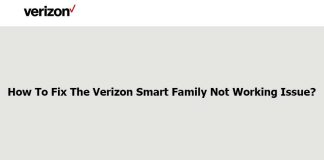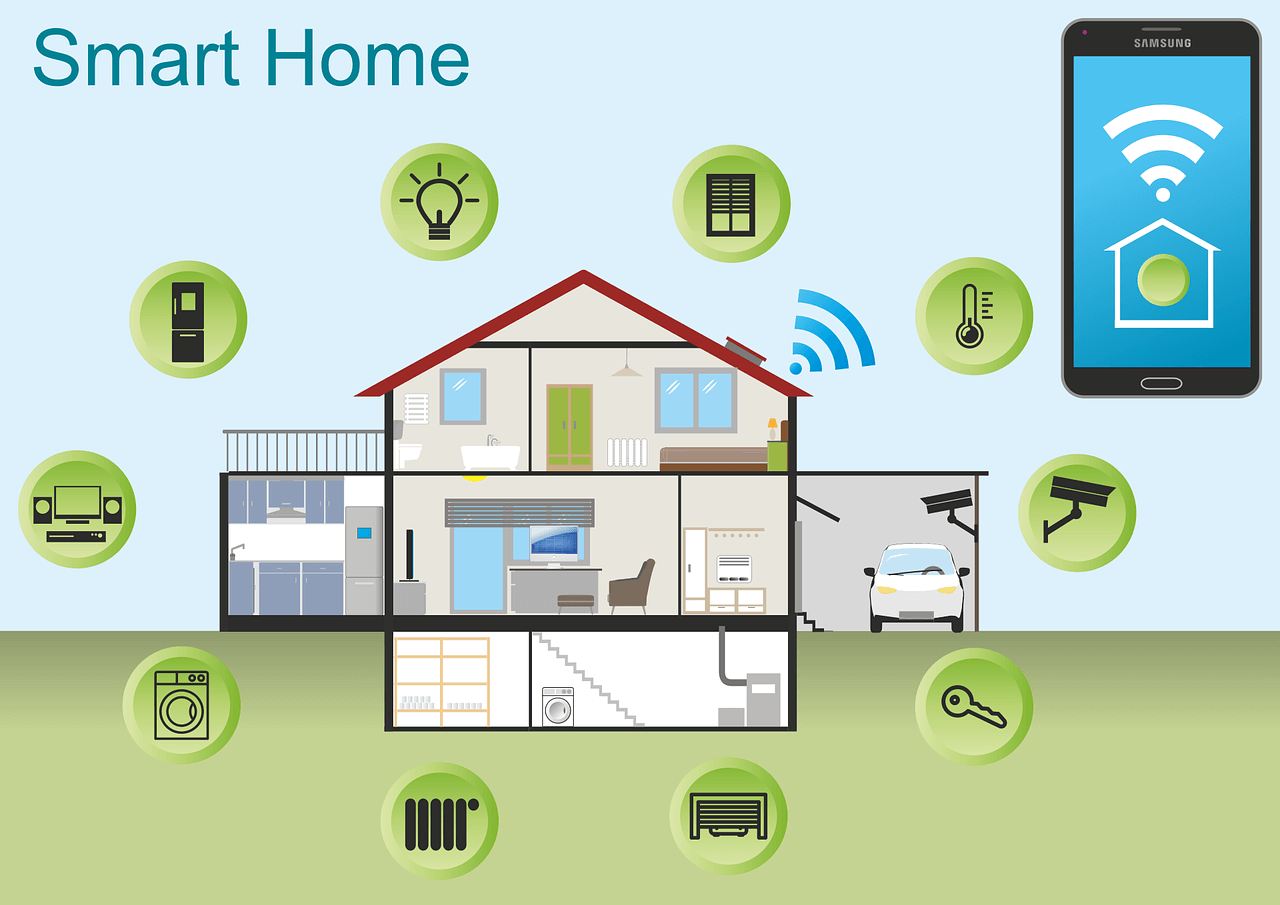
The Home Control Assistant (HCA) refers to an integrating platform developed to aid with home automation. It incorporates tools critical in controlling the most commonly used automation gear. Also, it offers you tools that enable you construct a solution that best suits you needs.
As opposed to the various “control only” software, the HCA gives you access to highly efficient tools for handling of evens and creation of schedules. What’s more, you play a major role in design and implementation. Although a newly installed HCA doesn’t exhibit high levels of functionality, it gets better the more you work with it. As you interact more with the HCA user interface, you get to develop a solution, which the HCA leverages to control your home automation gear according to your needs.
Supported Hardware Types
HCA includes built-in support for Nest thermostat, Philips Hue, X10, UPB, Insteon, and more. Also, you can count on HCA support when it comes to LIFX lights, Ecobee and Venstar thermostats, light bulbs, switches, and tp-links. In addition, HCA offers support for WGL’s whole home wireless. Nonetheless, that’s just a tip of the iceberg. HCA also features various facilities that come in handy when you want to interface with any kind of device that communicates over a serial or TCP/IP connection.
How to Get Started With HCA
The best way to get started with HCA is getting access to the Getting Started Guides that have been provided on this site. That’s assuming you already have access to the HCA software. These guides have been tremendously improved over a long period of time, thanks to the resourceful materials collected from the most suitable answers to users’ questions as well as gathered feedback.
Although support is always at your service to answer your most burning questions, you will find the most appropriate information from the Getting Started Guides.
More often than not, users are tempted to mess around with a program in order to figure it out. This might not be the best way to deal with the HCA program, though. The included set of tools tend to work best when you have the necessary skills needed to handle them. As such, they may not be responsive enough when your skills are deficient. While reading documentation might sound like a boring endeavor for most people, it’s arguably one of the best ways to get the most out of anything, especially with this particular software.
The Supported Voice Assistants

HCA Plus comes with support for both Google Assistant and Amazon Alexa. Moreover, there’s a method that avails your design’s designated elements to Apple HomeKit, meaning you can perform control using Siri.

The Getting Started Guides include all the steps required to work well with Google Assistant and Amazon Alexa. Also, there are technical notes that offer extra information concerning Apple HomeKit, Siri, and Google Assistant.
What to Do When Your Voice Assistant Stops Working
There are several activities involved when it comes to connecting your voice assistant to your server, so it can carry out your commands. There’s a higher risk, therefore, for something to go wrong somewhere. If you notice there’s something wrong with your voice assistant, perform the following checks in order:
- Make sure the HCA Server is running, and don’t forget to load your design file.
- Ensure the computer on which the HCA Server runs has access to the internet. To test this, try visiting any site from a browser.
- Perform Tools – HCA Cloud Update from the server application menu
- Perform Tools – HCA Cloud Access Test from the server application menu
- If none of the above actions solve the problem, take a look at your router port forwarding. Make sure it points the port dedicated for the server (the default is 2000 though it’s possible to change) as well as the IP address of the device that runs the server.
In addition, take a look at your firewall settings as well. More often than not, the problem arises from a firewall obstructing the connection or the port forwarding.
Costs Incurred In Addition To the Software Purchase Price
Additional costs incurred normally depend on various factors. For instance, you won’t incur any additional costs if you have not included voice assistants or any of the programs that react to events emanating from cloud connected devices such as the NEST thermostat and the “Ring Doorbell”.
In the case of cloud connected devices and voice assistants, both a cloud account and subscription are needed. A subscription will cost you $2 per month, and is paid annually. There is, however, a trial period of 30 days after you have created your account, so you can try out the service.
Since accessing your HCA server remotely via iOS and Android apps doesn’t use the cloud, it is not mandatory that you have a cloud account.
How Often Should You Run The HCA Program?
For the HCA program to work well, it ought to run on your computer 24/7. The good news is that the program is not very resource intensive, meaning even a very small windows computer functions great with it. Also, a wide range of “small footprint” machines that function satisfactorily with HCA are now available in the market. They have a SS drive, no fan, and can be operated without a mouse, keyboard, or monitor.
Leveraging the client-server capabilities of the HCA, you can easily run the server on these kinds of machines, establish a connection to the server and develop your design from your high end computer that you use to handle other tasks.
You might be curious about whether it’s possible to use a downloadable interface so you don’t have to run your computer throughout. Unfortunately, you won’t find any downloadable interfaces that can satisfy all the requirements of the HCA. Also, there aren’t any compelling reasons not to use the small footprint devices, especially since one of them costs only twice or thrice the price of one controllable switch.
There you have it. If the HCA sounds like a great idea to you, feel free to go for it. Be sure, however, to take into account all that has been discussed in this article, so you can get the most out of the software.

Stephen is a versatile and enthusiastic content writer with a passion for writing. He has over 8 years of experience in the field of writing. He strives to transform businesses and lives through his writing, and enjoys every minute of it.