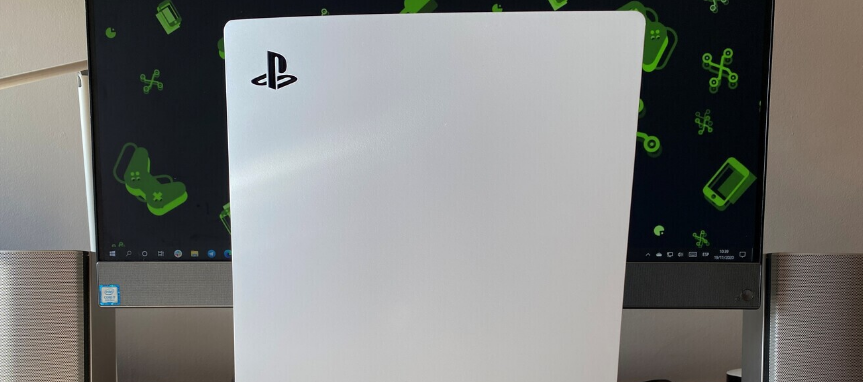
We are going to explain how to create an account on PlayStation Network to be able to use it on the PlayStation 5. In this way, all the data from your PlayStation will be centralized in your account, as well as achievements and information from your games, and you will also be able to have several accounts so that different people can use the console.
You can easily do this process online through a specific website that is used to create new PlayStation accounts, although there is also a process you can follow from the console itself. However, we will focus on the web version of the process, which you can use from a PC and mobile, and it is easier to write your data.
Create a new account for PS5
To create a PlayStation 5 account from the comfort of your computer, you just have to enter playstation.com, the main page of PlayStation, where you manage everything related to the console. In it, click on the Login button at the top right.
This will take you to a page where you can identify yourself with your PlayStation account. If you don’t have any, you have to click on the Create new account button that will appear below.
This will take you to the main page for creating a new Sony account, which is the same page that will be used on PlayStation. On this page, click the Create button that will appear in blue.
You will enter a multi-step process in which you must first choose your country and language. And after clicking on Next, you will go to the second screen, where you have to write your date of birth. The rest cannot see this data of the players, but it helps Sony to know your age.
In the next step, you must type the email account you want to use as the account identifier. Also, you must type twice a password you want to use, remembering that it better be a strong one. You will have to solve a simple puzzle on the next screen to verify that you are not a robot.
Then, you will specify other information, such as the province, region, and postal code where you live. And when you fill this in, you’ll get to one of the important parts: choosing the ID you want to use, the username that others will see in the games, and what you’ll see on the console. In addition to the ID, you have to write your name.
And you will reach the last step, with the optional boxes for Sony to send you communications by email or notification on the console. When you have everything, click the Accept button and create an account to complete the process, your PlayStation 5 account will be ready.
Now, you can use this account on the PlayStation 5. If it is a new console, you will be asked to log in with it in the setup process, and if you want to add it to a console, click on the current user image, then Change user > Add user > Get started. Here, you will also have the option to create an account from the console, although typing the data with the controller can be somewhat more cumbersome.

Sharlene Meriel is an avid gamer with a knack for technology. He has been writing about the latest technologies for the past 5 years. His contribution in technology journalism has been noteworthy. He is also a day trader with interest in the Forex market.















