
Heat is the enemy to beat. The “bogeyman” of integrated circuits in general. And microprocessors in particular. If it is increased excessively it can cause the stability and performance of a computer to plummet, but this is not the worst. The most serious thing is that excessive temperature can trigger physicochemical processes capable of permanently damaging a microprocessor.
Fortunately, we have tools designed to prevent these unwanted effects from occurring. Cooling using fans is the most used and usually gives very good results, but there are other options that users should know about, such as vapor chambers or liquid cooling systems. The latter are the protagonists of this article. Installing one of them on a PC is relatively simple, and their price has been greatly reduced in recent years, so it is worth knowing what impact they can have on the performance and useful life of our computer.
Refrigeration: why it is so important and what are its principles
To understand why it is important to correctly cool the components of a computer and what mechanisms are involved in this process, it is worth reviewing what the effects of convection and heat conduction consist of. A part of the electrical energy that an integrated circuit requires to carry out its function is dissipated in the form of heat, and thermal energy necessarily has to be transported outside the core of the integrated circuit to prevent the transistors it contains from exceeding their maximum threshold. Of temperature.
The power that a microprocessor dissipates in the form of heat depends on several factors, but the most relevant is the voltage it requires, the number of transistors it incorporates, the clock frequency at which it works, and the integration technology that has been used in its manufacturing. It is easy to understand that if it contains more transistors, it will need more energy to work, and this increase in the electrical energy it receives will also cause an increase in the energy it dissipates in the form of heat. In addition, increasing the clock frequency means that the microprocessor performs more operations at the same time, so the transistors will change state more frequently, consume more power, and dissipate more heat.
The impact that the number of transistors and the clock frequency have on the heat dissipated by components as complex as a microprocessor or a graphics processor is enormous. But the real challenge lies in the need to prevent its temperature from increasing to the point of causing the chip to stop working correctly or even end up damaged. The first symptom of overheating usually takes the form of computer crashes, unexpected restarts, and, ultimately, abnormal behavior of both the operating system and applications. And if the heating persists, the processor may be irreparably damaged.

Fortunately, the development of integration technology is a very valuable tool that allows us to introduce more transistors into the core of integrated circuits. This is possible because, roughly speaking, it helps us reduce both the size of the transistors and the distance that separates them. This size reduction has a beneficial effect on the amount of energy they need to work, which helps us keep the temperature of the semiconductor under control. But, at the same time, it can also cause the appearance of electromigration. This is one of the factors that explain why if the temperature of a microprocessor increases beyond its maximum threshold it can be damaged.
Electromigration is a physicochemical phenomenon that causes the degradation of the material of the semiconductor as a consequence of the working temperature it reaches and the current density that circulates through it. A priori, as we have seen, smaller microprocessor structures are beneficial because they allow us to introduce more transistors. This improvement has a positive impact on performance and is a useful tool when it comes to keeping consumption and chip temperature under control. But, at the same time, the proximity of these structures and their minimal size encourages electromigration to appear, especially when reaching high temperatures, which explains why semiconductor manufacturers currently dedicate many resources to the design of technologies capable of mitigating this effect.
The most effective strategy when it comes to preventing overheating of a complex integrated circuit is to transport the energy it dissipates in the form of heat to other solid or gaseous objects that are in contact with it. To optimize this process, microprocessor manufacturers place a metal heatsink on the surface of the chip, which is precisely responsible for extracting the heat dissipated by the semiconductor core. The problem is that that heat must be transported somewhere. Furthermore, with the necessary efficiency to prevent the temperature from increasing more than necessary. This is where convection and conduction mechanisms come into play. which I have talked about in the first lines of this section, which are essential to help us understand the role played by the cooling systems of our computers.
Convection and conduction are two of the three mechanisms that describe how the transfer of energy in the form of heat takes place in nature (the other effect is radiation). The first of them carries out the transport of energy thanks to the movement of the molecules that make up a fluid. When we talk about fluids we intuitively think about liquids, but we must keep in mind that the behavior of gases is described by the same physical principles that state the properties of liquids, so when we talk about fluids in this context we must think in both liquids and gases. convection _It explains, for example, how heat is transferred when we boil water in a container and why currents arise within the fluid.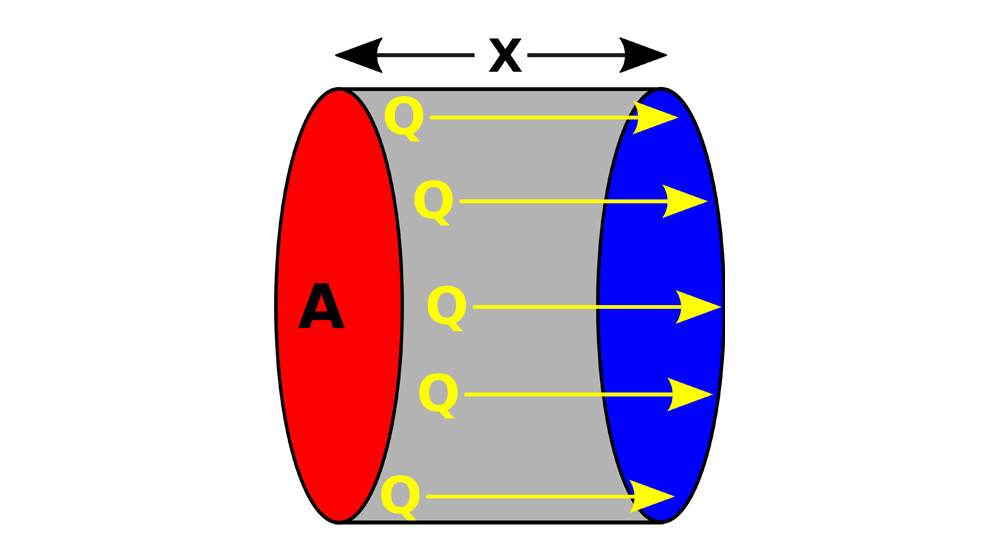 Unlike convection, the conduction mechanism explains how heat transfer is carried out between solid bodies with different temperatures in which their molecules cannot move as freely as they do in fluids. Even so, the acquisition of this thermal energy causes the molecules in the contact zone to increase their vibration, thus colliding with adjacent molecules and transferring a part of their energy to them. This is, in a simple way, the mechanism that explains how thermal energy is transferred through conduction.
Unlike convection, the conduction mechanism explains how heat transfer is carried out between solid bodies with different temperatures in which their molecules cannot move as freely as they do in fluids. Even so, the acquisition of this thermal energy causes the molecules in the contact zone to increase their vibration, thus colliding with adjacent molecules and transferring a part of their energy to them. This is, in a simple way, the mechanism that explains how thermal energy is transferred through conduction.
As happens in the convection mechanism, the bodies involved in this process must be in contact, so that the transfer of thermal energy between one and the other will cause the temperature of both to equalize within a certain period. The interesting thing is that not all materials have the same ability to transport energy in the form of heat. Precisely the thermoconductivity index(also known as thermal conductivity coefficient) measures the thermal energy transport capacity of a given material. The higher this index, the greater the heat transport capacity of a material. Metals tend to have a relatively high index, although there is a notable difference between them, while other materials, such as cork or wood, transport heat much less efficiently.
Everything we have seen up to this point is a very valuable tool that can help us understand the physical basis that explains how both air cooling systems and those that use fluids work. The primary objective of the cooling system installed in a computer is to ensure that critical components, such as the CPU or graphics processor, work at all times within their allowable temperature range. Regardless of workload and ambient temperature. In this way, as we have seen in a few paragraphs above, we will prevent the stability of the equipment from being compromised, and also prevent the microprocessor from being damaged.
Air cooling vs. liquid cooling
The structure of an air cooling system is relatively simple. And they only incorporate two elements: a heatsink, usually made of aluminum or copper, and a fan. The heat dissipated by the processor is transferred by conduction through the metal heatsink of the CPU to the heatsink of the cooling system. At the same time, the fan “blows” on the latter, encouraging the transport of thermal energy from the cooling system heatsink to the air through convection.
As the fan transports the thermal energy dissipated by the CPU, the air temperature inside the computer case increases, so additional fans installed inside the chassis must be responsible for renewing it. To achieve this, these fans promote the exchange of hot air from inside the box and room-temperature air from the outside through a constant flow. The conceptual simplicity of air cooling systems is evident, but this does not mean that they do not achieve their objective effectively.
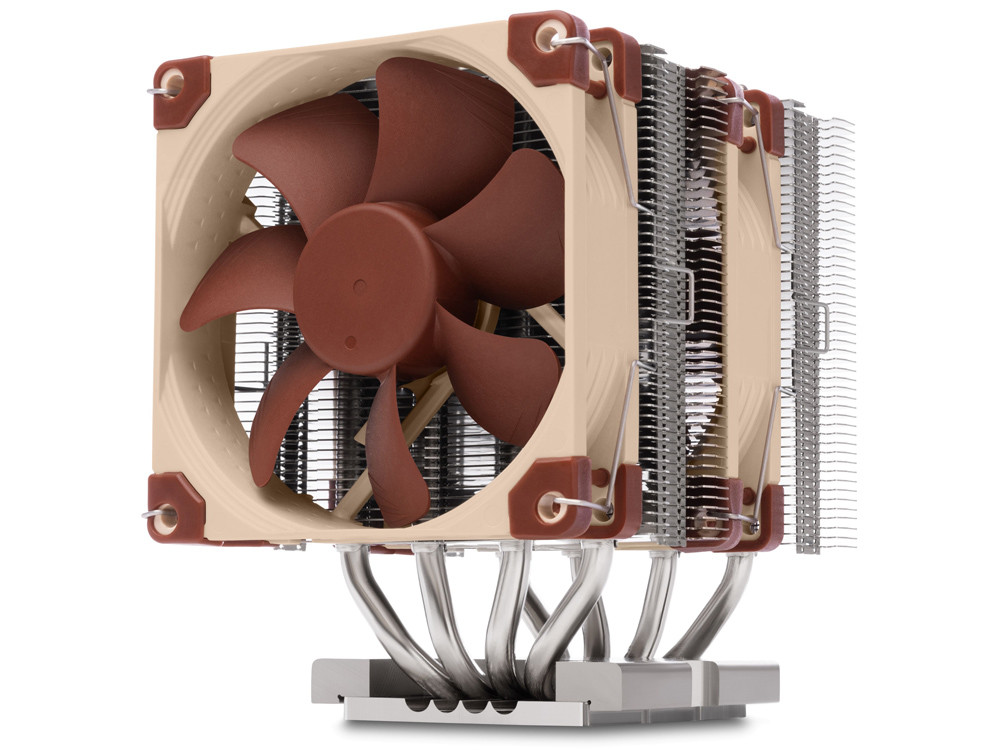
Currently, in the market, we can get high-quality fans for microprocessors at reasonable prices. The best ones usually incorporate heatsinks with a design that maximizes the contact surface with the air, so that the heat exchange between the metal of the heatsink and the air is as efficient as possible. Furthermore, they usually opt for metals with a very high thermal conductivity coefficient, such as copper, and also for fans capable of displacing a considerable air flow, thus optimizing the heat exchange between the heatsink and the air. A good quality air cooling solution can solve the needs of most users in both a conventional and a demanding use scenario.
Liquid cooling systems, however, are much more complex. In the next section of the article, we will review in detail what components they incorporate, but now it is good for us to know that all of them use a circuit that favors heat exchange through convection between the CPU heatsink and a cooling liquid, instead of promoting the exchange between the heatsink and the air, as traditional fans do. Here we have the first advantage of liquid cooling: it helps us better control the temperature inside the computer case. This is possible because the coolant transports heat through the interior of the chassis thanks to flexible plastic tubes and sleeves (among other elements that we will talk about later) that prevent its direct contact with the air. The cooling efficiency of a good quality liquid cooling system can be very high, but a well-designed air cooling system can also offer fantastic results. In that case, under what conditions is it worth betting on one or the other? The two factors that we are interested in weighing to make a decision are the working conditions of the CPU and the ambient temperature. In a conventional use scenario in which we run office applications, content creation, and video games for periods that are not excessively long, a good fan should allow the microprocessor to work permanently within its optimal temperature range .
The cooling efficiency of a good quality liquid cooling system can be very high, but a well-designed air cooling system can also offer fantastic results. In that case, under what conditions is it worth betting on one or the other? The two factors that we are interested in weighing to make a decision are the working conditions of the CPU and the ambient temperature. In a conventional use scenario in which we run office applications, content creation, and video games for periods that are not excessively long, a good fan should allow the microprocessor to work permanently within its optimal temperature range .
However, if we like to practice extreme overclocking, we may be interested in using liquid cooling. This practice consists of manipulating the operating parameters of the CPU to make it work at a clock frequency higher than its maximum nominal frequency. Its performance in these conditions is increased, but to maintain the stability of the system and prevent unexpected hangs and restarts from occurring, it is usually necessary to act on the voltage. In these conditions the CPU gets hotter, and, consequently, dissipates more heat. If overclocking is not extreme, a quality air cooling system can offer us a good result, but if it is aggressive we will probably have to resort to liquid cooling.
The practice of overclocking is not the only context in which it may be interesting to invest in liquid cooling. If we subject our computer to very intense efforts for very long periods, it may be advisable to resort to this cooling mode. A use scenario that illustrates this context quite well is, for example, the rendering of three-dimensional models. If we use our PC to create and render 3D models for hours, it might be a good idea to opt for liquid cooling to keep the CPU temperature under control at all times. However, any other task that places a very high workload on the processor for a very long period can benefit from liquid cooling .
The ambient temperature is a factor that we are interested in taking into account because it also has a decisive influence on the working conditions of a computer. As we can imagine, working in a refrigerated room at an ambient temperature of 21 degrees is not the same as working in an unrefrigerated environment with a constant ambient temperature above 30 degrees. These latter conditions can occur relatively easily in certain areas during the summer months. When a computer is simultaneously subjected to very intense effort and a very high ambient temperature, it is necessary to opt for a very efficient cooling system. And in these conditions, it makes sense to resort to liquid cooling.
An additional advantage of this cooling mode that may also cause some users to pay attention to it is its ability to help us reduce the noise emitted by our computer. The fan that is responsible for cooling the CPU in air systems is usually responsible for much of the noise emitted by our PC. On the market, we can find very quiet CPU fans, but liquid cooling systems have the advantage that they do not need a fan for the CPU. Of course, they keep the fans responsible for acting on the radiator, as we will see in the next section.
So far we have reviewed the qualities of liquid cooling systems that may cause us to pay attention to them, but they also have disadvantages when compared to air cooling systems that we should consider. The most obvious is that they are much more complex and require very meticulous installation if we want to prevent possible coolant leaks that could damage the delicate electronic components of our computer. In addition, they require more careful maintenance.
In an air cooling system, we only have to worry about periodically removing the dust that can accumulate on the fan blades and shaft using, for example, a pressurized air cleaning spray. But a liquid cooling system will at least require that we check the condition of the pump with some frequency, the absence of leaks, and also that we periodically renew the coolant liquid, in addition to removing the dust accumulated on the fans that act on the radiator.
On the other hand, the high number of elements that liquid cooling requires requires a box that is large enough to accommodate all the components that we are going to talk about in the next section of the article. Finally, it is also important that we keep in mind that a quality liquid cooling system is significantly more expensive than an air cooling system of comparable quality. During the last few years, its price has been reduced a lot, and currently, we can find very decent liquid cooling solutions in the price range that goes from 60 to 100 euros, but if we want an advanced liquid cooling system we will have to spend much more money. And some, the most ambitious, can exceed 500 euros.
These are the elements of a liquid cooling system
The liquid cooling solutions that the market currently offers us are of two types: compact systems (also known as “all-in-one”) and advanced or customizable packages. The former takes up less space inside the box, is cheaper, and is also easier to install, but, in exchange, its cooling efficiency is usually lower than that of more advanced solutions. The latter are more voluminous because they incorporate more elements, are more expensive and their installation is more laborious, but they can offer us a greater cooling capacity. And, as a bonus, they usually come with advanced RGB LED lighting systems that can fit very well into gaming rigs .
A little later we will see how these solutions differ in practice, but now it is good for us to review which are the essential components that will allow us to shape the circuit of any liquid cooling system. They are the following:
- Water block or cooling plate: it is the element that is placed directly on the CPU of our computer. It incorporates a heatsink, usually made of aluminum or copper due to its high thermal conductivity index, and the cooling liquid circulates inside. The transfer of thermal energy from the heatsink integrated into the microprocessor to the water block heatsink is carried out by the conduction mechanism. The transport of heat from this last heatsink to the cooling liquid that circulates inside the water block is carried out through the convection effect.
- Pump: is the component that is responsible for supplying the refrigerant liquid with the necessary pressure to allow it to move throughout the entire refrigeration circuit. Tank: a container that contains a good part of the volume of the cooling liquid. Frequently the pump and the tank are attached, forming a single component.
- Refrigerant liquid: it is the fluid in the liquid state that is responsible for transporting thermal energy throughout the circuit. Its composition may vary if we compare the liquid from various brands, but many of them usually use ethylene glycol, which is an organic chemical compound frequently used as antifreeze, and an additive that gives it color to prevent it from being drunk by accident. In addition, the additive has a decorative function because it gives the liquid a color that can fit well with the shades of the LED lighting installed in the case and the cooling system.

- Radiator: metallic element (normally made of aluminum) through which the cooling liquid circulates and to whose surface one or more fans are attached. The movement of the blades of the latter displaces the airflow necessary to cause the transfer of thermal energy from the coolant liquid that circulates inside the radiator to the air through convection. As a result of this process, the temperature of the coolant is reduced and that of the surrounding air increases, so it must be expelled out of the PC chassis.
- Tubes and sleeves: these are the conduits, normally made of polyvinyl chloride (PVC) or another plastic derivative, through which the coolant circulates throughout the entire circuit. They can be flexible or rigid. The former are easier to install than the latter, but they also tend to be less durable.
- Fan: it is attached, as we have seen, to the surface of the radiator to move the airflow necessary to optimize the exchange of thermal energy between the cooling liquid and the air. The greater the kinetic energy (speed) of the air molecules, the more efficient the heat transfer between the two substances involved in this process will be.
In the first lines of this section of the article, we have seen that currently on the market we can find two types of liquid cooling systems. The “all-in-one” solutions, which are the cheapest and simplest, usually incorporate two modules, the radiator/fan assembly, and the pump/water block package, joined by the tubes that allow the circulation of the coolant. All the elements come previously connected, so the only thing we will have to do is install them inside the chassis of our PC. These cooling systems usually cost between 50 and 200 euros depending on their sophistication and the materials they use.
The other option that we can find in stores is customizable liquid cooling systems or kits. They usually incorporate separately all the elements that we have described a little above, which gives us flexibility that is unattainable if we opt for an “all-in-one” system. Some of them allow us to modify the circuit to cool other components beyond the CPU. Their clearest disadvantages are their price, which is significantly higher, and the greater difficulty that their installation represents, but they can be a very attractive option if we want to practice overclocking especially due to their often large cooling capacity. Its price can range from a very wide range that goes from 100 to 600 euros, although some brands offer us solutions that cost even higher than this last figure.
The offer is now broader and the prices are more attractive
Just a few days ago we published a purchasing guide in which we offer you a very wide range of liquid and air cooling solutions that can help you get more out of your computer. And also to extend its useful life. For this reason, we suggest that you take a look if you are looking for any of these options. In any case, some of the liquid cooling system manufacturers that are worth keeping track of due to the quality of their proposals are Thermaltake, be quiet! Tacens, Cooler Master, NOX, Corsair, ASUS, and EKWB, among others.
Before concluding, I think it is important to reiterate an idea that I have reflected on several times throughout the article: the cooling efficiency of a good air system can be comparable to that of a liquid cooling system. Furthermore, there are surprisingly silent ones. For this reason, unless we want to practice extreme overclocking or the working conditions of our PC are extremely aggressive due to the combined influence of the workload and the ambient temperature, it is not necessary to opt for liquid cooling. A good CPU fan from any of the brands that I mentioned in the previous paragraph, or from others such as Noctua, Alpha, Akasa, or Revoltec, can solve our needs very effectively.

Sharlene Meriel is an avid gamer with a knack for technology. He has been writing about the latest technologies for the past 5 years. His contribution in technology journalism has been noteworthy. He is also a day trader with interest in the Forex market.











