What is the USB Type-C connector, and what are its main peculiarities? We explain why the presence of a USB Type-C connector does not imply the automatic support of all potentially available features.
The USB Type-C connector is used in many recent devices: recognizing it is quite simple because it is very different from the USB, mini USB, and micro USB connectors. USB Type-C, in fact, is rather squashed; the connection cable and the port have rounded sides, and, above all, it is reversible (connection possible regardless of the direction, which is not true for the previous types of USB connector). The dimensions are 8.4 x 2.6 mm.
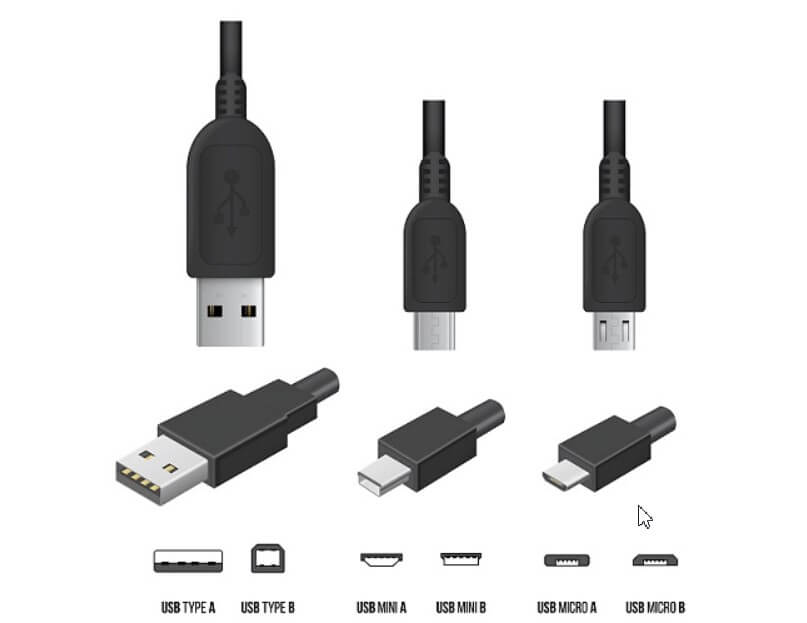
The connector USB Type-A is universally known and comes in a rectangular shape. More compact versions like Mini Type-A and Micro Type-A are used in mobile devices to reduce the space occupied. Then there are the USB Type-B versions (usually used to connect large peripherals), also in this case in the Mini and Micro variants.
In August 2014, the USB Implementers Forum (USB-IF) had officially published the connector USB Type-C specifications to which reference may be made even with the nickname USB C or, in Italian, the term USB Type C.

As we highlighted in the article USB speed: which sticks and external drives perform better? USB Type-C and USB 3.1 are not overlapping terms.
One of the most common mistakes is just this: assuming that USB Type-C and USB 3.1 are the same things.
Actually, USB Type-C describes the connector while USB 3.1 refers to a specific type of connection.
A device that uses the USB Type-C connector does not necessarily support the USB 3.1 specification (with the corresponding benefits in terms of bandwidth; data transfer up to 10 Gbps) and could, therefore, safely still use USB 3.0 or even USB 2.0.
On the other hand, the opposite can have a certain general significance: devices that support USB 3.1 Gen 2 and allow data to be transferred at the maximum possible speed (up to 10 Gbps). So, it is advised to use a USB Type-C connector.
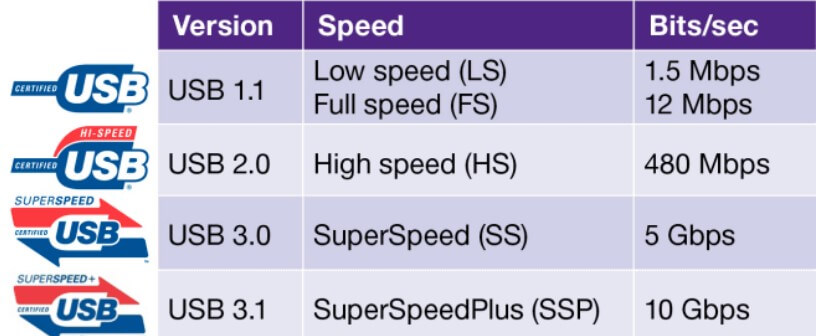
Furthermore, a USB Type-C connector may not necessarily support the USB Power Delivery specification, which means that a USB Type-C product may not automatically be used to transfer up to 100W of power in both directions.
An overview of the USB Type-C connector
As the most recent USB connectors evolution, USB Type-C allows you to transfer, even simultaneously, video, audio, data, and electrical signals in a bidirectional way.
From an electrical connection point of view, USB Type-C uses 24 pins, confirming how many more features are supported than, for example, the old USB Type-A with USB 3.0 support that uses 9 pins or even just 4. pin of USB Type-A with USB 2.0 support.
As we have mentioned several times and mentioned earlier, a cable USB Type-C can be used even today to recharge a notebook and deliver up to 100 W.
Therefore, the USB Type-C connector is not physically compatible with previous versions but guarantees full support for USB 2.0 and USB 3.0 connections as well as the Thunderbolt 3 interface.
USB Type-C devices cannot always “talk” to each other, and fast charging is not available in any case
When dealing with a USB Type-C device, you often encounter some prevalent problems: devices that do not “talk” to each other, fast charging impossible with some types of cable, the possibility of using docking stations only with the supplied cable, inability to transfer data at high speed.
The basic problem is that many circulation products have the USB Type-C connector or port but are not certified.
One of Google’s engineers, Benson Leung, has repeatedly pointed out that many USB Type-C cables on the market have obvious design problems.
In severe cases, they can even damage the devices to which they are connected.
To stem these problems, USB-IF launched – in 2016 – a certification program for USB Type-C products.
Very useful, in this regard, is this document, kept updated by USB-IF, which collects the list of certified USB Type-C cables and adapters.
In addition to the name, it is possible to trace a certified product by copying the identifier shown in the Part number column and pasting it into the Amazon site’s search box.
Chargers compliant with USB Type-C specifications have a separate logo that also certifies their power in Watts.

The USB-IF subsequently approved the USB Type-C Authentication specifications: Any device’s hardware can verify a cable or charger’s security by asking for information on its identity through 128-bit encrypted communication.
If the product connected to the USB Type-C port does not qualify as “certified” and, therefore, “safe,” the battery charging operator is not authorized to prevent any possible damage.
The fact is that there are still very few devices that control USB Type-C cables, adapters, and devices using the encrypted authentication procedure.
In conclusion, the presence of a USB Type-C connector in a device itself does not ensure that all features (such as USB Power Delivery ) and connection types are supported, even the most recent ones such as USB 3.1 Gen. 2 or Thunderbolt 3.
As already seen in the article Thunderbolt 3, what it is and why it is revolutionary, Intel’s interface, in its latest version, “leans” precisely to the USB Type-C connector, even including the Displayport and PCI Express.

In the figure, a USB Type-C cable with the symbol used to signal the Thunderbolt 3 interface.
Once again, it is clear that USB Type-C is a “simple” format, a tunnel within which multiple types of communications can pass. From one PC to another, from one device to another, however, there can be a huge difference while all offer a USB Type-C port.
The affixing of specific logos by the device manufacturer allows you to ascertain which type of functionality the USB Type-C connector supports.
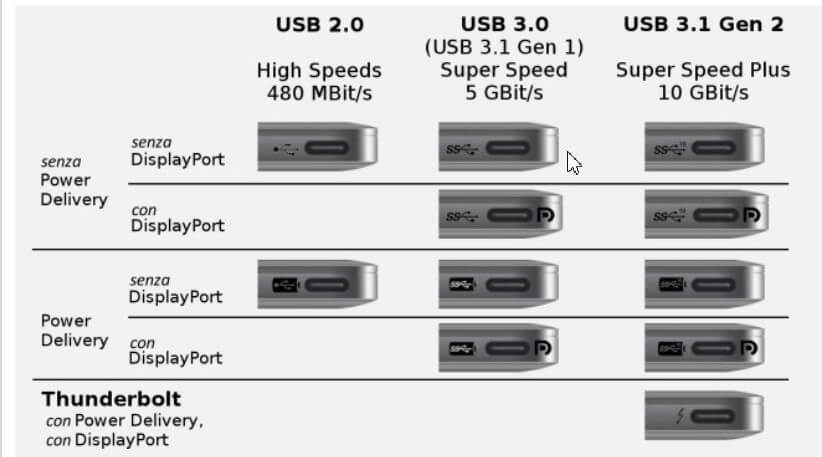
A USB Type-C connector capable of supporting Thunderbolt 3 can transfer data up to 40 Gbps if you use a rather short compatible connection cable (up to half a meter in length).
This is why the Thunderbolt 3 connection can open scenarios that were unthinkable in the past by offering the possibility of potentially connecting additional video cards as external peripherals.
Already today, with a single Thunderbolt 3 cable, one can manage two 4K 60 Hz monitors or a 5K 60 Hz display.

A tech-savvy writer with a knack for finding the latest technology in the market, this is what describes John Carter. With more than 8 years of experience as a journalist, John graduated as an engineer and ventured soon into the world of online journalism. His interest includes gadget reviews, decoding OS errors, hunting information on the latest technology, and so on.








