
Downloading videos from Facebook on our phone is not something that can be done automatically from the application, but with a couple of simple tricks, it can be done without any problem. Let’s see what you should do in each case depending on your operating system.
How to Download Facebook Videos on Android
To be able to download any video from Facebook on an Android terminal, the procedure to follow is as follows: first of all, we have to download the free tool “Video Downloader for Facebook” that is available on Google Play. This application allows us to download both our videos and videos from other users or pages. To start using it, all you have to do is log in with your credentials.
Once we are inside the application with our Facebook session open, all we have to do is search for the video that interests us within the different sections that it offers, select it and download it, it’s that simple.
How to Download Facebook Videos on an iPhone
Even though in iOS we usually find ourselves with more restrictions when executing this type of action, downloading videos from Facebook to an iPhone is also a -relatively- simple matter. In this case, we will have to download the free “Documents 5” application from the App Store. Once we have the application downloaded on our iPhone, we will go to the browser option found in its main menu and write “http://es.savefrom.net/” in the search bar.
The next step is to open the Facebook application and choose which video we want to save. Once we have it clear, we will select the “copy link” option within the “share” menu. Now, all we have to do is go back to the app and paste the link in the search bar that we left open. The download option will appear automatically, we select the quality and the video will be saved -eye- in the application’s download folder.
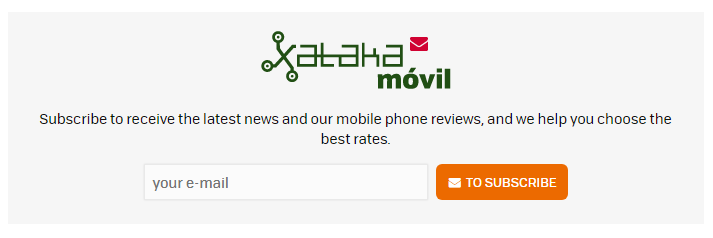
How do I transfer the video to my reel?
The idea of all this is to be able to save the video in our reel to be able to see it directly or share it, right? Well don’t panic, there is a very simple solution. If we access the downloads folder of the application we will find all the videos that we have downloaded, we select the one that we want to take to our reel and press the edit option. Among the options that we find available we have to send it by mail and that is where the solution lies. We select that option and send it to ourselves. Once we have received the email with the video, all we have to do is download it and voilá! We already have it on our devices to do whatever we want with it.

Sharlene Meriel is an avid gamer with a knack for technology. He has been writing about the latest technologies for the past 5 years. His contribution in technology journalism has been noteworthy. He is also a day trader with interest in the Forex market.









![How to Watch UFC 303 Live Stream Free [Updated 2024] UFC 259 Live Stream Free](https://techsmartest.com/wp-content/uploads/2022/03/UFC-259-Live-Stream-Free-100x70.jpg)
