- Learn to use TikTok on your mobile, tablet or PC without having to download or install the application.
- How to use TikTok without having a registered account
- How to put a background on TikTok videos
Somehow, TikTok has taken over from Instagram and has become the biggest source of memes and virals in recent years. It has become one of the most downloaded applications globally, but do you know that you can use TikTok without installing the app?
Let’s face it: a large part of the content that millions of users publish on TikTok every day is not exactly fascinating, nor does it waste quality on the part of its creators. However, in the fashionable social network created by ByteDance, it is also possible to find users who do try to distinguish themselves from the rest through well-prepared content, and that can lead more than one person to have the intention of visiting the platform occasionally. However, they still refuse to install the app on their devices.
Precisely for the latter type of users, today, we have decided to create a guide with the steps to follow to use TikTok without having to install the app on the mobile.

How to use TikTok without downloading the app
As is usually the case with most social networks of this type, the experience when using TikTok without installing the app is somewhat limited. If you want to take full advantage of the platform, you will have to go through yes or yes the ring and increase the huge number of downloads of the app.
Still, there are ways to do it, and the simplest is to access TikTok directly from its website. Once inside, the home page offers us different ways to download the application, but from the top right of the web, it is possible to access a selection of the most popular videos of the moment. If we keep scrolling down, we will see dozens of clips from various creators and users of the platform. The steps to follow to use TikTok without installing the app are the following:
- Open your mobile browser app.
- Go to the TikTok website.
- Scroll down to see the different videos uploaded by users.
- To access the profile of a specific user, tap on their image or name. You will be able to see the videos published by that account.
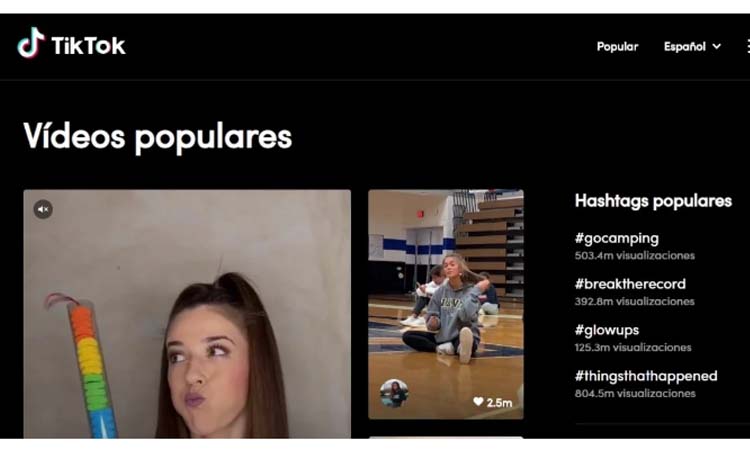
But that is not all. Like on Instagram, TikTok allows you to classify videos into different topics. From the TikTok website, it is also possible to access all the most popular videos available under the same hashtag and even search for our specific hashtag simply by modifying the URL of the website, as shown in the image below these lines. In this way, it is much easier to find those TikToks that really interest us.
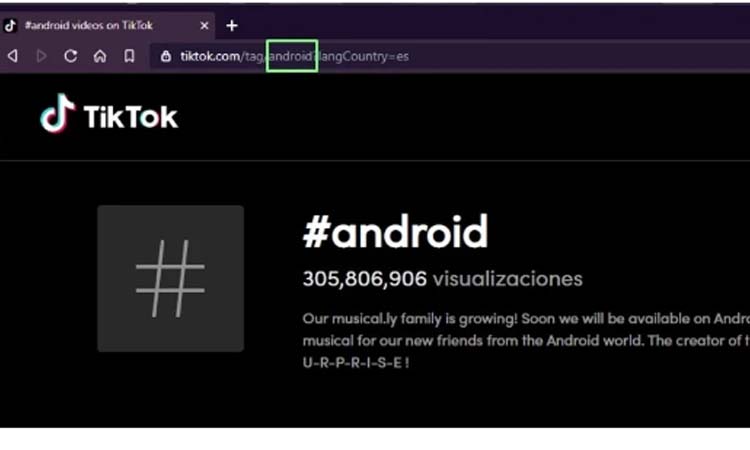
But this is not the only way to watch the most popular TikTok videos without installing the app. YouTube can be a good ally in our search for the best TikTok videos since it is very likely that if a video goes viral, it will sooner or later end up in one of the thousands of selections of TikTok videos available on YouTube.
In short, although the complete experience will be obtained when installing the application, it is not at all essential if what we want is to take a look at the current topics on TikTok or to follow our favorite creators.
In addition, it is necessary to remember that it is not necessary to have a TikTok account to use the social network. Unlike Instagram and other networks, it is possible to watch the videos without having an account created through the web.

Sharlene Meriel is an avid gamer with a knack for technology. He has been writing about the latest technologies for the past 5 years. His contribution in technology journalism has been noteworthy. He is also a day trader with interest in the Forex market.













