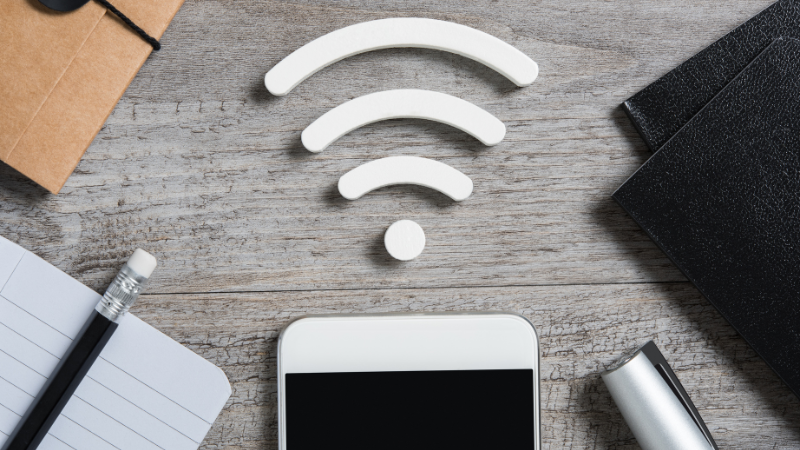
Have you ever experienced video calling someone on your phone while walking around your house, then your call suddenly lags and drops? It simply means that you’re in a dead spot in your home. Dead spots are frustrating, and we’ve all been there. But what if there was a way to eliminate them for good?
If you want to get rid of your home’s dead spots, you need to understand how they work and what causes them. Once you know that, you can take steps to fix the problem. So, in this article, we’ll dive into what dead spots are, what causes them, and how to get rid of them for good. Let’s begin!
What are Internet Dead Spots and What Causes Them?
An Internet dead spot is an area in your home where the WiFi signal doesn’t reach. It’s usually caused by walls, interference, or distance from the router. As a result, you can’t get an Internet connection in that particular area. Regardless of whether you have LTE or 4G home internet, internet dead spots are inevitable, especially if you live in a big house.
As mentioned above, there are three culprits that cause dead spots. Let’s take a look at them a bit deeper.
1. Walls
Walls are the most common reason for dead spots because they block the WiFi signal. The thicker the walls, the more likely you are to have dead spots. Concrete and brick walls are the worst offenders, but even drywall can cause problems.
2. Interference
Interference is another common cause of dead spots. It can come from things like baby monitors, microwaves, and cordless phones. Basically, anything that emits a radio frequency can interfere with your WiFi signal and cause dead spots.
3. Distance
The further you are from the router, the weaker the WiFi signal will be. So, if your router is in one part of the house and you’re trying to use the Internet in another part of the house, you’re likely to experience dead spots.
Fixing Internet Dead Spots in Your House
Now that you know what causes internet dead spots, let’s talk about how to get rid of them. There are four main ways to fix dead spots in your home:
1. Purchase a WiFi Extender.
A WiFi extender is a device that, well, extends your WiFi signal and amplifies the range of the wireless network in your home. It’s an easy and effective way to eliminate dead spots in your home.
Let’s say you’re experiencing a dead spot in your bedroom. Whenever you’re watching your favorite show on a streaming service, like Netflix, Hulu, or Dish TV, you experience constant buffering. With a WiFi extender, you won’t experience buffering because you internet connection is in its optimal state. The same goes when you’re trying to FaceTime someone or calling someone via the internet.
2. Use an Ethernet Cable.
If you don’t want to spend money on a WiFi extender, you can use an Ethernet cable to connect your computer or laptop directly to the router. This is a great option if you only need internet in one specific area of your house. So, if you like gaming or streaming 4K videos, you can get better speeds with a wired connection.
Also, you should know your internet provider’s advertised speeds are only guaranteed via a wired connection. So, you really get what you pay for when using the internet with an ethernet cable.
3. Change the position of your router.
If you have the option, try to position your router in a central location in your home. Doing this will minimize the number of dead spots in your home because the WiFi signal will be able to reach every corner of your house. It also helps you maximize your internet speeds. However, if you need to prioritize areas, we recommend placing it in the centermost part of the rooms or areas you want the WiFi signal to spread.
4. Upgrade your router.
If you’ve been using the same router for a few years, it might be time for an upgrade. Newer routers have stronger antennas that can better penetrate walls and extend the WiFi signal throughout your home. They also come with features, like MU-MIMO and beamforming, that further improve the WiFi signal.
If you’re subscribed to some of the biggest internet providers, like AT&T, Verizon, Spectrum Internet, and Google, you can also try asking them if they can provide you with a newer router. They might even give it to you for free if you’re a long-time customer.
Final Thoughts
Dead spots are annoying, but there are ways to eliminate them for good. By following the tips we’ve gathered above, you’ll be able to enjoy a stronger and more reliable WiFi signal in your home. It worked for us, so let us know if it worked for you too!
Jenna is a passionate hands-on mom, techie mom, and blogger. She loves writing about SEO, Technology, traveling, and beauty articles. She is an avid traveler and a fan of different cultures and beliefs, immersing in various rural regions to contribute a voice to the oppressed by means of raising social awareness and participation in the community.

















