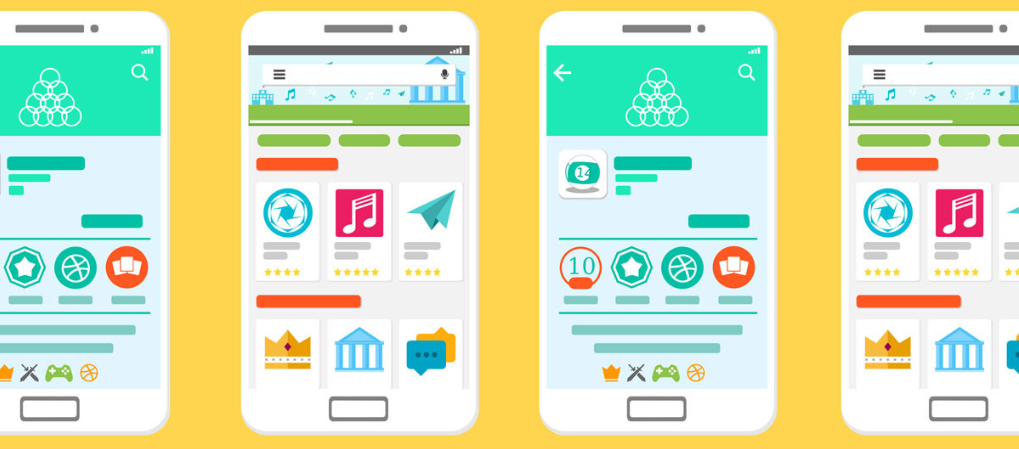
The normal thing when we want to install a new version of Android is to go to the official store, Google Play, but what happens if the mobile does not have Google Play installed? Today we will tell you how you can download applications like WhatsApp on an Android mobile when they do not have Google Play.
Although we are used to Android phones coming with Google Play, in other parts of the world like China, it is not included. Now it is Huawei who will not include it in its Mate 30 series due to the blockade of the company by the US government. Today we will see how you can download and install applications when the mobile does not have Google Play or Google Services installed.
Is there another store installed?
First of all, you should inspect the mobile to see if it has another store pre-installed. Google Play is the most popular store, but it is not the only one. Many large Android manufacturers have created their alternative application stores, which are sometimes pre-installed on the mobile together with Google Play… or alone.
For example, Huawei has its App Gallery store, Samsung has the Galaxy Store, Xiaomi has its Mi Market, Meizu has Hot Apps, and so on. It is almost certain that the mobile phone, even without Google Play, will include its application store, and before downloading the APK, the easiest thing to do is to use the pre-installed store.
These “child” stores do not have the same selection of apps as Google Play, so several important apps may be missing. It is best to use the search engine to see if the application you are interested in is available because if so, installing it will be a matter of pressing a button.
How it works varies from store to store, but generally downloading apps with an official store is a simple process where you search for the app, tap the download button, and wait for the process to complete .
Alternative stores
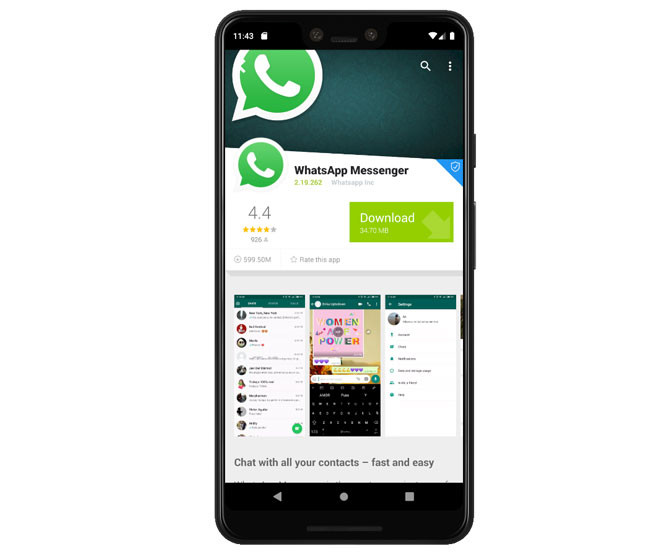
If the pre-installed store does not have the application you are interested in -for example, you cannot find WhatsApp anywhere- you will always have alternative stores. The list of alternatives to Google Play is quite extensive, although you have to be careful to only use legit stores. Otherwise, we could download modified versions of applications with viruses, ransomware, advertising, or other evils.
These alternative stores have the advantage that they are already prepared to work on mobiles that do not include Google Play services, as happens on mobiles with absolutely nothing from Google. These are the main alternative stores available that are legit.
-
Up-To-Down . The Made in Spain store has been trying to compete with Google Play for some time, something especially evident after launching its store for Android. The selection of apps is one of the most extensive of the alternatives and includes the vast majority of popular apps. You can download its Android version here.
-
Amazon AppStore. The Amazon app store, with a good selection of games and apps. You can get the download link by putting your email address in this form.
-
F-Droid is a free and open-source application repository. This means that you won’t find proprietary apps like Facebook, YouTube, or Instagram, although you will find some free alternatives. You can download it from here.
-
Slide-Me is an alternative app store that includes both free and paid apps and games. All apps are manually reviewed before being published, although many popular apps are not listed. You can install it by downloading the latest version from here.
The idea here is to use an alternative store to download the applications that interest you and that you can’t find in the store that comes with your mobile. The downloads must be from trustworthy places, otherwise, you could download fake versions.
Keep in mind that these kinds of stores don’t do a compatibility check like Google Play does, so they let you download “everything” whether it’s compatible with your phone or not. This means that sometimes you’ll download an app that won’t install, or it will install and then not work properly. For example, if you need Google Services and your mobile does not include them.
Download from the official page
Another way to install applications on Android is from its APK, although the problem here is the same as with alternative stores: you must do it from trusted places to avoid nasty problems such as viruses, malware, data theft, and the like.
One of the ways to ensure that you are downloading from a legitimate place is to download the APK from the official website. Not all applications offer their APK on their official page, but it’s well worth a try. The good news is that WhatsApp does have its APK on its website: you can officially download it from here.
Facebook also has its official APK at this address. This is not the case with Facebook Messenger, although it is with Messenger Lite, the reduced version that you can officially download from here.
Download its APK
If none of the above works, you will always have to try your luck installing the APK from a reliable place. On the Internet, there are hundreds of websites that have APKs of applications, but you must be especially careful not to end up installing fake applications on your mobile.
One of the best APK repositories is APKMirror, with a huge collection of apps and different versions. It will be difficult for you not to find the application that interests you, although it is difficult you must choose exactly which variant you need to download for the architecture of your mobile and Android version. In this article, you have help to know which one to choose.
After finding the right app, version, and variant, you just need to download the file to your mobile and open it. This will start the installation and if all goes well you will be able to use the app as soon as it is installed.
Note on compatibility
Before we wrap up, it’s important to note that many apps need Google services to work. A mobile that does not have Google Play generally does not have Google Services installed either. In its place, you could have other services of the brand, although some applications could continue to fail.
Another fact to take into account is that Google Play does a compatibility review to offer you the correct APK file for your mobile. When downloading the APK this does not happen, so an application cannot be installed or it could be installed and give errors because it needs some library or additional application to work correctly.

Sharlene Meriel is an avid gamer with a knack for technology. He has been writing about the latest technologies for the past 5 years. His contribution in technology journalism has been noteworthy. He is also a day trader with interest in the Forex market.











![How to Watch UFC 295 Live Stream Free [Updated 2023] UFC 259 Live Stream Free](https://techsmartest.com/wp-content/uploads/2022/03/UFC-259-Live-Stream-Free-100x70.jpg)
![How to Access UFC 296 Live Stream Free [Updated 2023] UFC 260 Live Stream Free](https://techsmartest.com/wp-content/uploads/2022/03/UFC-260-Live-Stream-Free-100x70.jpg)

