
Today we are going to explain how to know which users you follow on Instagram do not follow you. Whether it’s because you think someone you know may have unfollowed you or because you don’t know if this new person you’ve followed each other with is interested in your content or just wanted to “fish” for new followers, from time to time it can be useful to check which of the users you follow you too.
We are going to explain two ways to do it. The first is the manual method, which is more time-consuming but more reliable. And then we have the third-party applications. Most of these apps that promise to detect who doesn’t follow you also tend to fail due to Instagram API restrictions, but we propose one that we have verified works, and we guide you in its method.
The manual method is the most reliable.
The first thing you have to do is find a user you follow on Instagram. To do this, you can use the search engine, but since it is possible that you do not know everyone’s names by heart, you can also enter your profile and click where it says your Follow number. Although it seems purely informative, it is also a link to the list of people you follow.
Once you enter the list of people you follow, ensure that you are in the Followed one in the upper tabs. Now, click on the user in the list that you want to check if he is also following you or if only you are following him.
Whether you have arrived through your list of followed users or the search engine, the important thing is that you are in the profile of that user you want to know if they follow you back. As you can see, Instagram does not tell you if you are already following him, but you can click on his follow number link to see if you are on the list of users he follows.
Once you enter the list of people that this user follows, use the search engine to search for yourself and see if you appear on the list. If your profile appears in the results, that user follows you too.
However, if your profile does not appear in the results, it is because that user does not follow you. At this point, it is up to you to decide if you want to stop following that user or consider them interesting or influential enough to follow them even if they don’t.
Beware of third-party apps.
The case of third-party applications is a bit complicated since Instagram has restricted its API to such an extent that practically none can correctly analyze who does not follow you. Therefore, most apps that promise to do so are lying, although there are always some surprising exceptions.
In addition, you should also know that when you use a third-party application, you are giving it your data. Not just your account logins but the content of this account that they can collect. Some third-party apps are very careful about taking care of your privacy, although there is always the possibility that it will change hands and philosophy in the future. Therefore, before opting for one of them, you should consider all this.
And if you want to use one, Follow Meter is one of the best.
And if, despite everything, you want to try your luck with a third-party application that we have tested and works in most cases, it is called Follow Meter. The downside is that it can’t work with very large accounts due to Instagram API limits, but it will work if you only have a few hundred followers. It is available for Android and iOS. When you open it, you first have to click on the Sign In button to log in.
You will enter an internal browser in which you must type the username and password of your Instagram account to log in. When you log in with your account, the app will start to analyze it, and it will take a few minutes to collect your data. You can see the progress in a progress bar that will appear at the bottom.
The main data will appear in the Dashboard tab when you update your profile. Some of the app’s features are paid, but you can see who does not follow you back for free without having to pay anything. To do this, click on the Not Following Me Back section with the number of users who do not follow you even if you do.
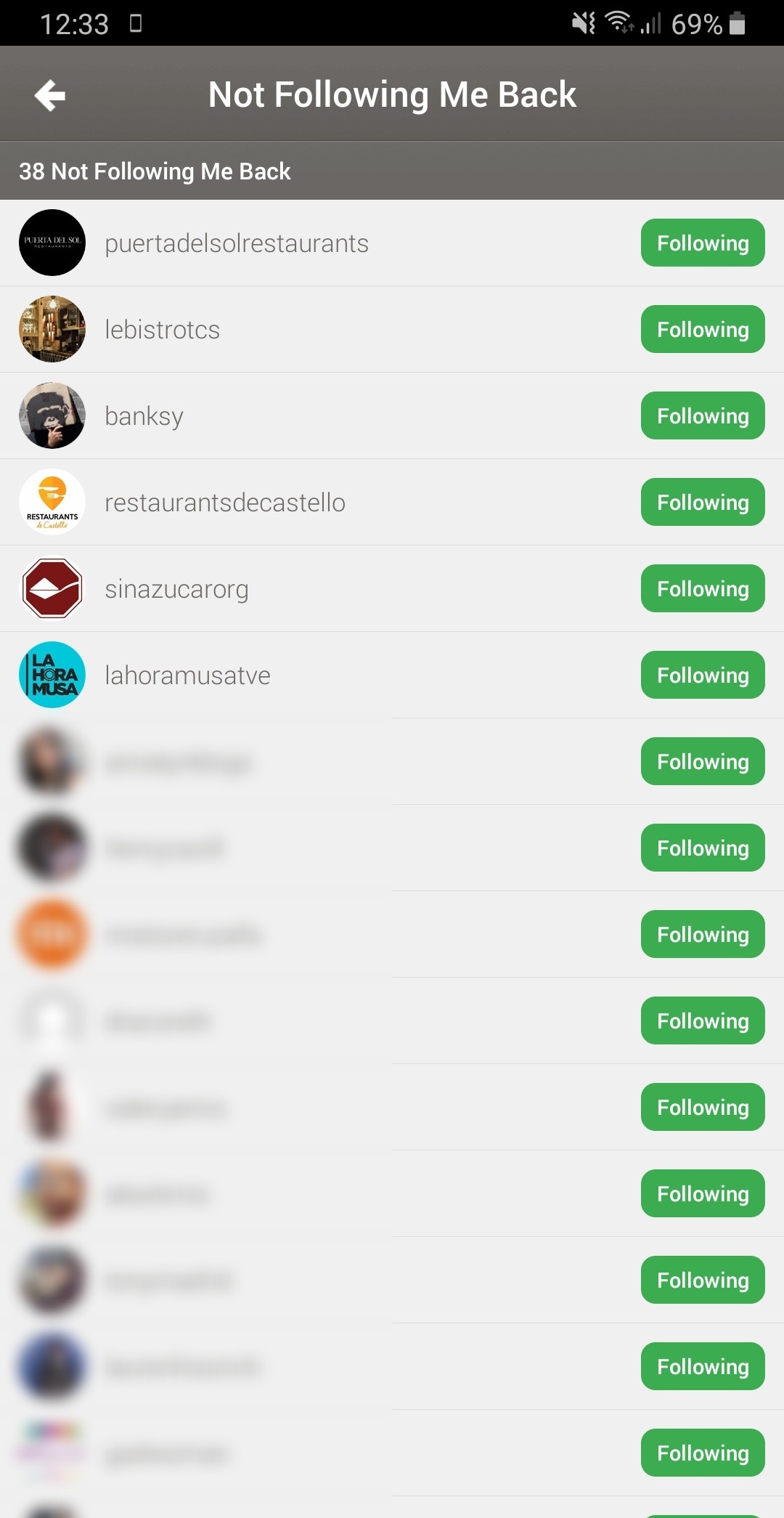
Then you will see a list of all the people you follow on Instagram but they don’t follow you back. If you click on any of the names on the list, the app will open the user’s profile directly on Instagram so that you can verify that it is true that he does not follow you with the manual method that we have told you before, and take the measures that you consider appropriate.

Sharlene Meriel is an avid gamer with a knack for technology. He has been writing about the latest technologies for the past 5 years. His contribution in technology journalism has been noteworthy. He is also a day trader with interest in the Forex market.









![How to Watch UFC 303 Live Stream Free [Updated 2024] UFC 259 Live Stream Free](https://techsmartest.com/wp-content/uploads/2022/03/UFC-259-Live-Stream-Free-100x70.jpg)

