Though it is straightforward to trace a fixed number holder, it is much more complicated to find out the details of a person who called from an unknown cell phone.
Of course, it is possible to search on Google to find out who it is, for example, a company mobile phone whose number is published on the web.
However, in most cases, looking for a cell phone number and understanding who it is can be extremely difficult.
Until recently, it was possible to search for a mobile number on Facebook. All one needs to do was to merely enter the number in the social network search box, at the top of any page. Further, Mark Zuckerberg’s site returned the name of the person who had the corresponding mobile number entered if registered on the platform.
This is no magic as you may think it to be. Facebook has a vast database that includes, among the stored information, relating to each member’s mobile number (since we remind you, it can be conferred on an optional basis).
Therefore, tracing the holder’s name in the case of a mobile number was possible on Facebook when a person registered to the social network had decided to specify his mobile number in his profile, allowing it to be shared with the users of the platform. (default).
It is Facebook itself that encourages its users to indicate their mobile numbers. The social network justifies this request by explaining that the user’s mobile number could be used in case one tends to forget the access password or unable to log in.
The unlock code that Facebook will send to the user’s mobile will allow them to regain possession of their account in a few simple steps.
After the well-known Cambridge Analytica scandal, Facebook has decided to prevent new mobile number searches via the social network. It is Zuckerberg’s company to admit in this official note that some faulty people, over time, have abused the functionality to build rich databases of telephone numbers.
By accessing this Facebook page in the section Who can look for me? We suggest putting friends at most.
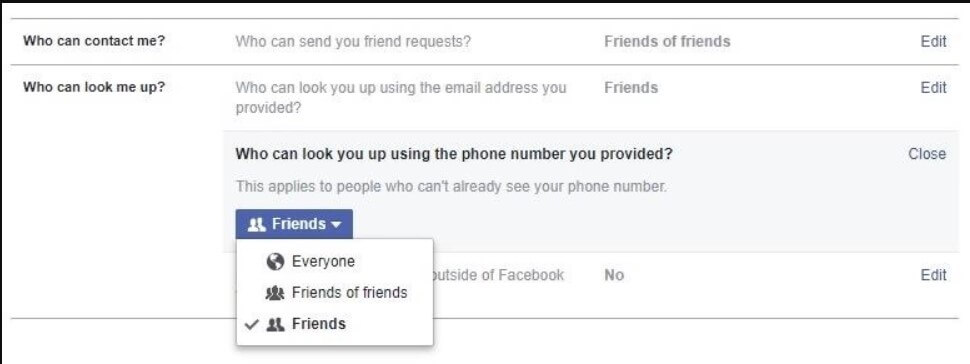
Researcher Reza Moaiandin explained that he had developed a simple software tool that sequentially or randomly generates large groups of mobile telephone numbers and then extracts the names of the holders from the Facebook database, using the APIs made publicly available by the same social network.
But now, the mechanism developed by Moaiandin has removed the additional data such as profile picture, geographic location, and much more.
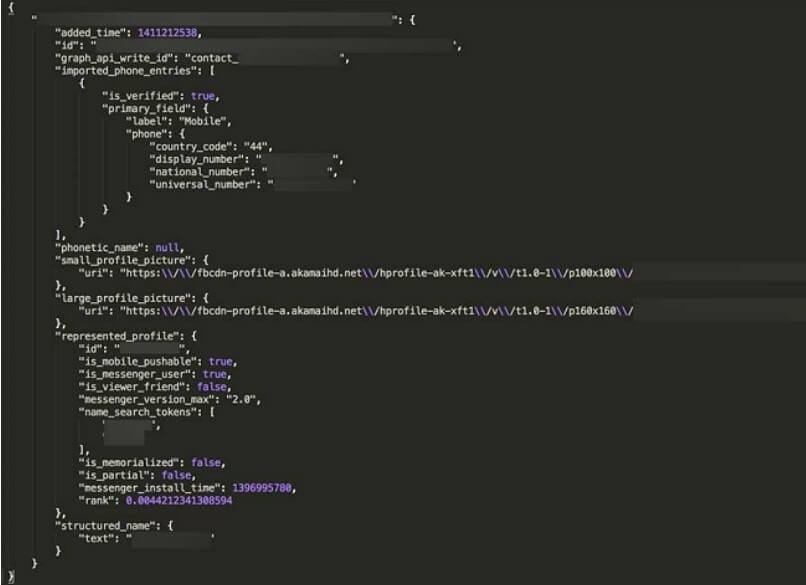
Moaiandin explained that such operations were possible because Facebook did not limit the number of requests that could be sent from a remote client system. As you can see by examining the image above, with a simple query via API, Moaiandin could obtain a response from Facebook in JSON format containing the personal data of users, taken from simple telephone numbers.
For the same reasons, Facebook has also decided to set aside the Facebook Hello app project, which also replaced the dialer on your mobile device.
Search for a mobile phone number with TrueCaller
To search for a mobile number and trace the holder’s name, today the Finnish application TrueCaller works well for the same user identification process.
TrueCaller is based on a rich database powered by a community of approximately 250 million users worldwide.
The company has always denied and has written it in its privacy policy, which does not use the contact information in the users’ address book, much less their telephone numbers.
Also, both the terms of use of Google and Apple services for developers expressly prohibit the upload of contacts stored in address books on remote servers. Processing can be carried out at the most locally, on the user’s terminal, but the data cannot be transferred elsewhere.
So TrueCaller, even before the entry into force of the GDPR, allowed you to check the data transmitted on the cloud servers company by accessing the settings and then tapping Privacy Center and finally Access my data.
With a tap on the Deactivate button, you can request the deletion of all your data from the Finnish company’s servers.
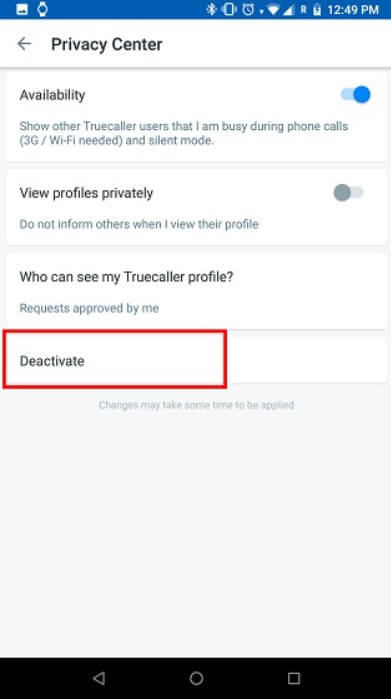
The TrueCaller app requires many permissions to work: their use is justified on this page, but the user, especially with the free version, is forced to extricate himself by choosing which privileges to grant and which not.
The main advantage of TrueCaller is the possibility of obtaining information on incoming calls made by call centers and telephone spammers: we talked about it in the article Outlawed Call Centers, protagonists in Italy of a series of phishing campaigns.
The application also provides in many cases the names of businesses that are making a call: the company name detected or otherwise known to TrueCaller appears immediately on screen, when the phone starts ringing.
The app can also reveal some telephone numbers of people that are not there in the address book (landlines and mobile phones). Still, it is now necessary to install TrueCaller to receive this information (otherwise, the number will be unknown).
At the end of a call with an unknown user, TrueCaller displays a pop-up message asking for cooperation. The user can enter the caller data and send it to the TrueCaller database, which further enriches the functionality of the app.
However, to search for a mobile number with TrueCaller, it is not necessary to install the app. It is sufficient to go to this search page from a web browser and type in the number of interest, be it a mobile phone or a mobile number.

To use the mobile or landline phone number search service, you are asked to log in with a Google or Microsoft account.
TrueCaller will read the email address, image, and general account data avoiding access to other personal information in both cases.
Furthermore, once the permission has been granted, the authorization can be revoked at any time.
In the case of Google, visit this page, click on the TrueCaller item, and then on the Remove Access button. We have noticed that the search service will continue to work.

The same operation can be done from this page in the case of Microsoft accounts.
In case you want to remove all personal information from the TrueCaller archives, follow the instructions on this page: indicating your phone number; this will be removed from the TrueCaller archives within 24 hours.
Look for who owns a cell phone with Sync. me
Sync.me is also a mobile app very similar to TrueCaller that blocks unwanted calls ( telephone spam ) but which, above all, can count on a vast database of mobile telephone numbers.
Compared to TrueCaller, which also informs about commercial numbers, Sync.me has a genuinely generous dowry of correspondence between mobile numbers and holders.
We did some testing, and Sync.me knew not only our mobile phone numbers but also those belonging to 95% of our address book.
One may wonders as to how Sync.me gets to access data since we have never installed the application or published our mobile numbers on various social networks.
To consult the Sync.me database, it is necessary to log in with a Google or Microsoft account: in both cases, you can choose to avoid uploading your contact address book.
However, it is unnecessary to install the Sync.me application: connect to this page, choose Italy, and enter the mobile number to verify.
However, it is best not to abuse the service by sending too many requests in a short period; otherwise, for all the numbers that are entered, you will always receive the message “No further details available yet, “and the identity will not be disclosed.
Using this page in Google and this page for Microsoft accounts, you can revoke access by Sync.me.
To delete your numbers from the Sync.me archives fill in the form published at this address: the service will remove them within 24 hours.
Speed up your web browser search
we presented the useful services Who is calling? And Tellows gives the information of the numbers from which unwanted calls originate.
Google Chrome users by typing chrome: // settings / searchEngines in the address bar can click Add next to Other search engines then type the following in the indicated fields:
– Search engine: Search phone number with Sync.me
– Keyword: t1
– URL with% s in place of the query: https://sync.me/search/?number=39%s
Typing t1 in the Chrome address bar, then pressing the space bar or the TAB key and finally writing the mobile number to search for, you will immediately get the holder’s name after passing, in the case of Sync.me, the Google CAPTCHA.
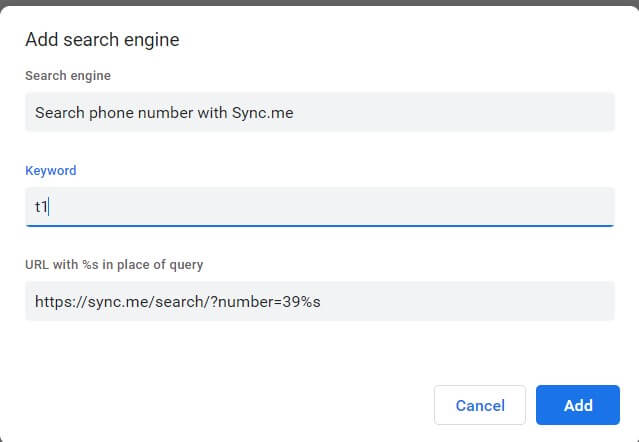
The same operation, using different keywords such as t2, t3, and so on, can be repeated for the following URLs:
– https://www.truecaller.com/it/search/it/%s
– https: // www. chistachiamando.it/numero-telefono/%s
– https://www.tellows.it/num/%s
Search for a mobile number with WhatsApp
A useful ” bonus tip ” to trace the caller’s identity starting from his mobile number is to use WhatsApp.
The messaging app is, together with Facebook, the platform on which most Italians can be registered.
If, before calling the mobile number that contacted us, you want to trace the identity of the telephone user’s owner, add the numbering in the address book by attributing, for example, “abc” as name and surname.
After a few seconds, opening WhatsApp and tapping the icon at the bottom right allows you to access the contact list, corresponding to the “abc” contact.
By examining the profile picture, it could be traced back to the user’s identity (unless the contact has decided to hide it by selecting the My contacts item in the Profile picture in the WhatsApp, Account, Privacy settings ).

A tech-savvy writer with a knack for finding the latest technology in the market, this is what describes John Carter. With more than 8 years of experience as a journalist, John graduated as an engineer and ventured soon into the world of online journalism. His interest includes gadget reviews, decoding OS errors, hunting information on the latest technology, and so on.










