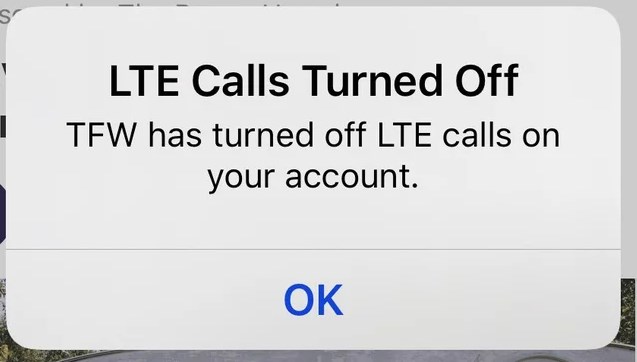
Everyone is constantly on their phone, checking texts, browsing the internet, hanging out on social media, and talking on calls. No one wants to lose a connection, even if it is brief. So, when you see that Verizon has turned off your LTE calls, you wonder what went wrong.
As one of the fastest-growing networks, Verizon has established itself as a well-esteemed company. It offers a seamless network experience wherever you go. So, if you see a message saying that your LTE calls are turned off, it means your device has lost the LTE signal and cannot connect. This article will see the possible reasons for the issue and how you can find a fix to resolve the problem.
Before jumping into reasons and fixes, let’s understand LTE and its working mechanism.
What Are LTE Calls on Verizon?
Whenever you make a call or use a network, you might see LTE written on the top of your phone screen. Long Term Evolution or LTE is a 4G network that offers you the highest network speed on mobile devices. Besides, the Verizon 4G LTE network gives you almost ten times more internet speed than 3G networks. So, you can download and upload data at a higher rate using LTE networks.
4G LTE gives you one of the fastest internet connections and using LTE to make phone calls gives you wideband audio. VOLTE or voice-over LTE lets you make calls with HD clarity for high voice quality and facilitates you with a superior call recording feature. In addition, it enhances your communication experience by using a wider frequency and unwanted background noise reduction.
Reasons for LTE Calls Turned Off
Now that we are clear about what LTE is and how it enhances your communication over networks let’s move on to why LTE calls are turned off. One of the most common reasons is that you lose signal because the area does not provide network coverage.
If you have not paid your dues, it is another reason you cannot use your network, as the company has cut off your connection. Other possible explanations include violating the terms and conditions of Verizon and using your network for unauthorized activities. Illegal phone number use can also lead to LTE connections not working.
How to Fix LTE Calls on Verizon?
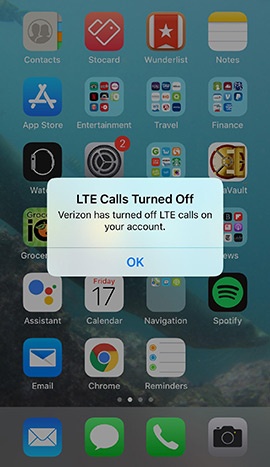
If you have not done any illegal and unauthorized stuff using your Verizon connection, you can check out the following fixes to resolve the issue.
Restart Your Device
Sometimes a simple turn-off and turn-on can do the trick and resolve network issues. You can try restarting your smartphone and checking your connection. It will restore any glitch in the network, and you will connect to the network. If you still see the same message of no network or signal pop up on the screen, move on to the next option.
Try Changing Your Current Location
If you cannot connect to LTE, your current position might not have proper network coverage. As soon as you find that your network isn’t working, try changing your position, moving to another place, and rechecking your network connection. Then, you can make a call and see whether it is going through.
Turn on Internet
If changing your position did not work, try turning on your data. If you can connect to the internet, it is a technical issue on Verizon’s side blocking you from accessing LTE. Sometimes technical glitches occur on a broader scale. You can check the internet to see whether others face similar issues. You can try reaching their customer support to get more details and the reason for the problem.
Try Network Setting Reset
You can try resetting your phone’s network settings to get it back to default. Network settings can pose a reason for not letting you access the network. So, you can go to the settings option on your phone and reset the network settings under the About section. It will reset it to its original form. Once you do, you can try making calls again.
Turn On and Off Airplane Mode
Check your phone to see whether airplane mode is turned on. If it is, you can turn it off and try making calls, and turning airplane mode on blocks you from making and receiving calls. Even if it was turned off, you can try turning it on and then off to fix any possible errors with the network.
Check Verizon Account for Balance and Dues
You can check your Verizon account for unpaid dues and find out whether it is the reason your phone is not connecting to LTE. So, you can pay the amount and clear the pending amount to turn your LTE back on if you have dues. Once you pay the balance, you can restart your device to start accessing the network.
Uninstall and Reinstall Your SIM Card
Sometimes your SIM card doesn’t connect to your device, and you cannot access the network. You can remove the SIM and reinstall it so that it can start afresh. It will help reconfigure the network connection and fix any possible issues. Once you install the SIM, you can restart your device and try making calls.
Contact Customer Support
If none of the above solutions work, you can contact customer support as a last resort to find the reason for your LTE not working. For instance, a network glitch or server issue could affect your LTE and prevent you from making and receiving calls. The representative will help you find the possible reason and the proper fix to resolve the problem.
How to Turn on LTE Calls on Verizon?
If your LTE calls are turned off, you can follow the steps below to turn it on and enjoy high clarity phone calls and fast-speed internet.
Step 1: Open the Settings of your smartphone.
Step 2: Tap Network & Settings or Cellular, whichever option is there on your device.
Step 3: Choose Cellular Data or Mobile Network Options
Step 4: Select Turn off VoLTE or Enable LTE.
You can now make LTE calls for HD voice quality and high-speed data.
How to Perform a Field for Network Coverage?
If you want to check whether the area around you has sufficient coverage, you can perform the field test to determine the signal strength. Follow the instructions below to do a field test for the signal.
Step 1: Launch your Phone app.
Step 2: Dial *3001#12345# on the keypad.
Step 3: Press Call.
However, follow the instructions below after doing the above steps if you use iOS 11 to iOS 13.
Step 4: On the Field Test Screen, tap LTE.
Step 5: Tap Serving Cell Meas.
Step 6: Choose rsrp0.
You can see the dBm reading. If you have a lower reading, your signal strength is pretty good. Higher readings indicate good signal strength, and lower ones have poor signal strength.
If you use iOS 14 or higher versions, follow the steps below after step 3 above.
Step 4: Calling the number will take you to the main dashboard.
Step 5: Check the signal strength to the tower nearest to your location.
Step 6: You can see the dBm reading, which indicates the signal strength. If you see a high reading, you are good to go. If you don’t, change your position and see how it affects the readings.
Advantages of Using Verizon LTE
Verizon LTE offers a lot of benefits for its users. Below are some of the essential advantages of using the LTE network on Verizon.
- LTE offers ten times faster internet speeds as compared to 3G networks. In addition, it allows page loading in a blink.
- With LTE, you can stream videos and music seamlessly without interruptions or buffering.
- Real-time data sharing has enabled a smoother file sharing experience as you can send and receive files instantly.
- You can efficiently use GPS to find locations and check out new places to eat and hang out.
- Talking to someone has never seemed more real. LTE allows HD voice calling that lets you forget distance.
- High-quality video calls essentially make a cherry on top of all the advantages. You can make HD video calls that make distances insignificant and provide effective communication.
Final Words
Verizon network is renowned for its efficiency and high-speed connectivity that offers a seamless experience for its customers. Verizon also has the badge of being the first communications company to use the first end-to-end band 48 Citizens Broadband Radio Service (CBRS) 3.5 GHz spectrum on LTE. However, sometimes you might encounter issues with the LTE for several reasons.
You can try the fixes mentioned in this article or contact customer support for immediate help. They are always ready to resolve any issue their customers face and provide quality solutions to solve them effectively. Before you contact customer support, you must make sure the LTE turned-off issue is not on your side. So, it is always better to check all the possible solutions before seeking help from th

Taylor is a freelance SEO copywriter and blogger. His areas of expertise include technology, pop culture, and marketing.













