For years a few different technologies have remained the same in the typical classroom. As always, students often take seats at a desk, equipped with textbooks and other materials to facilitate their instructor’s lessons and lectures. A major change to the way in which a teacher lectures occurred as classrooms began to adjust the teaching board away from chalk and a chalkboard in favor of a dry erase board. With chalk allergies and other intangible issues arising, dry erase boards seemed to be the best move towards a more adaptive classroom. That being said, there were some issues with dry erase boards as well.

Moving Away from the Traditional Dry Erase Board
Dry erase boards function with a bit of a smoother operation from chalk. For one, chalk dust is a bit of a mess, and even when you go to erase chalk, its residue can leave a mess all over. Chalk allergies are a thing for some students and instructors, but even those who do not have a medical reaction to chalk find it annoying and difficult to stand. Dry erase boards had solved this issue in nearly every way. Expo, a popular brand of dry erase marker, is a prime example of all that dry erase boards have to offer. They allow for easy writing, less noise, a largely scent free experience, and easy clean up.
As dry erase boards age and their utility wavers, the boards become beat up and stained, however, leading to messes that can not be managed. Dry erase markers as well are an issue. They can sometimes be toxic, and even at the very least, they are plastic and once dry are not very eco-friendly or biodegradable. These issues, among others, coupled with a boom of interest in adding more tech to the traditional classroom, was the catalyst for the SmartBoard.
Basics of a SmartBoard
A SmartBoard is simple in design but can do some amazing things. Other than address the issues listed above with dry erase boards and chalk boards, the SmartBoard is a dynamic tool that enriches the learning experience for students, and simplifies the teaching experience for instructors at every level. A few basic functions of a SmartBoard make the classroom more dynamic, and should help facilitate a better learning environment.
Multi Touch Feature
A key to using a SmartBoard is knowing the ways in which it reacts to your touch. For example, many have a multi touch feature that allow things like a different amount of fingers or different objects to trigger different functions. An eraser shaped object might trigger erasing on a whiteboard software, whereas pen objects, all of which are digitized to work with the board and not as standard pens, write clearly and precisely for instruction. Many also allow for fingers and hands to work, but they do not always offer the same careful lines and drawings.
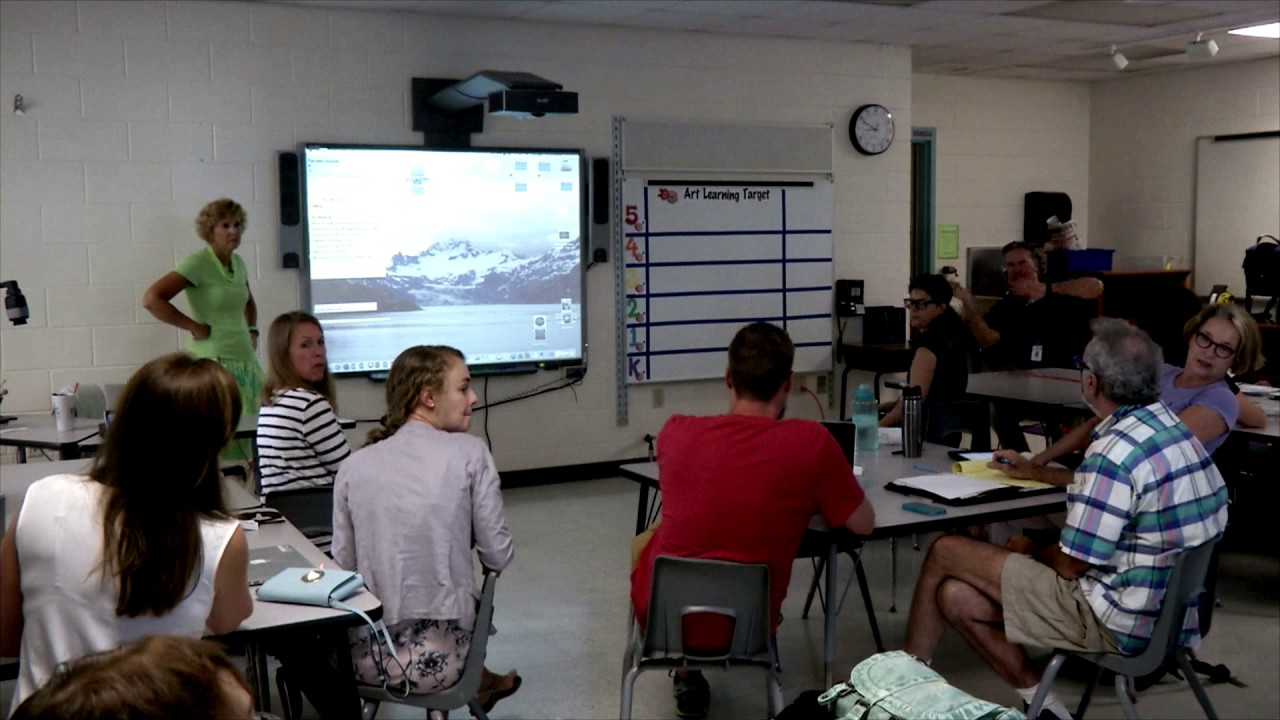
Adaptive Board Surface
The heart of a SmartBoard is of course the board itself. This is usually something of a giant tablet designed to interact with software that is sent from a computer or device to the board itself. The softwares most commonly used in the classroom range from digital worksheets, interactive charts and graphs, and even just plain, white surfaces on which a teacher can write as if they were using a traditional board. This allows a range of teaching styles to be accommodated.
SmartBoard Projector
Last but not least, it’s crucial to have a working, state of the art projector to function a SmartBoard. Older versions that are even a decade old are often seen as out of date, meaning that this technology is constantly changing and adapting to new, innovative hardware. The key to a projector is to have it ready for any sort of media or software you may need it for. That means every projector should come standard with a set of outputs, inputs, and features that help the teacher and students maximize their learning potential.

Essentials for a SmartBoard Projector
A few key elements of a SmartBoard projector are necessary to ensure that they work to the classroom’s benefit. Largely, the issues that classrooms face with projectors is not enough connectivity or slow, unreliable image processing. These are a few goals you should have in finding an effective SmartBoard Projector
HDMI 2 inputs
As funny as it may seem, 2 HDMI outputs for external device use are crucial. Yes, SmartBoards run through a computer, but you may need to plug in a BluRay player or other external laptop to complete a lesson, and that is made much easier with a direct plugin to the projector itself.
Advanced image processing
Advanced image processing is crucial for your SmartBoard Projector to keep up with everything you will be asking it to display. This feature allows it to run multiple software at the same time, ensuring no slow downs and minimal delays. This also can assist you in keeping things energy efficient, with less strain on the bulbs and inside, ensuring a longer life and less repairs over time.
iOS and Android App
Lastly, never underestimate how handy it can be do have a projector that allows you to manage its settings and functions with a mobile app. Many come with that option for instructors, including ways to turn the projector on and off, and even open certain programs. This means faster, more mobile solutions for your projector, and keeps you in front of the class instead of behind the computer.
Looking Ahead
SmartBoards are changing the way students learn, as well as the ways in which teachers instruct. Luckily for teachers who have not been taught this technology in school, the learning curve is not very challenging, and quite intuitive. Many schools offer workshops as well. In the end, everyone benefits from SmartBoard technology, and it is essential to the future of education that technology and devices like this are made accessible to all students, regardless of economic or social status. Learning is for everyone, and technology should be as well.

Taylor is a freelance SEO copywriter and blogger. His areas of expertise include technology, pop culture, and marketing.













