The ability to customize Android is one of the aspects that make special Google’s mobile platform. It is practically impossible to find two identical home screens. A lot of fault for this lies in some applications that have been with us practically since the beginning of the operating system and that for years have been the best allies of lovers of customization: launchers.
This category of customization apps for Android is constantly evolving, with launchers leaving and others arriving to bring some freshness to the landscape through never-before-seen features or customization options.
You may have never used a launcher on your Android, or perhaps you have been using it for so long that you would not have considered changing to a new one despite its greater number of functions. Be that as it may, today, we select the best launchers that can be downloaded on Android in full 2019 .
Android launchers: what are they and what are they for

You may have just bought your first Android device, and this is your first time using Google’s operating system. In that case, you may not be familiar with the concept of the launcher and all that goes with it.
By default, all Android phones and tablets have a default launcher. It is the application that encompasses both the home screen –or screens, depending on how many you have configured–, as well as the drawer that hides all the applications –although, in some launchers, such as Xiaomi, this component does not exist.
Third-party launchers are applications that are downloaded like any other and whose purpose is to replace the default home screen of the system. In this way, it is possible to access a greater number of functionalities and customization options, which are generally not available in the app by default, such as the possibility of changing the icons for others downloaded from Google Play, modifying the theme of the app drawer, and even animations when changing menus or opening an application.
4 reasons why it is worth using a third-party launcher on Android
On paper, many might think that using a third-party launcher hardly provides any advantages over using the one that comes by default. However, there are a few reasons why it is objectively worth using a third-party launcher on Android:
- Personalization: In general, third-party launchers offer many more customization options than the default launchers.
- Optimization: manufacturers implement the same launcher on all their devices, regardless of their specifications. However, among third-party launchers, we can find some more complete and others lighter to optimize their operation on any device.
- Updates: Third-party launcher developers update their launchers much faster than manufacturers update their devices. For this reason, these types of applications allow you to enjoy the latest news of the operating system before they officially arrive.
- Compatibility: although Google’s automatic backups already allow you to save the configuration of the system launcher, one of the great advantages of these apps is to be able to use the same configuration that you use on a mobile in a totally different one, quickly and easily.
The best launchers that you can use on your Android
- Nova Launcher
- Lawnchair
- Action Launcher
- Smart Launcher 5
- Niagara Launcher
- Apex Launcher
- Rootless Launcher
- Hyperion Launcher
- Flick Launcher
- Microsoft Launcher
- ADW Launcher 2
Depending on what you are looking for, there will be a launcher that best suits your needs. In Google Play, it is possible to find a large number of applications of this type. We have selected the best ones.
Nova Launcher
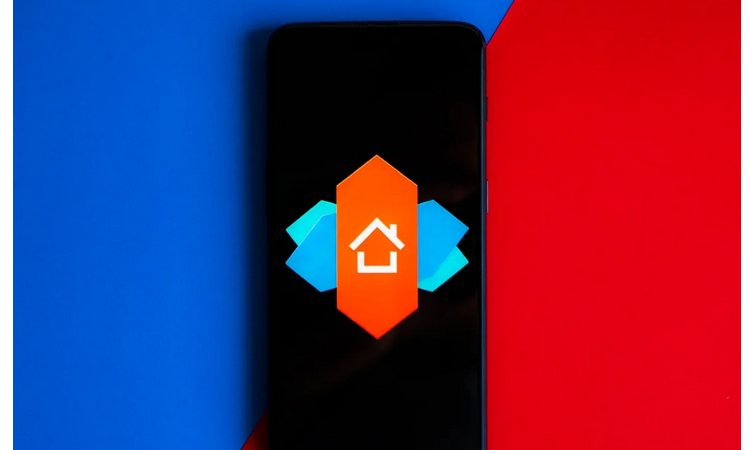
The launcher par excellence. Nova Launcher was born back in 2014. Since then, its development has not stopped for a moment until it has become the most popular application in its category, with more than 50 million installations on Google Play and a score of 4.6 out of 5 stars.
The app offers dozens of customization options, ranging from modifying the icons, the font of the label text or activating and deactivating the dark mode in the interface. The application also receives frequent updates to incorporate the latest news of each existing Android version, so it is the ideal tool for all those who have a mobile that is not going to be updated to the latest version.
As if all its functions and features were not enough, Nova Launcher hides the odd trick with which to squeeze its customization and configuration capabilities further.
Lawnchair

At the time, I explained to you why Lawnchair seemed like the best substitute for Nova Launcher. It was born as an alternative to the Pixel Launcher –the launcher included in Google Pixel devices– intended for all those who did not use one of Google’s devices, and little by little, its developers introduced more and more functions, turning it into a unique launcher and Above all, with the community in mind.
Lawnchair is and will be completely free, and its code is open to anyone who wants to modify it. Still, it has extra features like Google Discover integration, adaptive icons, blur effect backgrounds, and much more.
Action Launcher
If there is a launcher close to Nova in terms of popularity, it is Action Launcher. The application developed by Chris Lacy stands out for being extremely customizable, and it is probably the most configurable application of its category on an aesthetic and functional level. It also has exclusive options such as Quicktheme, which uses the colors of the wallpaper to apply a theme to the system interface, or Covers, which replace conventional folders.
Although some of its functions are free, to enjoy all the customization options of Action Launcher, you will have to go to the box and buy the version Pro of Action.
Smart Launcher 5
Smart Launcher became extremely popular among Android users. Later, in February 2018, it was completely revamped to become Smart Launcher 5, a much more modern application packed with customization features but still maintaining its philosophy of a simple launcher aimed at low-resource mobiles.
Niagara Launcher
A newcomer to Google Play is Niagara Launcher, a special Android launcher with a straightforward and minimalist interface, which brings all the applications installed on the device to the home screen in an alphabetized list so that access to any app is fast.
Despite its simplicity, Niagara Launcher is quite customizable. Allows you to modify the blur level of the wallpaper and hide applications or show previews of notifications directly on the home screen.
Apex Launcher

At the time, it came to equal Nova Launcher in terms of popularity, and it was much more difficult than now to choose between one or the other. However, several wrong decisions made by its developer caused the decline of Apex Launcher, which now, recently renovated, tries to gain ground lost in all these years.
It is another launcher that bets on simplicity, with an appearance that follows the lines of the original AOSP launcher but still does not lag in terms of customization options.
Rootless Launcher

Google’s Pixel Launcher is fine, but it is impossible to download it directly from Google Play on incompatible devices. That is why there is Rootless Launcher, a modified version of the Google launcher that allows it to be installed on any device and includes some extra customization options that do not exist in the original version. The main advantage over using the traditional Pixel Launcher installed manually through its APK is that the updates with the latest news arrive directly through Google Play, and it is not necessary to be aware of manually installing each new version.
Hyperion Launcher

Hyperion Launcher is another launcher that has just arrived on Google Play, created by specialists in the field of Android customization: the team behind the Substratum theme engine. Despite being in an early stage of its development, Hyperion Launcher promises, and a lot, thanks to unique features such as the ability to modify animations, support for gestures, and the ability to customize virtually any component of the home screen, search bar, dock or app drawer and folders.
Flick Launcher
Another extremely customizable launcher based on the appearance of the Google Pixel Launcher is Flick. The application is relatively new, and in a short time, it has managed to amass a large community of users who have decided to abandon their lifelong launcher for this lightweight and configurable alternative like few others.
It has dozens of customization options, which allow you to modify practically any interface parameter. In addition, it incorporates other not-too-common tools, such as the possibility of protecting access to certain applications through the fingerprint.
Microsoft Launcher
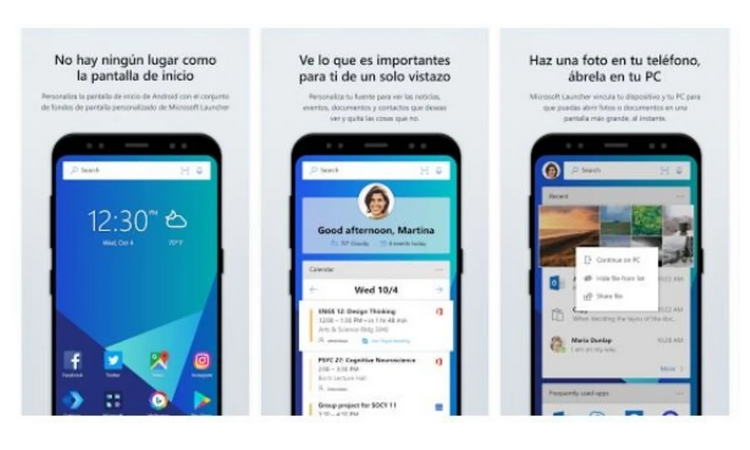
In its intention to flood Google’s mobile platform with its own applications, Microsoft launched its own launcher at the time … and the truth is that it is better than we could expect. The application accumulates more than 10 million downloads on Google Play. Among its most interesting functions, we find integrating some of its services such as OneNote, Outlook, or the voice assistant Cortana.
ADW Launcher 2
ADW Launcher was one of the first launchers to reach some popularity among Android users, rivaling applications like LauncherPro at the time. From one day to the next, the application stopped updating. Its developers decided to completely renew it five years later, making it a more than a decent alternative to the most famous launchers.
The app has dozens of different options so that you can customize practically any aspect of the interface to your liking. As its creators indicate, “without freedom of choice, there is no creativity.”

Sharlene Meriel is an avid gamer with a knack for technology. He has been writing about the latest technologies for the past 5 years. His contribution in technology journalism has been noteworthy. He is also a day trader with interest in the Forex market.











![How to Watch UFC 295 Live Stream Free [Updated 2023] UFC 259 Live Stream Free](https://techsmartest.com/wp-content/uploads/2022/03/UFC-259-Live-Stream-Free-100x70.jpg)
![How to Access UFC 296 Live Stream Free [Updated 2023] UFC 260 Live Stream Free](https://techsmartest.com/wp-content/uploads/2022/03/UFC-260-Live-Stream-Free-100x70.jpg)

