- If you telecommute, you cannot miss the best apps to record working hours and sign in.
- These are the best apps for tablets
- The best applications to dominate social networks
Many applications of all kinds are hosted on Google Play, and new ones are added over time. A store that houses essential apps, such as those that help you make a shopping list or improve your level of English and other languages.
But those people who work from home also have another series of useful applications to carry out their tasks, and that is why we bring the 5 best apps to record work hours and sign in.

Apps to sign in: the best you can use
- Business hours 4B
- Sign in at work
- Work Record
- Time control
- Time control
Millions of people around the world work from home, so clocking or recording work hours can be a more difficult task compared to someone visiting an office. To help these users, Google Play has many time control applications that allow you to record working hours and even clock. If you have an Android or iOS device and telecommute regularly, don’t miss the 5 best apps to sign in.
Working Hours 4b

Working Hours 4b is one of the best time control apps that can be downloaded completely free of charge (although it contains ads). It has an easy and intuitive interface that allows the user to enter their working hours, both regular and overtime hours. It is even possible to set the times when it is paused, and it can be synchronized with multiple devices in real-time.
Sign in at work

File at work is an application that allows you to keep track of the hours of the workers’ days. A free app that has two modalities, one that allows the worker to access their data and make the entries and exits of work from their phone; and a second that allows workers to sign in at their workplace, and in this case they will only have access to their data and will not be able to record entries and exits.
Work Record
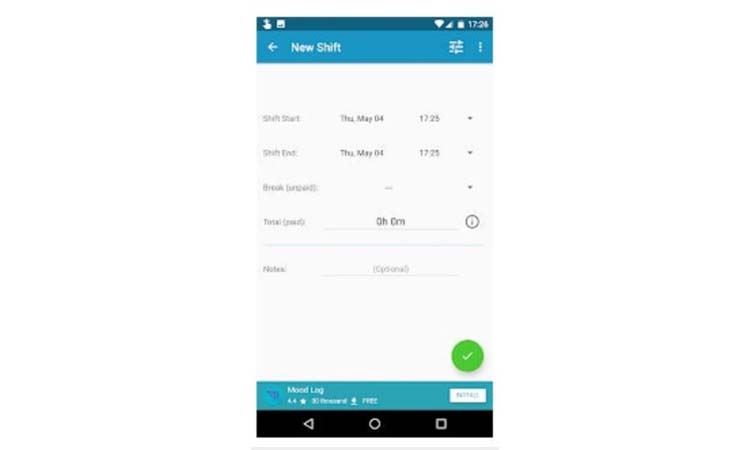
Work Record is a free application, although it also has a paid version, which allows you to quickly and easily keep track of your work shifts. In addition, it also allows you to calculate the number of hours worked and wages paid. It even has several time-saving features, like automatic break deduction.
Time control

Time control has a free version with which the user can control the time while working in or out of the office, and all this from the mobile phone, tablet, and computer. With this app, you can indicate the start and end of a day, the breaks made, or the day’s status in real-time, among other functions.
Time control
Time control is an application that allows you to count the hours that are dedicated to a task or work in an accessible and organized way. It also allows you to add and edit the hours that have been dedicated each day, view annual or monthly summaries, make inquiries of the hours dedicated to a period of time, being able to group them by days or export the data, both by weeks, fortnights, months or years.

Sharlene Meriel is an avid gamer with a knack for technology. He has been writing about the latest technologies for the past 5 years. His contribution in technology journalism has been noteworthy. He is also a day trader with interest in the Forex market.














