Drawing on Android is within everyone’s reach, and you only need a good app for it. As much as it may be to some, it is undeniable that the progressive growth of smartphone screens has been unlocking new utilities with which to take advantage of devices, which until recently seemed practically unthinkable.
A few years ago, making good drawings on a smartphone screen seemed a challenge and one that only owners of terminals such as the Galaxy Note or Huawei Mate series could access. Nowadays, however, with mobiles whose screens already far exceed 6 inches and are getting closer and closer to 7,
This changes, of course, if we talk about tablets whose screens exceed this screen diagonal and are located at 8, 10, or even 12 inches. Whatever your case, in this article, we bring you what are, without a doubt, the best apps for drawing on Android, regardless of the device you are using, and which are also perfect to combine with one of the stylus or touch pens from our selection .
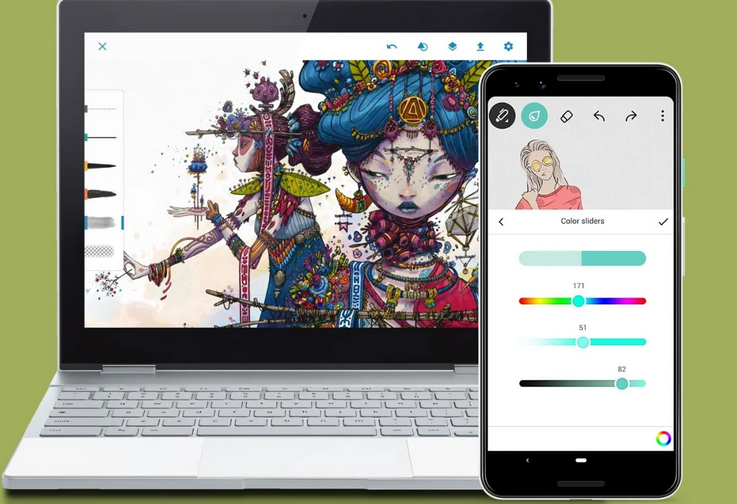
Top applications to draw on mobile or tablet
- Autodesk SketchBook
- Canvas
- Adobe Illustrator Draw
- Adobe Photoshop Sketch
- ArtFlow
- * Krita
- Bamboo
- Draw Simple
- Kids Doodle
- Paper Color
- PaperDraw
These are the 11 best applications that you can use today to draw on your Android screen as if it were a canvas. Next, we review the most exciting functions of each of them.
Autodesk Sketchbook
One of the most downloaded applications in its category, and no wonder. The famous software developer company oriented to artistic and design environments, Autodesk, has one of its most popular tools adapted to Android and compatible with most existing devices.
SketchBook is a drawing app very complete that integrates all the tools that any draftsman, whether amateur or professional, could need.
It is possible to choose between dozens of predefined brushes, each capable of generating a different stroke to give our drawing the finish we want.
In addition, despite all its functions, it is not an excessively complex application. With a bit of practice, anyone will be able to familiarize themselves with its controls to learn how to draw on the screen of their Android devices.
Autodesk SketchBook is entirely free to download via Google Play. Of course, when installing the app for the first time, it will be necessary to log in or create an account, or else it can only be used for seven days – enough to realize that creating an account is worth it and a lot. , to use this tool–.
Canvas
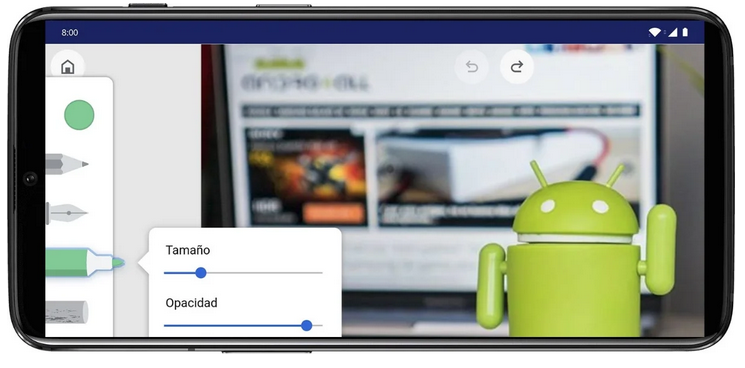
A drawing app created by Google will only occupy 300 KB of space on your mobile once installed.
The secret? Canvas is a progressive web application created by the great G. It runs through the browser. Still, it has access to certain system privileges, making it a perfect option for those looking for an Android drawing application simple where you can create your sketches.
It is not as complete a tool as the Autodesk drawing suite. Still, it offers exciting functions such as drawing on an image imported from the phone’s gallery or exporting the drawings created to memory.
In addition, since it is synchronized with the Google account associated with the phone, all the drawings in this app will be accessible from any device simply by accessing the Canvas website.
To install Canvas on an Android mobile or tablet, you have to follow these simple steps:
- From the browser, go to the Canvas website.
- Open the options menu, and look for “Send to desktop.”
- The app will install, and the Canvas icon will appear in the app drawer along with the rest.
Adobe Illustrator Draw
Another classic Android drawing app is Adobe Illustrator Draw. The Adobe tool competes from you to you and without getting messy with SketchBook, as it integrates dozens of tools and options with which to make each drawing something unique. Among its characteristics, the following stand out:
- Images can be enlarged to x64 magnification to apply detail to the millimeter.
- Five different brushes with adjustable opacity, size, and colors.
- It is possible to work with multiple images and drawing layers; each can be individually renamed, duplicated, combined, or adjusted.
- Compatible with Capture CC templates.
- Ability to export Illustrator or Photoshop-compatible files.
Again we are facing an application to draw for free that can be downloaded in Google Play and offers compatibility with Android mobiles and tablets of all kinds.
Adobe Photoshop Sketch
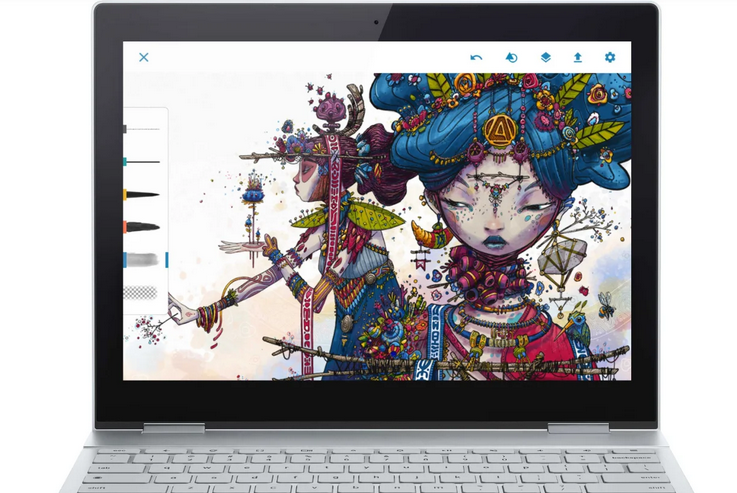
But Illustrator Draw is not the only Adobe app for Android with which we can unleash our most creative side through drawings. Photoshop Sketch is as complete a tool as the previous one, which also allows you to work with multiple layers and advanced access functions such as different pencils, pens, markers, erasers, thick acrylic and ink brushes, and soft softener pastel, and light color.
Projects created with Photoshop Sketch for Android can be easily exported, allowing you to continue working later in Adobe Photoshop CC or Adobe Illustrator CC. One of the app’s advantages is that it has a fully customizable toolbar, through which you can modify the workspace to suit the user.
ArtFlow
Chosen as one of the best applications for drawing by Google Play editors, ArtFlow remains at the top of its category year after year despite the arrival of other much more famous options such as those developed by Adobe.
The app offers no less than 80 different brushes and other tools with which to turn any Android mobile or tablet into a digital drawing pad.
It also supports pressure-sensitive styluses such as the S-Pen of the Note series mobiles or the Google Pixelbook Pen. In addition, it has a system that prevents painting by mistake when placing the palm.
Although ArtFlow can be downloaded for free on Google Play, the application offers the possibility of acquiring a licensed pro through payments in-app ranging from 2.49 to 5.49 euros, which will be used to unlock specific exclusive tools.
Chalk

In addition to being a fantastic free alternative to Photoshop for Android, Krita is one of the best applications to draw on Android, thanks to its dozens of options not available in other apps of the style, such as support for color spaces such as CMYKL, compatibility with HDR, drawing assistant and much more.
All of this is available for free since Krita is an open-source application that can be downloaded and installed on any device.
Although the app is optimized to work best on large screen devices such as tablets or Chromebooks, it can be downloaded on mobiles without any problem.
Bamboo Paper
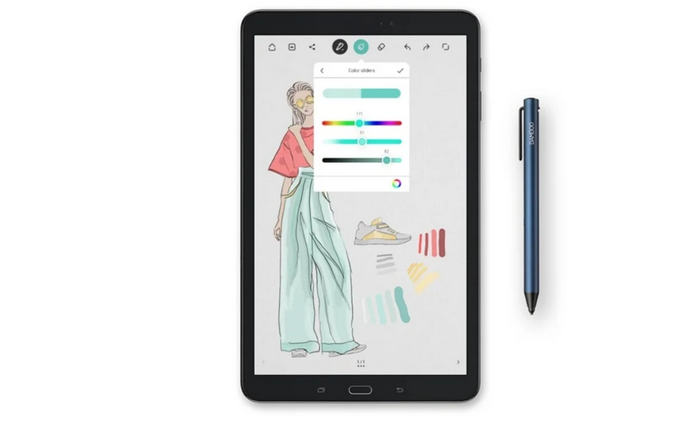
How could it be otherwise? The experts in design and artistic tools at Bamboo also have their drawing application for Android. And in fact, it is one of the best.
Bamboo Paper is a drawing app optimized for Android tablets –although it is also compatible with mobiles, it offers exciting functions such as the possibility of creating your colors or zooming in on sketches so as not to miss any detail, matter how small. Be.
Its creators point out that to get the most out of the app, it is advisable to use one of its compatible styluses, although it is not an essential requirement to use Bamboo Paper, which by the way, is a free app.
Draw Simple
Its name says it all: Draw Simple is an easy drawing application for Android that offers only the essentials for those who don’t want to get too complicated.
The app is part of the Simple Mobile Tools collection of open source tools, and therefore it is a free drawing app. It may not be the best in its category, but it is one of the most interesting that we can find.
Kids Doodle
This application has 24 brushes to draw and color with your sons and daughters easily. Using a black canvas in the background and some colorful meetings with a neon effect, fireworks can be easily painted as if they were finger paints.
PaperColor
With PaperColor, you can learn to draw step by step. It is an app that imitates the experience of drawing on paper. We will have a pencil, eraser and a ruler. The base application is free, but some add-ons will be paid. Let your imagination fly with its different brushes and its color palette.
PaperDraw
The last of the applications in this selection is PaperDraw. The vast majority of users of this tool highlight its simplicity and ease of use, something worthy of admiration considering that it is a complete app and with practically all the functions that we could need when making sketches or digital drawings on the screen of our Android.
Of course, it is possible to share the drawings once they are finished and even save your signature through which to mark all the creations when finished. It also offers the possibility of drawing on images and includes guides with which to learn to draw aimed at those starting in the world of digital drawing.
Many of the application’s features are free, although again, we find payments in-app – ranging from € 1.09 to € 4.99 per item – that will allow us to unlock its full potential.
These are the best drawing apps you can install on your Android mobile or tablet. If you are looking to help the little ones in the house draw, we recommend you look at our list of the best drawing apps for children.

Sharlene Meriel is an avid gamer with a knack for technology. He has been writing about the latest technologies for the past 5 years. His contribution in technology journalism has been noteworthy. He is also a day trader with interest in the Forex market.












![How to Watch UFC 303 Live Stream Free [Updated 2024] UFC 259 Live Stream Free](https://techsmartest.com/wp-content/uploads/2022/03/UFC-259-Live-Stream-Free-100x70.jpg)
