Although it seems like a straightforward and essential option, in the middle of 2018, the application YouTube for Android still does not offer the possibility of playing videos in the background. At least not for free. Although those subscribers of the paid version of the most popular video platform on the planet do have this feature available, it should not be forgotten that YouTube Premium has not yet reached some countries. Therefore there is no -official- way. – to play the videos with the application closed.
But this is Android, and that means that with enough imagination, you can do just about anything, including playing YouTube videos in the background. This guide will see all the possible ways to do it and the procedure to follow in each case.
How to listen to YouTube in the background on your Android
Child YouTube Premium

The first of the ways, and the only official one, is to use YouTube Premium, YouTube’s payment method. Among the advantages of this platform variant, it includes the possibility of playing videos in the background and even with the screen turned off.
To do this, the first step will be, logically, to have a subscription to YouTube Premium. Although it will depend on the country, the price of this modality is 11.99 euros per month, but it is possible to try all the functions included in the subscription for free for a month. To do this, you have to start the subscription period in the Google account associated with the YouTube app on your Android device, and once it is active, start playing videos in the background. Simple as that.
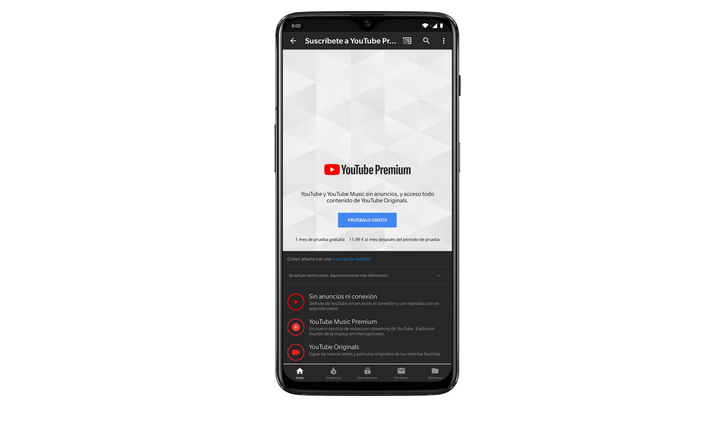
Using the desktop version of YouTube
Another “semi-official” option is to do it through the desktop version of the website. For some reason, Google has not yet blocked this option, which allows you to play videos on YouTube with the screen off .
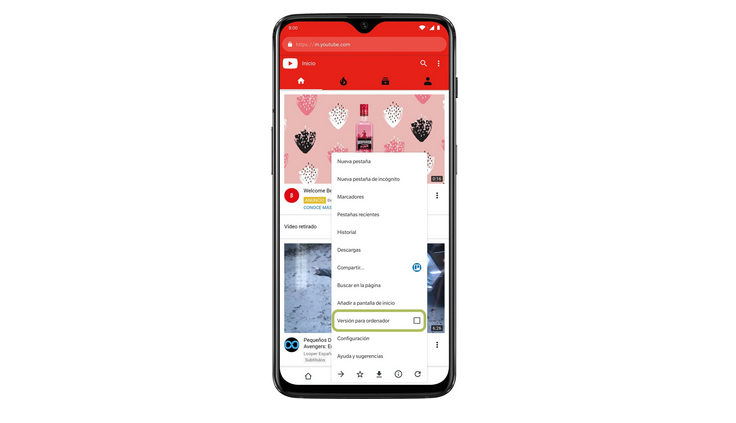
To do this, you have to open YouTube in Chrome or any other browser installed on your Android device, and from the settings menu, enable the option “view as on computer” or similar. In this way, when you open any video and return to the home screen, it will be possible to continue listening to it. If it stops when you exit the browser, it would be enough to display the notification panel and press the Play button on the YouTube banner.
With a browser other than Chrome
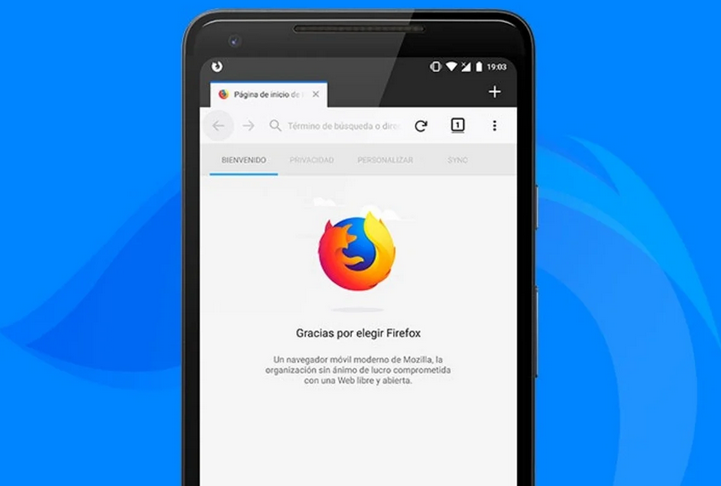
Although Google blocks YouTube playback in the background through Chrome – using the mobile version of the web, yes – the same does not happen with other web browsers for Android alternative. Therefore, if you are not using Google Chrome and want to play YouTube in the background, it would be enough to access the platform’s website, start playing the video and exit the browser.
This option works in some browsers, but not all. Firefox, for example, allows you to view the video in a small floating window thanks to Android’s native PiP mode, but if you close this mini player, the video stops. You will need to install the Video Background Play Fix add-on to solve this problem, which allows you to play YouTube videos with the browser in the background.
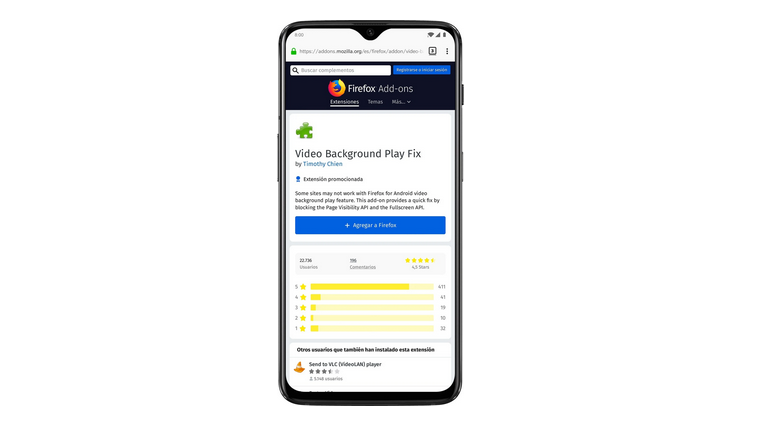
With apps like YouTube Vanced
Suppose none of the above solutions convince you. In that case, you can always resort to one of the many alternative YouTube applications created by independent developers, which in most cases bypass some of the restrictions imposed by YouTube itself. One of the most popular and complete is YouTube Vanced, created by the team of developers Team Vanced.

In addition to including exciting features such as the ability to choose different custom themes, modify the default video playback speed, or even control the brightness and volume level through gestures, it also allows you to play videos with the app in the background or screen off.
Thus, it acts as a YouTube music player.
As you can see, there are many options to listen to YouTube in the background without resorting to the premium version.

Sharlene Meriel is an avid gamer with a knack for technology. He has been writing about the latest technologies for the past 5 years. His contribution in technology journalism has been noteworthy. He is also a day trader with interest in the Forex market.









![How to Watch UFC 303 Live Stream Free [Updated 2024] UFC 259 Live Stream Free](https://techsmartest.com/wp-content/uploads/2022/03/UFC-259-Live-Stream-Free-100x70.jpg)

