A web browser is an essential tool on your Android, the one that allows you to browse the Internet from your mobile or tablet. In the Google Play Store, you can find dozens of different browsers, each with advantages and disadvantages. We have selected the 11 best web browsers you can use on your Android to make your search easier.
If the idea does not convince you, we suggest another ten excellent web browsers for Android as an alternative to our choice. Let’s go there! The competition is tough, and it isn’t easy to select the best Android browser of all, but in this article, we will talk about what we consider the complete option.
List of the best web browsers for Android
In our list of the best web browsers, you will see some of the best known and used worldwide, although other options that are not so well known have also won the place, which is also worth considering for their quality.
All the browsers that we will mention are free, so we recommend you try as many as you can before deciding on one. In this way, you will be able to compare for yourself the advantages and disadvantages of each of them and see which is the one that best suits your needs and offers you a better service.
In addition, they are applications that do not take up too much space once installed and do not consume excess resources, so you can use them on practically any device, even some that have already been behind them for years.
Without further ado, let’s go with the list.
Google Chrome
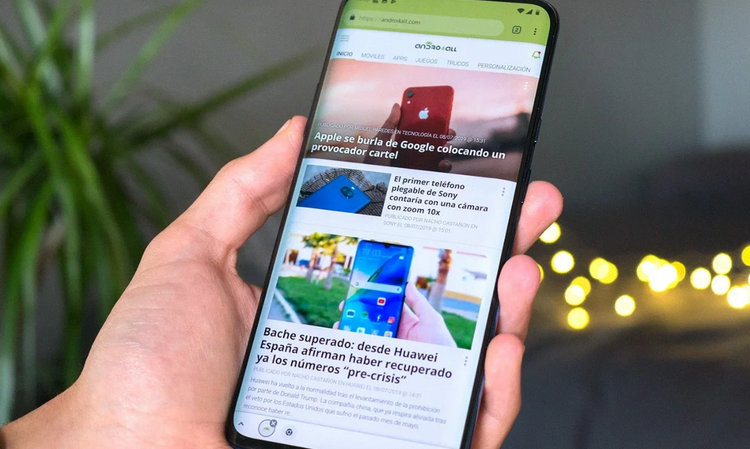
With a design that perfectly follows the lines of Material Design, Google Chrome is a tool full of functionalities that make it easier for you to browse the web. As a prominent feature, we chose the synchronization of tabs, bookmarks, and history on the different devices you use your Google account.
Quick and easy to use, Chrome also has other Google services like Search and Translator built-in. The company pays special attention to your browser, which is reflected in the new features coming to the tool. For example, for a few months, you can activate the dark mode of Google Chrome to navigate better while you are in low-light environments.
The Google browser also has a primary mode, to save data while browsing, and download web pages, to be able to view them in full without needing an Internet connection. Also, by activating some specific flags, you can make Chrome go faster. In short, Google Chrome is a complete tool with which you can navigate quickly and easily.
Microsoft Edge

You should pay a lot of attention to Microsoft Edge, which has risen as one of the best web browsers thanks to the features received in recent months, surpassing even Mozilla Firefox as the second most used browser. Like Chrome, Edge offers full synchronization on all devices using the browser with your account.
You can browse privately without fear of history or temporary files being saved thanks to the mode InPrivate. In addition, Microsoft Edge is also committed to privacy by blocking trackers of sites that you do not access directly to control your data.
If you have not yet leaped the Microsoft browser because you have all the information in Google Chrome, we remind you that you can import all your bookmarks, passwords, and other data to Edge. In addition, you can also continue using the Chrome extensions that you like so much and even play its particular hidden game.
Mozilla Firefox
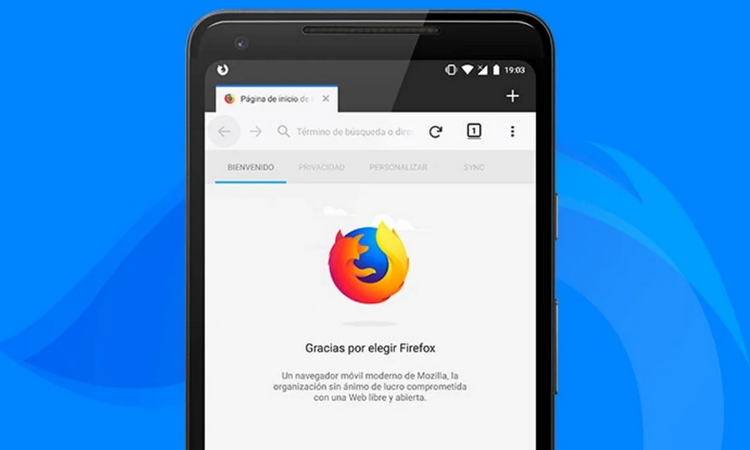
Another of the great classics in terms of browsers is Firefox for Android. Mozilla’s open-source platform has had its edition for Android for years, even receiving one of the most critical updates in its history, called Firefox Quantum.
In addition to a renewed design, its greatest strength is the privacy and security protection systems, blocking more than 2,000 trackers by default that want to take over your data. You can always install Mozilla add-ons responsible for blocking ads to enjoy more comfortable browsing.
Thanks to the blocking of those trackers that slow down browsing, Firefox can offer you faster browsing. In addition, it has shortcuts to access pages such as Wikipedia or Amazon quickly. In conclusion, despite losing the second most used browser position, Mozilla Firefox is still a good browser for Android.
In addition, the application received a total redesign in mid-2020, which makes it one of the best alternatives to Google Chrome in 2021, and without a doubt, one of the best Android browsers that you can download for free.
Opera
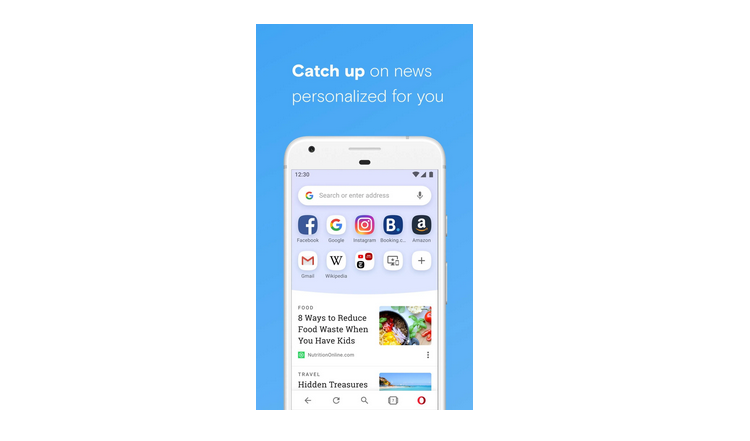
If your main concern when surfing the net is security and privacy, Opera is an option you should consider. Thanks to the integrated ad blocker, you will be able to browse more comfortably and quickly. In addition, if you do not want to share information about your location and identity, you can use the integrated and free VPN that the service has.
Night mode, private browsing mode, comfortable reading by adjusting the size of the text, shortcuts on the main screen, and synchronization between all the devices on which you use Opera are some of the other functions of this browser that you can download and use easily. Free.
DuckDuckGo

Anyone looking to preserve their privacy and keep their sensitive data safe above all else should give DuckDuckGo a try. Like Firefox Focus, it is a browser whose main priority is to ensure user privacy. Even so, as we verified in its analysis, it is a very functional browser that could be the perfect substitute for Google Chrome for some.
Through its Privacy Protection, DuckDuckGo blocks all hidden trackers that it detects and shows you the degree of privacy of each of the pages you visit. In short, it is a browser focused primarily on security that wants to give you the privacy you deserve.
As

Launched by Xiaomi at the end of 2018 and one of the protagonists of our analysis table, Mint came to become one of the best lightweight browsers out there.
Among its functions, we find the possibility of activating a dark theme, a mobile data-saving mode, and synchronization of bookmarks between devices. In addition, the navigation is speedy, and the user experience when using the browser is one of the best that we have recently tested.
Samsung Internet

With more than one billion downloads in the Play Store, we can say that Samsung Internet has become one of the most popular Android browsers in recent years.
The application of the South Korean company is a browser-based on Google Chrome, with all the features of the significant G browser and exciting additions such as an integrated QR code reader, Amazon price comparator, or payments through Samsung Pay. And yes, it is compatible with all Android smartphones despite having been created by Samsung.
Opera Mini
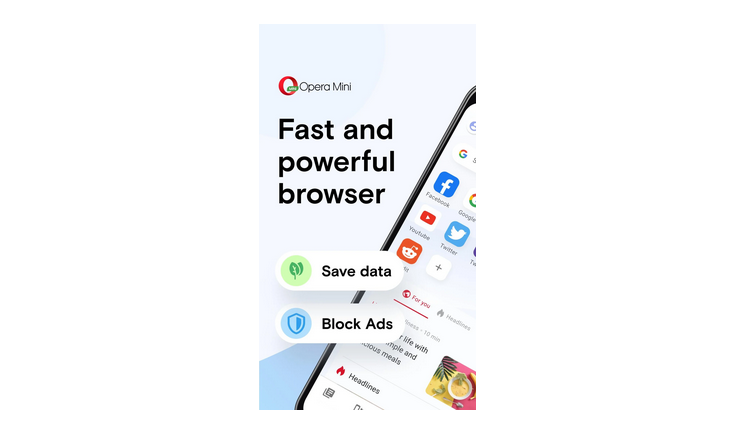
Not everyone has a high-end phone nor a total data rate. That’s why Opera Mini exists. It is a very lightweight Android browser, lacking unnecessary functions and only integrating the essentials. In addition, it has several data-saving systems that allow reducing bandwidth consumption when browsing the Internet, such as the Smart Browsing mode.
Like Chrome, it allows you to download entire web pages for offline viewing. In addition, Opera Mini has other outstanding features such as night mode, smart file download, integrated video player, and news channel.
Opera Touch
Opera Touch, the brother of two of the web browsers mentioned above, has been specifically designed for those who are always on the go. With an ergonomic design that allows it to be used with one hand, the browsing experience offered by Opera Touch is smoother and faster than in other browsers.
Opera Touch does not compromise on other necessary features in a tool of its kinds, such as private browsing and ad blocking for faster and more comfortable browsing.
Brave Browser
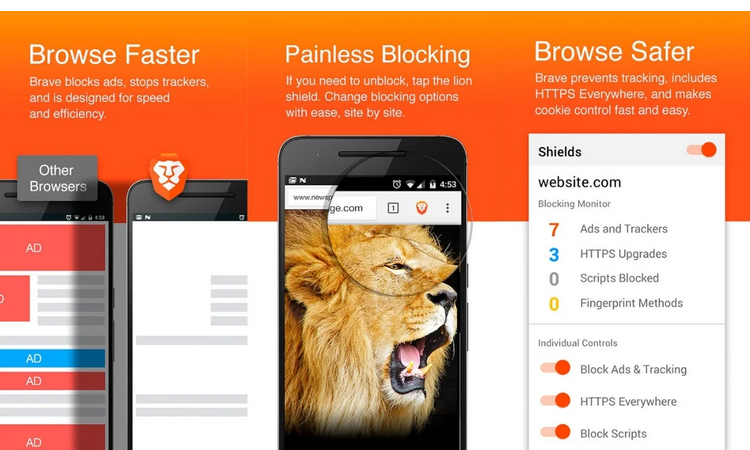
Brave is an open-source browser based on Chromium, the Google Chrome engine, whose developer company was founded by the co-founder of the Mozilla Project and the creator of JavaScript.
Android’s browser is mainly focused on privacy, with monitoring and security protection systems and an optimized experience to reduce data and battery consumption.
In addition, after its last update, this browser offers a complete system content synchronization that allows you to access all your browser data from any platform, whether from an Android mobile or tablet, an iPhone or iPad, or a Windows, Linux, or computer. macOS.
If you are looking for a private browser, Brave Browser is the best option, and we are not just saying it. According to a study called “Web Browser Privacy: What Do Browsers Say When They Phone Home?” led by a professor at the University of Dublin, you should use Brave if you want the safest and most private browsing Browser.
Dolphin Browser
Since the beginning of Google’s operating system, Dolphin Browser has been one of the most used browsers by users. Although it has indeed been relegated to the background by the rise of Google Chrome, it is still one of the most popular, accumulating more than 50 million downloads in the Play Store.
It has several different features, including gesture navigation, a download acceleration system, flash playback, plug-in support, and much more—a suitable browser for Android that still has a lot to say.
These are the best browsers for Android in 2021, but that doesn’t mean this list will change. Every year, new browsers emerge that propose different approaches to the way you browse the Internet.
What should a good web browser look like?
That all browsers for Android are on this list is no coincidence since a good browser is required to have a series of characteristics or qualities without which they cannot be considered as recommended apps for installation.
Without a doubt, one of these qualities is the safety they provide when sailing. A good browser must be safe since we can handle sensitive data such as addresses, identity documents, account numbers and bank cards, and everything that can occur to you.
All the alternatives that we have mentioned meet this requirement, so they allow safe and private browsing. Although logically, there can always be security problems.
User experience is another of these requirements that a web browser must meet. It is of no use that the interface is lovely or has many functions if the user experience leaves something to be desired, either due to very slow navigation. These buttons do not work or have a bit of intuitive handling.
A browser must have a fast learning curve so that in a few minutes, you can be using it as comfortably as possible.

Sharlene Meriel is an avid gamer with a knack for technology. He has been writing about the latest technologies for the past 5 years. His contribution in technology journalism has been noteworthy. He is also a day trader with interest in the Forex market.











![How to Watch UFC 295 Live Stream Free [Updated 2023] UFC 259 Live Stream Free](https://techsmartest.com/wp-content/uploads/2022/03/UFC-259-Live-Stream-Free-100x70.jpg)
![How to Access UFC 296 Live Stream Free [Updated 2023] UFC 260 Live Stream Free](https://techsmartest.com/wp-content/uploads/2022/03/UFC-260-Live-Stream-Free-100x70.jpg)


