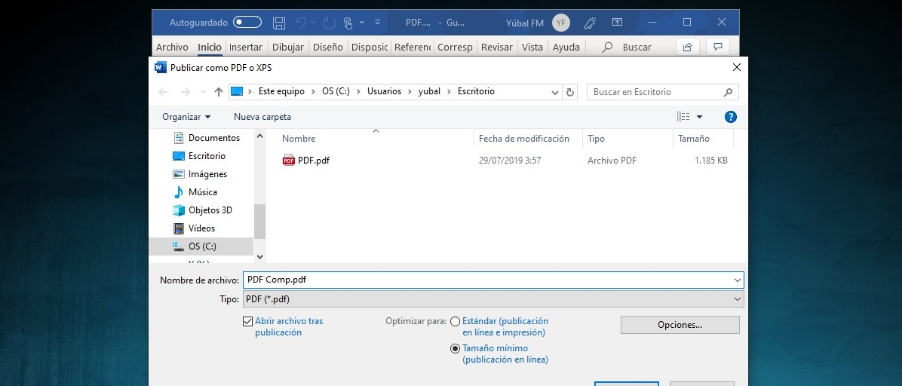
We are going to explain how to compress a PDF to reduce its size. At Xataka Basics we have taught you various things related to PDFs, from converting them to eBook format to saving a website in this format to print it later. We have also told you how to convert a Word document to PDF, how to sign these files, how to translate them, or even how to protect them with a password. And today we will go one step further.
What we are going to tell you is how to compress PDFs and reduce their size. In this way, if you have one that is too heavy for any of your needs, you can make it take up less space. The first method that we will teach you is to use one of the many web pages that there are to perform this task, and then we will also tell you how to do it with Word.
Reduce the size of a PDF with this website
The fastest method to compress a PDF is to use one of the websites created for it. We will use the SmallPDF tool, so you will first have to go to smallpdf.com/compress-pdf. Once inside, click on the Choose File button in the red section or directly drag a PDF inside from the file explorer. There are also options to add it from Google Drive or Dropbox.
If you click on Choose a file or Choose File, a file explorer will open in which you have to search and open the PDF you want to compress. And if you have it handy, just move it from your desktop or browser onto the web without having to click anywhere.
Once the file is uploaded, the web will automatically compress it and tell you how much the size has been reduced. Then, all you have to do is click on the Download button to download the new version with a reduced size, or click on the options to share the file online, take it to your cloud, edit it or convert it to photographic format.
Reduce the size of a PDF with Word
The second method is to use Word or any other office application like LibreOffice since most will allow you to compress PDFs. The first thing you have to do here is to open the PDF file in Word or the app used and convert it into an editable file. Doing so will convert the PDF to Word format.
Once you open it in Word, click on the File button and choose the Export option when you enter the file menu. You do not need to make changes, simply once you are in Export, click on the Create PDF/XPS document (2) option.
Now, when the menu to save the file as PDF opens, select the option Minimum size that you will see in Optimize for, and then click Publish. By doing so, you will now have the same PDF file with a very small size, whether you use Word or any other office application that has this option.

Sharlene Meriel is an avid gamer with a knack for technology. He has been writing about the latest technologies for the past 5 years. His contribution in technology journalism has been noteworthy. He is also a day trader with interest in the Forex market.









![How to Watch UFC 303 Live Stream Free [Updated 2024] UFC 259 Live Stream Free](https://techsmartest.com/wp-content/uploads/2022/03/UFC-259-Live-Stream-Free-100x70.jpg)
