- Best Android keyboards that you can install on your mobile
- The essential apps that I always install on my Android mobile
Many people carry a notebook to write down those interesting ideas or stories that come to mind. If you are one of them, you should know that you can afford to leave your notebook at home thanks to the best apps to write texts on Android phones or tablets.
Although the phone and tablet may not seem like the most comfortable devices for writing, these word processors offer you some exciting tools that make writing easier. Put the notebook aside; the time has come to discover the best applications to write texts on Android.
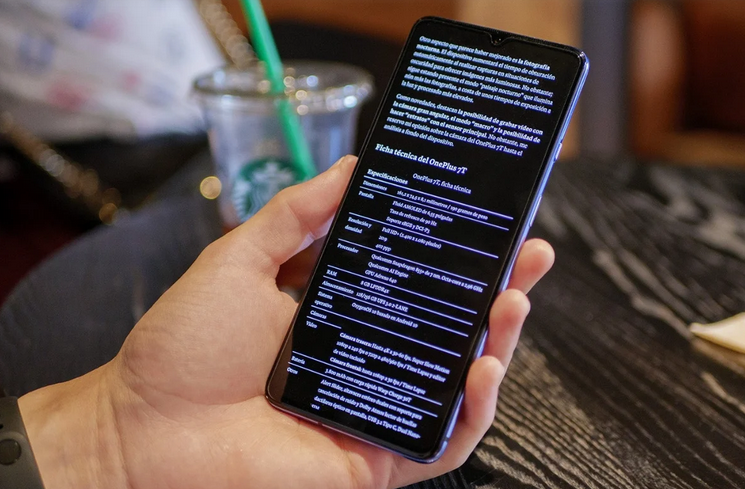
Writing apps: the best you can use
- Writer Plus
- Text Editor
- Google Documents
- MPV
- Word
- Moon Writer
- JotterPad
- Bundled Notes
- ruff
- Notion
- Writer
It doesn’t matter if you want to write a diary, a book outline, or a quick note with the apps to write texts that we have selected. You will be able to do it in an easy and fast way, from your Android mobile or tablet.
Writer Plus (Write On The Go)
It is essential to install a good word processor if you like writing. One of the best you can find is Writer Plus, a simple editor that aims to get you away from the distractions of traditional processors to focus all your attention on the quality of your words.
With Writer Plus, you can create, edit and save texts, organize them in folders, use the word and character counter, take advantage of the Markdown format to edit the text, or activate the night mode when you write in low-light environments.
As you can see, it is a complete writing tool suitable for both your mobile and your Android tablet.
Price: Free. Purchases within the app: from 1.19 to 16.99 euros.
Text Editor
Another simple editor in which you can write your texts is Text Editor, which will only require a few megabytes of space on your mobile or tablet. With this app, you can create all the files you want, edit the texts choosing between the different available style options and save them to keep them or edit them again in the future.
Text Editor relies on simplicity to offer you a powerful editor that fulfills its function of writing texts. Among those style options that we talked about are changing the letter’s color, size, and font and the possibility of justifying the text or making it bold, italic, underlined, or strikethrough. Like the previous app, Text Editor is optimized for use on mobile phones and tablets.
Price: Free.
Google Documents
It could not be. Otherwise, one of the most popular tools for editing texts belongs to Google. We are talking about Google Documents, the word processor you can create documents and edit them online from the device you choose. Most importantly, all your progress is automatically saved.
In addition to the immense text editing options that Google Documents allows you, in this tool, we also highlight the possibility of sharing documents with other users and working on them at the same time. Without a doubt, if you need to write texts on your Android mobile or tablet, you should take a look at Google Documents without losing sight of the security of your documents.
Price: Free.
MPV
Another of the best applications that you can find on Android to write texts is Monospace, which relies on a minimalist style to get away from distractions. Plus, it gives you just the tools you need to register so you can focus on what’s important: writing.
As a detail to highlight, Monospace’s organization by folders is different. At the end of each document, you must add the labels with which you want to recognize it and the application automatically takes care of the organization. Of course, you can use Monospace both on your mobile and tablet.
Price: Free. Purchases within the app: 4.63 euros for each item.
Word

We have all used Microsoft Word at some point, the word processor par excellence. Android could not be less, and it also has an official Word app in which you can create, edit, save, and share texts in the form of documents. To trust the usefulness of the Microsoft Word application, you should know that in July 2019, it exceeded one billion downloads on the Play Store.
Word for Android is a word processor that offers you the same possibilities as its version for Windows: typography customization, the inclusion of images and other graphic elements, or the use of templates, among many other options. For both your mobile and your Android tablet, the Word is, without a doubt, one of the best apps that you can use to write texts.
Price: Free. Purchases within the app: from 0.80 to 10 euros.
Moon Writer
Simple, fast, and easy to use. Moon Writer is a great application to write texts that you can download for free on your Android mobile.
All the functions perfectly complement its minimalist design, including the ability to write using Markdown format, organize your texts in folders, or return to your document and start from where you left off.
It doesn’t matter if you’re looking for an app to write sentences, poems, drafts, or complete texts: Moon Writer is a perfect option if you don’t want to get too complicated.
Price: Free. Purchases within the app: from 0.59 to 164.99 euros
JotterPad
Like other options above, JotterPad relies on having a minimalist app to reduce writer distractions. With a clean and straightforward interface, in JotterPad, you will be able to focus all your attention on writing to create books, songs, poems, scripts, or simply jot down your thoughts without any element of the app bothering you.
That does not mean that this word processor has many editing and writing functions. You can use phrase search, extended keyboard, typewriter scrolling, word count, built-in dictionary, or for convenience, enable dark theme. In addition, you can save your texts in the cloud to access them from different devices. In short, JotterPad is one of the best apps to write texts on your Android.
Price: Free. Purchases within the app: from 2.39 to 33.99 euros.
Bundled Notes
Another fantastic free text writing app that you can use on your mobile is Bundled Notes. It was one of our great app discoveries last year, and it’s undoubtedly one of the best text editors you can use.
Although you can use it to write notes, this app has great potential as a text app. It has Markdown support, and it is possible to organize all our writing in “packages” or bundles –hence its name– to make it easier to know where to find our texts.
Best of all, this application has a web version from which you can see and write texts through your computer, tablet, or from any other device. You can download an app for free, although some of its functions require a paid subscription.
Price: Free. Purchases within the app: from 1.89 to 15.99 euros.
ruff
We cannot forget one of the best writing apps that exist. And not only on Android, since ruff has a version for Windows 10 that you can install for free on your PC.
This accessible text app was one of those awarded by Google in its selection of apps with the best design on Google Play, not only for its minimalist appearance but also because all its functions are perfectly designed to help you write texts most simply and efficiently possible. Effective.
Price: Free. Purchases within the app: from 1.69 to 2.19 euros
Notion

Talking about Notion as a simple app to write texts is an understatement. It is a Swiss army knife full of tools, with which you can roughly simply organize your entire life. And best of all, Notion is now free to use.
Inside it integrates a task list app, the possibility of managing databases, creating reminders, adding links and previews of web pages… And of course, it also allows you to write texts at any time and place since it is a multiplatform app. For all this –and much more–, it has become one of our essential apps for telecommuting.
Price.
Writer
The Writer is the last application that we recommend to write texts on Android phones and tablets. Once again, this app follows the trail of simplicity in the interface so that the Writer focuses all his attention on the keyboard and the words he writes. You can change the letter to make it italic, bold, or underlined in editing matters.
In addition, you can also quote phrases and choose between light and dark themes to change the colors of the interface. The Writer’s editing options aren’t pervasive since the app focuses more on fast and straightforward writing. Finally, you can also export the texts in .txt and .html format.
Price: Free. Purchases within the app: from 1.79 to 4.69 euros.

Sharlene Meriel is an avid gamer with a knack for technology. He has been writing about the latest technologies for the past 5 years. His contribution in technology journalism has been noteworthy. He is also a day trader with interest in the Forex market.











